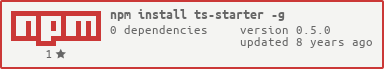0.5.0 • Published 9 years ago
ts-starter v0.5.0
ts-starter
A command line tool for starting a TypeScript working folder
Installation
npm install -g ts-starter
Usage
Type tss new-folder-name into the console
and a new folder with the name new-folder-name will be the new working folder for TypeScript
What have been done
- create a new working folder with the name of
new-folder-name - run the command of
git initthat makes the foler a git repository and create a.gitignorefile which ignores thenode_modulesand thedistfolder - run the command of
npm init -yto creating thepackages.jsonfile - run the command of
tsc --initwith creating thetsconfig.jsonfile - edit the
tsconfig.jsonfile that change thetargettoes2015andoutDirtodistof thecompilerOptionsand add theexcludeproperty with['node_modules'] - create a subfolder named
srcunder the new working folder - create another subfolder named
distunder the new working folder - run the command of
typings initto createtypings.jsonfile - run the command of
typing install dt~node -SGto install the typings for node - run the command of
tslint initwhich creates atslint.jsonfile - get the
tslint.jsonfile from another Github repository