0.1.2 • Published 7 years ago
tslint-config-info v0.1.2
为什么使用 tslint
ts 项目本身具备很强的静态错误检查能力,配合 tslint 工具,更可以避免一些写法上的常见错误及统一代码风格,增加项目可读性、可维护性,在运行前减少一些不必要的错误,提升整体代码质量。
tslint 更多详细介绍 https://github.com/palantir/tslint
tslint-config-info
tslint-config-info 在 tslint:recommended 推荐的静态错误检查及代码风格上做了相应的增减,适合团队使用。
其中 tslint:recommended 中默认开启的配置如下:
https://github.com/palantir/tslint/blob/master/src/configs/recommended.ts
在此基础上增加的相关配置如下:
{
'rules': {
'no-console': false,
'no-empty': false,
'object-literal-sort-keys': false,
// 定义函数时如果用到了覆写,则必须将覆写的函数写到一起
'adjacent-overload-signatures': true,
// 禁用指定类型
'ban-types': false,
// 必须指定类的成员的可访问性
'member-access': false,
// 禁止定义接口空的接口
'no-empty-interface': false,
// 禁止对函数的参数重新赋值
'no-parameter-reassignment': true,
// 接口名称必须已 I 开头
'interface-name': false,
// import 必须排序
'ordered-imports': false,
// 禁止使用 var b = require('b'); 来引入模块
// 有时需要动态引入,还是需要用 require
'no-var-requires': false,
// 必须使用箭头函数,除非是单独的函数声明或是命名函数
'only-arrow-functions': [
true,
'allow-declarations',
'allow-named-functions'
],
// 必须使用 for of 循环替代 for 循环
'prefer-for-of': false,
// 类型定义的冒号前面必须没有空格,后面必须有一个空格
'typedef-whitespace': [
true,
{
'call-signature': 'nospace',
'index-signature': 'nospace',
'parameter': 'nospace',
'property-declaration': 'nospace',
'variable-declaration': 'nospace'
},
{
'call-signature': 'onespace',
'index-signature': 'onespace',
'parameter': 'onespace',
'property-declaration': 'onespace',
'variable-declaration': 'onespace'
}
],
// if 后面必须有 {,除非是单行 if
'curly': [
true,
'ignore-same-line'
],
// 禁止对 array 使用 for in 循环
'no-for-in-array': true,
// 禁止没必要的 return await
'no-return-await': true,
// 禁止在数组中出现连续的逗号,如 let foo = [,,]
'no-sparse-arrays': true,
// switch 的 case 必须 return 或 break
'no-switch-case-fall-through': true,
// 禁止 finally 内出现 return, continue, break, throw 等
// finally 会比 catch 先执行
'no-unsafe-finally': true,
// 禁止无用的表达式
'no-unused-expression': true,
// 变量必须先定义后使用
'no-use-before-declare': true,
// 禁止使用 var
'no-var-keyword': true,
// parseInt 必须传入第二个参数
'radix': true,
// 必须使用 === 或 !==,禁止使用 == 或 !=,与 null 比较时除外
'triple-equals': [
true,
'allow-null-check'
],
'cyclomatic-complexity': [
true,
20
],
// 行尾必做有分号
'semicolon': false,
// 文件最后一行必须要多一行
"eofline": false,
// 禁止使用废弃(被标识了 @deprecated)的 API
'deprecation': true,
// 一个缩进必须用2个空格替代
"indent": [true, "spaces", 2],
// 禁止出现重复的 import
'no-duplicate-imports': true,
// 禁止一个文件中出现多个相同的 namespace
'no-mergeable-namespace': true,
'align': false,
// 限制必须使用 T[] 或 Array<T> 之中的一种来定义数组的类型
'array-type': false,
// 箭头函数的参数必须有小括号
'arrow-parens': false,
// 箭头函数的函数体只有 return 语句的时候,必须简写
'arrow-return-shorthand': false,
// 类名与接口名必须为驼峰式
'class-name': true,
// 限制单行注释的规则
'comment-format': false,
// 类、函数、方法、属性必须写注释
'completed-docs': false,
// 文件类型必须时 utf-8
'encoding': true,
// 注释必须符合 JSDoc 规范
'jsdoc-format': false,
// new 后面只必须有一个空格
'new-parens': true,
// 禁止连续超过三行空行
'no-consecutive-blank-lines': [
true,
5
],
// 定义过的变量必做使用
'no-unused-variable': false,
// 禁止行尾有空格
'no-trailing-whitespace': false,
// 对象的 key 必须用引号包起来
'object-literal-key-quotes': false,
// 变量申明必须每行一个,for 循环的初始条件中除外
'one-variable-per-declaration': [
true,
'ignore-for-loop'
],
// if 后的 { 禁止换行
'one-line': true,
// 必须使用单引号,jsx 中必须使用双引号
'quotemark': [
true,
'single',
'jsx-double',
'avoid-template',
'avoid-escape'
],
// 函数名前必须有空格
'space-before-function-paren': [
true,
'asyncArrow'
],
// 括号内首尾禁止有空格
'space-within-parens': [
true,
0
],
'whitespace': [
true,
'check-branch',
'check-decl',
'check-operator',
'check-module',
'check-separator',
'check-rest-spread',
'check-type',
'check-typecast',
'check-type-operator',
'check-preblock'
]
}
}如何使用
安装
npm install --save-dev tslint-config-info配置文件
在项目根目录中新建文件 tslint.json 配置文件
普通 ts 项目
// tslint.json
{
"root": true,
"extends": "tslint-config-info",
"rules": {
//这里可根据项目实际需求,添加和覆盖相应的规则
// ...
}
}typescript + react 项目
// tslint.json
{
"root": true,
"extends": "tslint-config-info/react",
"rules": {
//这里可根据项目实际需求,添加和覆盖相应的规则
// ...
}
}其中对于 JSX 的检测添加了 tslint-react 插件支持,默认开启的配置如下:
{
rules: {
"jsx-alignment": true,
"jsx-boolean-value": true,
"jsx-curly-spacing": [true, "never"],
"jsx-equals-spacing": [true, "never"],
"jsx-key": true,
"jsx-no-bind": true,
"jsx-no-lambda": true,
"jsx-no-multiline-js": true,
"jsx-no-string-ref": true,
"jsx-self-close": true,
"jsx-wrap-multiline": true
}
}tslint-react 更多详细介绍 https://github.com/palantir/tslint-react
非 ts 项目,可以使用 eslint-config-info
具体使用详见 https://github.com/zhangchen2397/eslint-config-info
执行脚本
// 在 package.json script 中添加
// 需要先在项目根目录下配置好 tsconfig.json 配置文件
"lint": "tslint -p tsconfig.json src/**/*.{ts,tsx}"
// 或者
"lint": "tslint -c tslint.json src/**/*.{ts,tsx}"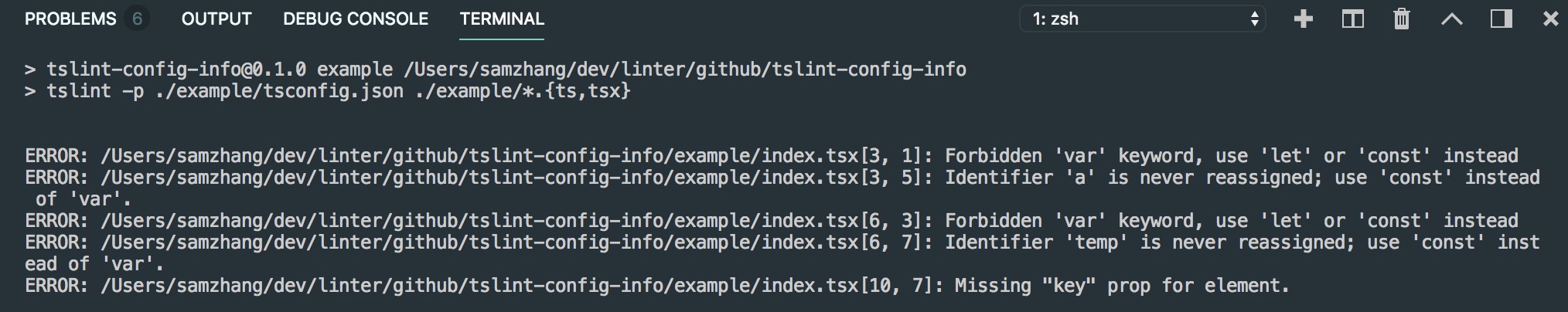
临时屏蔽规则
// tslint:disable-next-line no-var-keyword
var tslint = 'tslint';配合编辑器高亮提示
vscode, webstorm 都有相应的插件,当项目配置了相应的 tslint.json 配置文件时,会即可高亮提示,非常方便。
由于 vscode 和 typescript 都是由 Microsost 开发,vscode 对 ts 的支持非常友好。
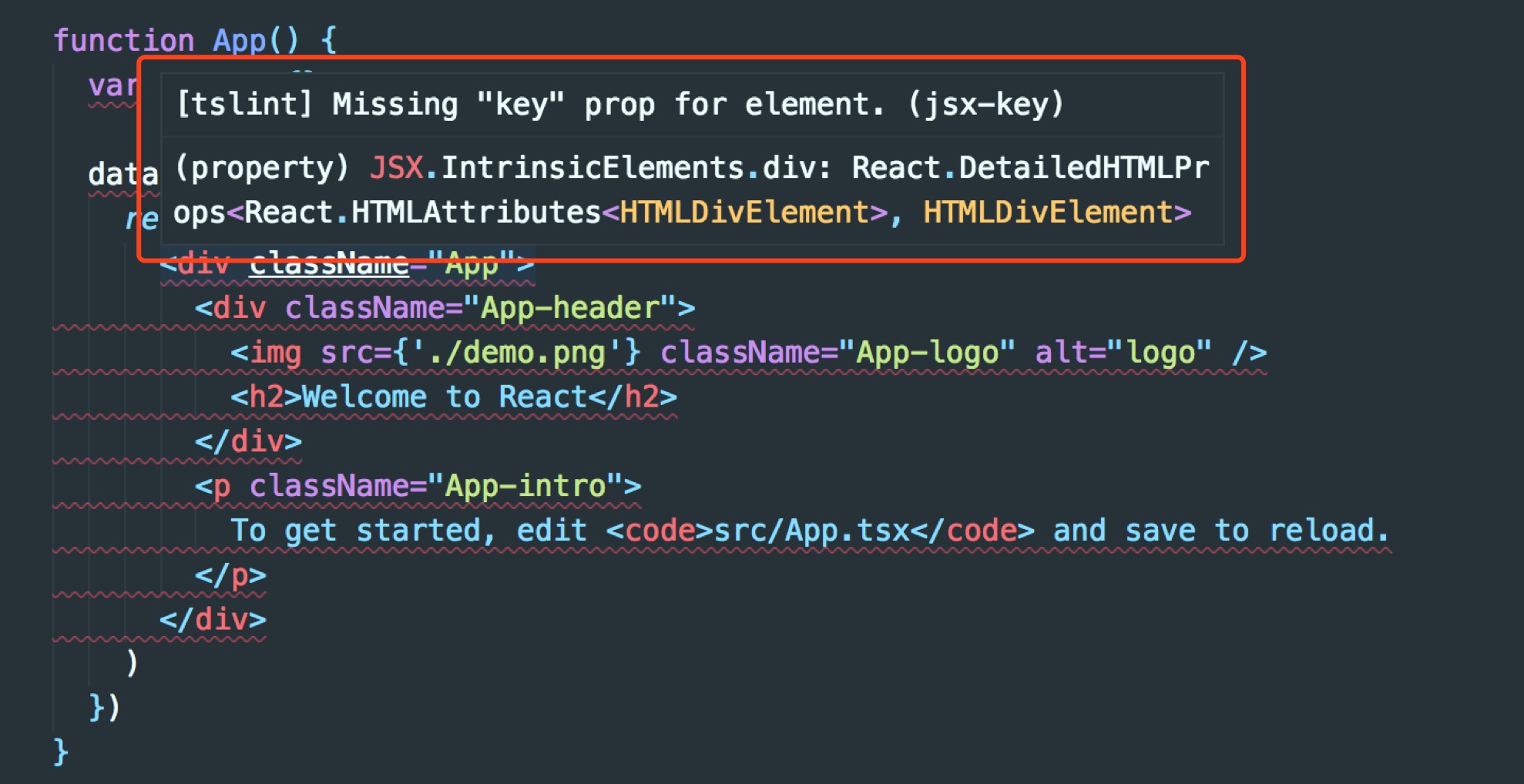
几种常见错误检测举例
// no-cond-assign 禁止条件表达式中出现赋值操作符
// Check the user's job title
if (user.jobTitle = "manager") {
// user.jobTitle is now incorrect
}
// no-constant-condition 禁止在条件中使用常量表达式
if (false) {
doSomethingUnfinished();
}
// no-unmodified-loop-condition 禁用一成不变的循环条件
while (node) {
doSomething(node);
}
node = other;
for (var j = 0; j < items.length; ++i) {
doSomething(items[j]);
}
while (node !== root) {
doSomething(node);
}
// radix 强制在parseInt()使用基数参数
var num = parseInt("071"); // 57
// no-return-await 禁止没必要的 return await
async function foo() {
return await bar();
}
// eqeqeq 要求使用 === 和 !==
if (x == 42) { }
if ("" == text) { }
if (obj.getStuff() != undefined) { }集成至开发流程及工具中
如果强制要求,可以把检测过程添加到 git 流程中,检测到有 error 时,不允许提交。