1.0.8 • Published 6 years ago
tuk-ckeditor5-classic v1.0.8
CKEditor 5 classic editor build
The classic editor build for CKEditor 5. Read more about the classic editor build and see the demo.
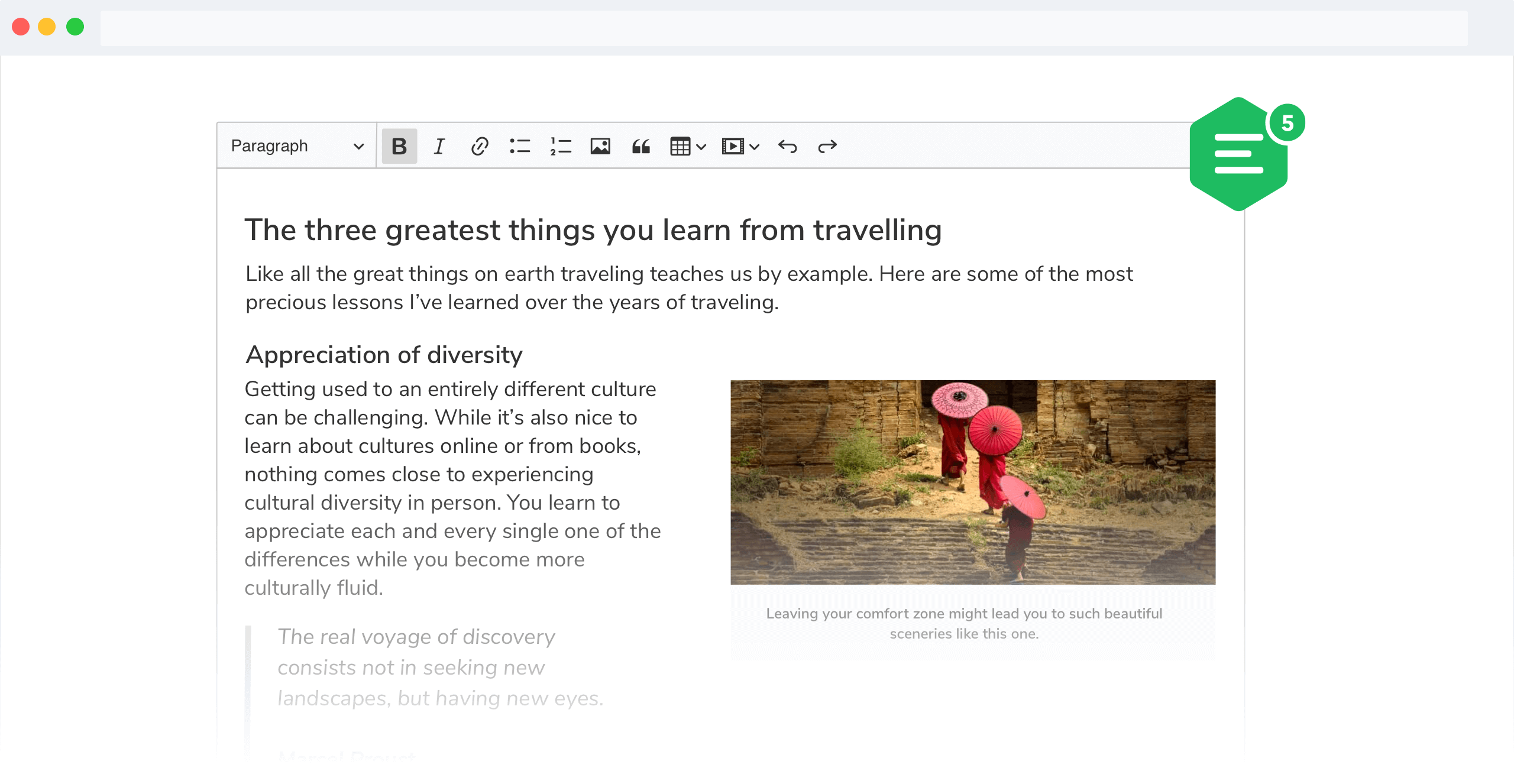
Documentation
First, install the build from npm:
git clone https://github.com/turganbai/ckeditor5-tuk.git
cd ckeditor5-tuk
npm install
npm install --save tuk-ckeditor5-classicAnd use it in your website:
<div id="editor">
<p>This is the editor content.</p>
</div>Or in your JavaScript application:
import ClassicEditor from 'tuk-ckeditor5-classic';
ClassicEditor.defaultConfig = {
toolbar: {
items: [
'heading',
'custom_heading',
'bold',
'italic',
'link',
'bulletedList',
'numberedList',
'imageUpload',
'blockQuote',
'insertTable',
'mediaEmbed',
'undo',
'redo',
'alignment',
'show_tools',
]
},
image: {
toolbar: [
'imageStyle:full',
'imageStyle:side',
'|',
'imageTextAlternative'
]
},
table: {
contentToolbar: [
'tableColumn',
'tableRow',
'mergeTableCells'
]
},
language: 'en',
};
ClassicEditor
.create( document.querySelector( '#editor' ) )
.then( editor => {
window.editor = editor;
} )
.catch( err => {
console.error( err.stack );
} );