turing-machines v1.0.2
Turing Machines
Note. From Turing Machine 1 Drawing, by W.V. Bailey, 2006, Wikimedia Commons (https://en.wikipedia.org/wiki/File:Turing_machine_1.JPG). CC BY-SA 3.0 DEED
Table of Contents
Description
This repo serves as a dependency-free library and command line utility for creating and running Turing Machines. Currently only single tape machines are supported.
A Turing Machine is an expansion upon finite automata and consists of two primary components:
- A
Tape- A sequence of cells that extend to infinity in one or both directions- Each cell contains a
symbolfrom a finite alphabet,Γ, and is read from or written to using atape head.
- Each cell contains a
- A
Control Unit- Contains a finite set of instructions which are executed.- Each instruction causes the tape head to:
- Read a symbol from the current cell.
- Write a symbol to the current cell.
- Move the tape head
- To an adjacent cell
- Or leave in current position
- Each instruction causes the tape head to:
Each instruction in the control unit contains five parts:
- Current Machine State
- Tape symbol read from the current cell
- Tape symbol to write in the current cell
- Direction to move the tape head
- Next machine state
Which can be expressed as a tuple: (currentState, symbolRead, symbolToWrite, move, nextState)
Turing Machines can be deterministic or non-deterministic. If the machine has at least two states with the same state and input, then it is non-deterministic.
Assumptions
- The input string is placed on the tape by placing each letter into a series of connected cells. All other cells that do not contain the input are blank cells, typically denoted using
Λ. - The tape head always starts at the leftmost cell unless a different starting position is specified.
- There is only one starting state.
- There is only one accept state typically noted by
Halt.
An input is accepted by the machine if the machine enters the Halt state. Otherwise, the string is rejected. The language of any turning machine L(A), is the set of input strings accepted by the machine.
References:
Hein, J. L. (2017). Discrete structures, logic, and computability (4th ed.). Jones & Bartlett Publishers. pp. 833-835
Installation
Turing Machines does not rely on external dependencies and can be used by cloning the repository.
Via GitHub
Clone the repo:
git clone git@github.com:iiTONELOC/turing-machines.gitInstall the dev dependencies. Rollup is used for bundling purposes.
npm iIf using with other code use Rollup for bundling.
npm run buildOutput is available in the dist/ folder.
- cjs.js - Used for node bundles
- esm.js - Used for node bundles
- umd.js - Used for the browser
Via npm
npm i turing-machinesUsage
Turing Machines can be used as a library or from the command line.
As a Library
If you cloned the repo and wish to use the library in another project first you have to link it via npm link.
From the root of cloned turing-machines repo:
npm linkThen from the project you wish to use the library in:
npm link turing-machinesIf you are installing from npm there is no need to link:
Example:
// import the single tape turing machine
import {singleTM} from 'turing-machines';
// destructure the machine, its runner, the printHistory function, and
// the pre-included machineGraphs
const {machine, runner, printHistory, machineGraphs} = singleTM;
// create a new machine
const tm = machine({
input: '11011',
transitions: machineGraphs.flipTheBits.transitions,
startingState: machineGraphs.flipTheBits.startingState
});
// run the machine
const executedMachine = runner(tm);
// get the result as a string
const result = executedMachine.tape.join('');
console.log(result); // 00100
// verbose output that shows each instruction executed, the tape and the tape head
printHistory(result);From the Command Line
Currently only the pre-included machines for copy and pasting binary strings or flipping their bits can be used from the command line. Additionally, this is only supported by cloning the repo and running the index.mjs file or npm start. Below is an example of implementing the CLI utility if you installed turing-machines via npm.
import process from 'process';
import {singleTM} from 'turing-machines';
if (process?.argv[1]?.includes('<path to this script>')) {
const [, , input, graph, ...flags] = process.argv;
function printUsage() {
console.log('Usage: node index.js <input> <graph> [flags]');
console.log('Or');
console.log('Usage: npm run start <input> <graph> [--] [flags]\n');
console.log('Input: The input string to run on the machine');
console.log('Graphs:');
console.log('\tcopyAndPaste: Copy and paste the input');
console.log('\tflipTheBits: Flip the bits of the input');
console.log('Flags:');
console.log('\t--history: Print the history of the machine');
}
// get the graph to use
const graphToUse = singleTM.machineGraphs[graph] || null;
if (input) {
if (!graphToUse) {
console.error(`Graph ${graph} not found!`);
printUsage();
process.exit(1);
}
const result = singleTM.runner(
singleTM.machine({
input,
transitions: graphToUse.transitions,
startingState: graphToUse.startingState
})
);
console.log('Input :', input);
console.log('Result:', result.tape.join(''));
console.log('Steps :', result.history.stateHistory.length.toString());
// check the flags
if (flags.includes('--history')) {
console.log('\nHistory:');
singleTM.printHistory(result);
}
} else {
console.error('No input provided!\n');
printUsage();
process.exit(1);
}
}Commands
#from the project root
npm run start <input> <graph> [--] [--flags]#from anywhere
node <path to project folder/index.mjs> <input> <graph> [--flags]Flags
# to see verbose output
--historyGraph
#flip the bits
flipTheBits
#copy and paste
copyAndPasteExample
node turing-machines/index.mjs 1101 flipTheBits
Input : 1101
Result: 0010
Steps : 5node turing-machines/index.mjs 1101 flipTheBits --history
Input : 1101
Result: 0010
Steps : 5
History:
State Step 1:
State: q0
Tape : 1101
Tape Head: ↑
Input Symbol: 1
Write Symbol: 0
Move Tape Head: R
Next State: q0
State Step 2:
State: q0
Tape : 0101
Tape Head: ↑
Input Symbol: 1
Write Symbol: 0
Move Tape Head: R
Next State: q0
State Step 3:
State: q0
Tape : 0001
Tape Head: ↑
Input Symbol: 0
Write Symbol: 1
Move Tape Head: R
Next State: q0
State Step 4:
State: q0
Tape : 0011
Tape Head: ↑
Input Symbol: 1
Write Symbol: 0
Move Tape Head: R
Next State: q0
State Step 5:
State: q0
Tape : 0010
Tape Head: ↑
Input Symbol:
Write Symbol:
Move Tape Head: L
Next State: acceptCreating Transitions
The machine's transitions property when creating a new machine expects an object matching the following definition:
interface StateTransitions {
[machineState: string]: {
[tapeSymbol: string]: {
write: string;
move: 'L' | 'R' | null;
nextState: string;
};
};
}The machineState keys are strings that correspond to the available machine states.
The value is a nested object where the tapeSymbol keys represents what to do with the current tape symbol. If an input is not explicitly listed, the machine moves to the reject state automatically.
Included Machines
Flip the Bits
For example, the included machine to flip the bits can be expressed graphically as:
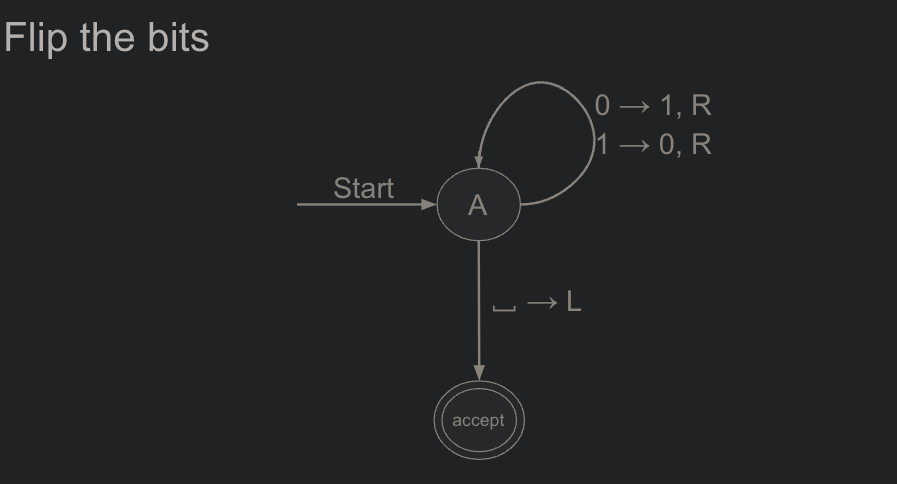
The corresponding StateTransitions:
/**
* Flips the bits in a binary string
*
* Σ = {0, 1}
* Γ = {0, 1, Λ}
* L(A) = (0, 1)*
*/
const flipTheBits = {
A: {
0: {write: '1', move: 'R', nextState: 'A'},
1: {write: '0', move: 'R', nextState: 'A'},
' ': {write: ' ', move: 'L', nextState: 'accept'}
},
accept: {}
};Copy and Paste
To copy and paste, the graph and transitions are a bit more complicated
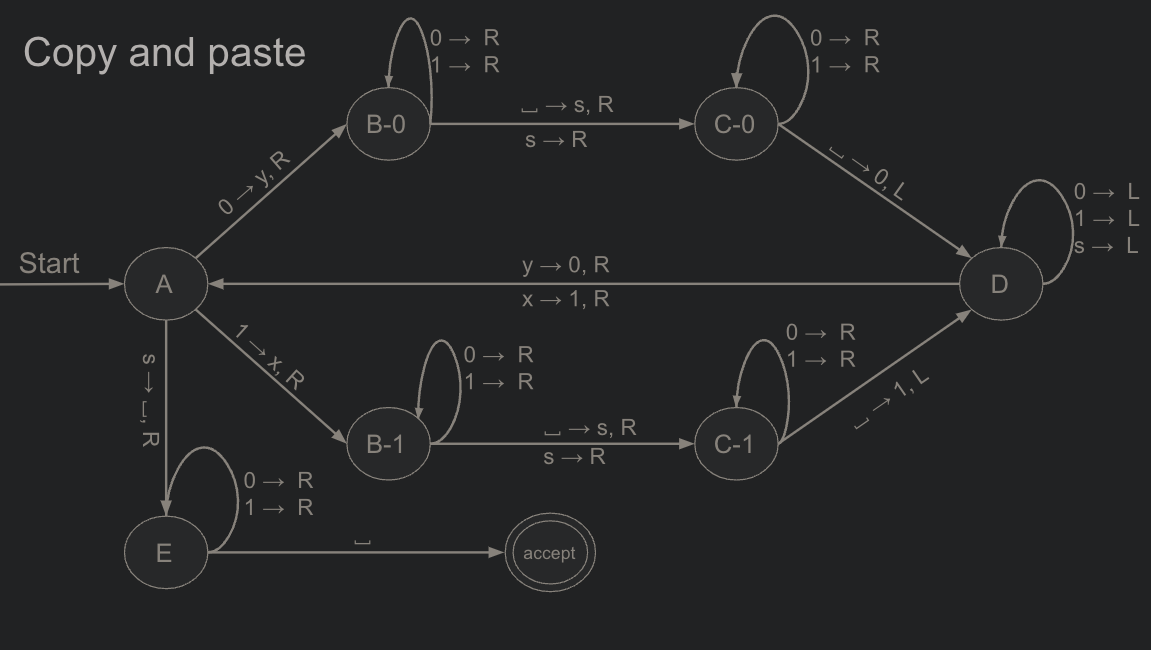
And the corresponding transitions:
/**
* Σ = {0, 1}
* Γ = {0, 1, Λ, x, y, s}
* L(A) = (0, 1)+
*/
export const copyAndPaste = {
A: {
0: {write: 'y', move: 'R', nextState: 'B-0'},
1: {write: 'x', move: 'R', nextState: 'B-1'},
s: {write: ' ', move: 'R', nextState: 'E'}
},
'B-0': {
' ': {write: 's', move: 'R', nextState: 'C-0'},
s: {write: null, move: 'R', nextState: 'C-0'},
0: {write: null, move: 'R', nextState: 'B-0'},
1: {write: null, move: 'R', nextState: 'B-0'}
},
'C-0': {
' ': {write: '0', move: 'L', nextState: 'D'},
0: {write: null, move: 'R', nextState: 'C-0'},
1: {write: null, move: 'R', nextState: 'C-0'},
s: {write: null, move: 'R', nextState: 'C-0'}
},
D: {
x: {write: '1', move: 'R', nextState: 'A'},
y: {write: '0', move: 'R', nextState: 'A'},
0: {write: null, move: 'L', nextState: 'D'},
1: {write: null, move: 'L', nextState: 'D'},
s: {write: null, move: 'L', nextState: 'D'}
},
'B-1': {
' ': {write: 's', move: 'R', nextState: 'C-1'},
s: {write: null, move: 'R', nextState: 'C-1'},
0: {write: null, move: 'R', nextState: 'B-1'},
1: {write: null, move: 'R', nextState: 'B-1'}
},
'C-1': {
' ': {write: '1', move: 'L', nextState: 'D'},
0: {write: null, move: 'R', nextState: 'C-1'},
1: {write: null, move: 'R', nextState: 'C-1'}
},
E: {
' ': {write: null, move: null, nextState: 'accept'},
0: {write: null, move: 'R', nextState: 'E'},
1: {write: null, move: 'R', nextState: 'E'}
},
accept: {}
};Tests
Turing machines was implemented using TDD practices. Tests can be verified by running npm run test.
npm run test
> turing-machines@1.0.0 test
> node --test
▶ Single Tape Turing Machine
✔ should be a function (0.329875ms)
✔ should return an object (0.117792ms)
✔ should have a "tape" property (0.037833ms)
✔ should have an empty "tape" array (0.200541ms)
✔ should have a "tape" property that can be set to a different value (0.073416ms)
✔ should have a "tape" property that adjusts itself based on the input (0.036916ms)
✔ should have a "state" property (0.085417ms)
✔ should have a "state" property with an initial value of "q0" (0.136083ms)
✔ should have a "startState" property with an initial value of "q0" (0.046ms)
✔ should have a "startState" property that can be set to a different value (0.231459ms)
✔ should have a "tapeHead" property (0.048334ms)
✔ should have a "tapeHead" property with an initial value of 0 (0.03075ms)
✔ should have a "tapeHead" property that can be set to a different value (0.035375ms)
✔ should have a "stateTransitions" property (0.026291ms)
✔ should have a "stateTransitions" property that accepts a "StateTransition" object (0.025ms)
✔ should have a "stateTransitions" property that accepts a "StateTransition" object (0.033125ms)
✔ should have an "input" property (0.392833ms)
✔ should have an "input" property with an initial value of an empty string (0.052416ms)
✔ should have an "input" property that can be set to a different value (0.039875ms)
✔ should have an "input" property that correctly places the input at the end of a tape (0.110417ms)
✔ should have a "history" property (0.029209ms)
✔ should have a "history" property with a "stateHistory" property (0.025625ms)
✔ should have a "history" property with a "tapeHistory" property (0.024833ms)
✔ should have a "history" property with a "tapeHeadHistory" property (0.024125ms)
✔ should have a "history" property with a "stateHistory" array that contains the initial state (0.0265ms)
✔ should have a "history" property with an empty "tapeHistory" array (0.024667ms)
✔ should have a "history" property with an empty "tapeHeadHistory" array (0.024333ms)
▶ Single Tape Turing Machine (3.9975ms)
▶ Copy and Paste
✔ should run the Turing Machine until it reaches a final state (0.560209ms)
✔ should run the Turing Machine until it reaches a reject state (0.06375ms)
▶ Copy and Paste (1.517958ms)
▶ Flip the Bits
✔ should run the Turing Machine until it reaches a final state (0.463458ms)
✔ should run the Turing Machine until it reaches a reject state (0.114291ms)
▶ Flip the Bits (1.791792ms)
▶ get transition
✔ should return the transition object for the current state and input symbol (0.342833ms)
✔ should return undefined if no transition is found (0.105625ms)
▶ get transition (1.290459ms)
▶ move tape head
✔ should move the tape head to the right (0.075166ms)
✔ should move the tape head to the left (0.0445ms)
▶ move tape head (0.207666ms)
▶ write symbol
✔ should write the symbol to the tape (0.073625ms)
✔ should not write the symbol to the tape if the write property is null or undefined (0.155125ms)
▶ write symbol (0.380791ms)
▶ get current symbol
✔ should return the current symbol from the tape (0.14825ms)
✔ should return a blank space if the tape head is out of bounds (0.042458ms)
▶ get current symbol (0.297208ms)
▶ update state
✔ should update the state of the Turing Machine (0.107666ms)
✔ should set the state to "reject" if no transition is provided (0.139667ms)
✔ should set the state to "reject" if the transition object does not have a next state (0.044625ms)
✔ should set the state to "reject" if the requested transition does not exist (0.033208ms)
▶ update state (0.485541ms)
▶ run single tape TM
✔ should run the Turing Machine until it reaches a final state (0.146208ms)
✔ should run the Turing Machine until it reaches a reject state (0.124542ms)
▶ run single tape TM (0.367583ms)
▶ getInput
✔ should be a function (0.144292ms)
✔ should return a string (2.170417ms)
✔ should return the correct string (1.32525ms)
✔ Should stringify the input (1.78675ms)
▶ getInput (6.5335ms)
ℹ tests 49
ℹ suites 10
ℹ pass 49
ℹ fail 0
ℹ cancelled 0
ℹ skipped 0
ℹ todo 0
ℹ duration_ms 58.4741255Tech Stack
| Technology | Description | Links |
|---|---|---|
| Node | JavaScript runtime environment | Node.js |
| ECMAScript®/JavaScript | General purpose programming language | EMCAScript®, JavaScript |
| Rollup.js | The JavaScript module bundler | Rollup.js |
Contact
If you have any questions or would like to get in touch feel free to email me @ anthonytropeano@protonmail.com
LICENSE
This project is licensed by the MIT license. A copy can be viewed here: LICENSE