tv-remote-control v1.0.1
README: 简体中文 | English
What is tv-remote-control ?
tv-remote-control is a tv remote control simulator running on the browser. With it, you can easily remotely control the Android TV or other Android devices connected to your computer just simply by clicking buttons, no more complicated adb command since today!
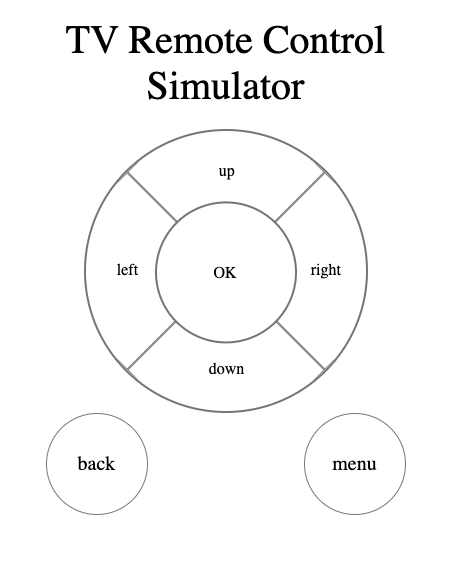
Getting Started
Global Installing
First, you need to install the tv-remote-control globally.
npm install tv-remote-control -gConnecting Device
Ensure the USB debugging of device (Android system) is allowed, and then connect your device to your computer. Once connected, you may use the command below to check if the device connects successfully.
adb devices Note:make sure your computer has installed the adb(Android Debug Bridge) correctly.
If you are a macOS User, you can use homebrew to install adb by running command brew install android-platform-tools.
If you are a Windows User, you may refer to the specific steps on this document to download and install the adb.
Launch the tv-remote-control service
You can run the command below to launch the tv-remote-control service.
trc startAvailable Params:
| Attribute | Type | Description |
|---|---|---|
| --port, -p | number | specify the port of the remote control page eg:use trc start -p 3002 or trc start --port 3002 to run the service at port 3002 |
After you ran the command above, tv-remote-control will automatically start the page on default browser that the
address is http://127.0.0.1:<port>/index.html.
You can now click the button on the page or press specified keyboard key to simulate the remote control operating the tv device that connects to your computer.
Note: you can also copy the address mentioned above and paste it at the browser to manually run the tv-remote-control page.
Description of the Keys
A detailed description of the buttons and keyboard keys you can use is listed in the table below.
| Button | Key of Keyboard | Command of Tv Remote Control |
|---|---|---|
| up | up | up |
| left | left | left |
| right | right | right |
| down | down | down |
| ok | enter | ok |
| menu | shift | menu |
| back | B | back |
Note: you can also manually run specify remote control commands by
visiting http://127.0.0.1:<port>/[up]|[left]|[right]|[down]|[ok]|[menu]|[back].