tw-followingtrackbot v1.1.5
Twitter Following Track Bot
How to use
Use this bot to track if any account started following other accounts. It's easy to use and you only need a Twitter developer account to start monitoring.
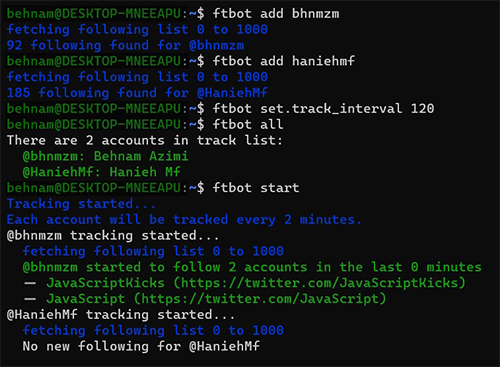
1. Install
Install CLI through your system
npm install -g tw-followingtrackbot2. Set CONSUMER_KEY and CONSUMER_SECRET
Get the secrets of your account from your Twitter developer dashboard and set with below commands.
ftbot set.consumer_key <YOUR_CONSUMER_KEY>
ftbot set.consumer_secret <YOUR_CONSUMER_SECRET>These credentials are required to get the API access token of your account.
You can also ignore consumer key and consumer secret configuration by adding API access token directly as below.
ftbot set.token <YOUR_API_TOKEN>3. Add target accounts
Add as many Twitter usernames as you want to track as below.
ftbot add <TARGET_USERNAME>4. Start tracking
ftbot startThe free Twitter developer account only allows you to send 15 requests in 15 minutes, so if you’re using a free account you’ll have to stick with it. To get around this, each account will track every 10 minutes by default also, there is a configuration called track_interval that lets you change that time and it expects a number in seconds. You can set it like this
ftbot set.track_interval 600000 CLI help
ftbot <command>
Commands:
ftbot start Start tracking
ftbot add [username] Add twitter account to track list
ftbot unlist [username] Unlist an account from the track list
ftbot track [username] Track an account
ftbot set.consumer_key [key] Set twitter consumer key in config
ftbot set.consumer_secret [secret] Set twitter consumer secret in config
ftbot set.token [token] Set twitter API token in config
ftbot set.track_interval [interval] Set track internal as ms in config
ftbot get.config Get all configs
Options:
--version Show version number
--help Show helpContributing
I would be grateful to those who helped me make the project truly perfect. So, feel free to contribute to the project.
License
MIT
