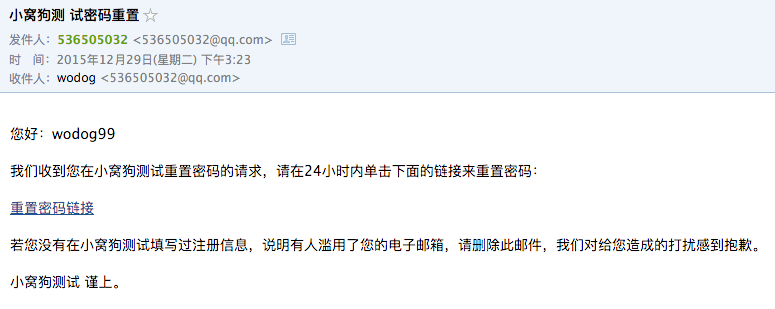1.0.9 • Published 10 years ago
tw-mail v1.0.9
tw-mail
trend wood mail module.
install
npm install tw-mailset up
first, you should create config.js.
and then, add some config in it, just like below:
module.exports = {
/**
* mail options
*/
mail_opts: {
host: 'smtp.163.com',
port: 25,
auth: {
user: 'qqq536505032@163.com',
pass: 'qjkujfvdzbyhphzg'
}
}
};usage
var config = require('config');
var tw-mail = require('tw-mail')(config.mail_opts);
var options = {
email: '536505032@qq.com', // 发送邮箱地址
token: '123456', // token
username: 'wodog99', // 用户名
webname: '测试网站', // 网站名
url: 'http://test.com' // 链接地址
}
// 发送密码重置邮件
tw_mail.sendResetPassMail(options, callback);
// 发送验证发邮件
tw_mail.sendValidateMail(options, callback);
// 发送激活邮件
tw_mail.sendActiveMail(options, callback);response
{
accepted: [ '1668665916@qq.com' ],
rejected: [],
response: '250 Ok: queued as ',
envelope: { from: '536505032@qq.com', to: [ '1668665916@qq.com' ] },
messageId: '1451383934958-3e89c2f9-74052b8a-495ae996@qq.com'
}test
npm install
npm testscreenshots
active
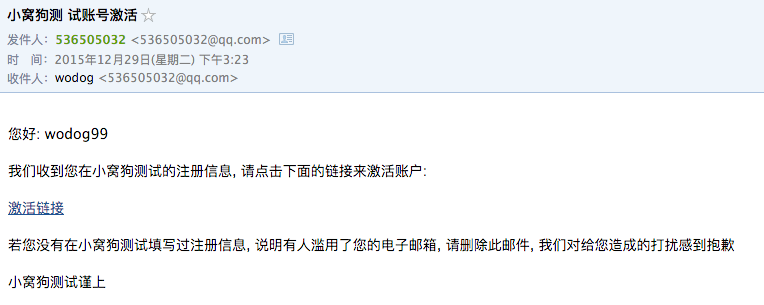
validate
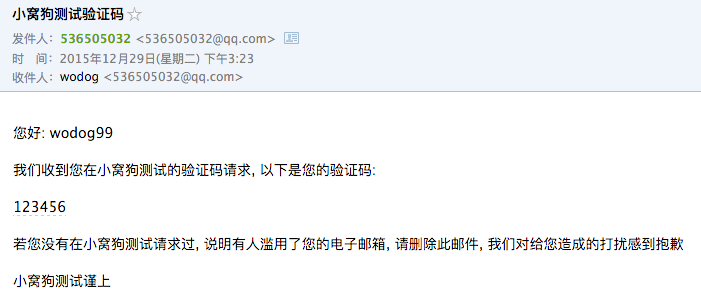
passreset