twemoji-picker v1.0.0
Twemoji-Picker
A simple jQuery plugin that adds support for twemoji to textarea and input!
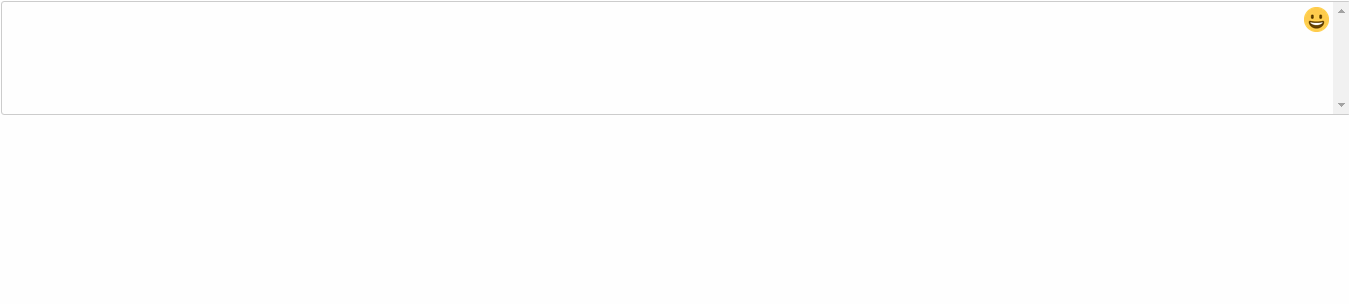
Please feel free to report any issues or code improvements!
Installation
Add the following stylesheet and JavaScript links. Don't forget to include jQuery.
<link rel="stylesheet" href="css/twemoji-picker.css">
<script src="https://ajax.googleapis.com/ajax/libs/jquery/1.11.3/jquery.min.js"></script>
<script src="js/twemoji-picker.js"></script>Usage
Simply call twemojiPicker(); on a textarea or input.
HTML:
<textarea id="twemoji-picker"></textarea> or <input id="twemoji-picker" type="text" />
Javascript:
$('#twemoji-picker').twemojiPicker();
Custom Options
init-stringSet the initial text of the textarea or input. Default:nullplaceholder-stringSet the placeholder of the textarea or input. Default:''size-stringSet the size of the twemoji in the picker and the textarea or input. Default:25pxicon-stringSet the twemoji icon. Default:grinning:grinning:iconSize-stringSet the size of the twemoji icon. Default:25pxheight-stringSet the height of the textarea or input. Default:100pxwidth-stringSet the width of the textarea or input. Default:100%category-arraySet the the twemoji in the category picker. Default:['smile', 'cherry-blossom', 'video-game', 'oncoming-automobile', 'symbols']:smile: :cherry_blossom: :video_game: :oncoming_automobile: :symbols:categorySize-stringSet the size of the twemoji in the category picker. Default:20pxpickerPosition-stringSet the position of the picker. Default:nullpickerHeight-stringSet the width of the picker. Default:150pxpickerWidth-stringSet the width of the picker. Default:100%
Javascript:
$('#twemoji-picker').twemojiPicker({
init: ':thumbsup: Hello GitHub :hatching-chick: :heart:',
placeholder: '',
size: '25px',
icon: 'grinning',
iconSize: '25px',
height: '100px',
width: '100%',
category: ['smile', 'cherry-blossom', 'video-game', 'oncoming-automobile', 'symbols'],
categorySize: '20px',
pickerPosition: 'bottom',
pickerHeight: '150px',
pickerWidth: '100%'
});Database
With Twemoji-Picker you can save your message to a database!
The message : 'Twemoji-picker :grinning: :thumbsup:' is converted into Twemoji-picker 😀 👍so it can be saved to an utf8mb4 table.
When retrieving the data, you will need the twemoji.js to parse the Unicode.
MySQL:
Convert your table and column to utf8mb4.
ALTER TABLE mytable charset=utf8mb4, MODIFY COLUMN mycolumn CHARACTER SET utf8mb4;
And for each query use
SET NAMES utf8mb4.
Todo
- Add new emojis and release a version
Credits
Thanks to Twitter Emoji.
MIT LICENSE
Copyright (c) 2015 xLs51
Permission is hereby granted, free of charge, to any person obtaining a copy of this software and associated documentation files (the "Software"), to deal in the Software without restriction, including without limitation the rights to use, copy, modify, merge, publish, distribute, sublicense, and/or sell copies of the Software, and to permit persons to whom the Software is furnished to do so, subject to the following conditions:
The above copyright notice and this permission notice shall be included in all copies or substantial portions of the Software.
THE SOFTWARE IS PROVIDED "AS IS", WITHOUT WARRANTY OF ANY KIND, EXPRESS OR IMPLIED, INCLUDING BUT NOT LIMITED TO THE WARRANTIES OF MERCHANTABILITY, FITNESS FOR A PARTICULAR PURPOSE AND NONINFRINGEMENT. IN NO EVENT SHALL THE AUTHORS OR COPYRIGHT HOLDERS BE LIABLE FOR ANY CLAIM, DAMAGES OR OTHER LIABILITY, WHETHER IN AN ACTION OF CONTRACT, TORT OR OTHERWISE, ARISING FROM, OUT OF OR IN CONNECTION WITH THE SOFTWARE OR THE USE OR OTHER DEALINGS IN THE SOFTWARE.
8 years ago