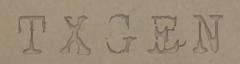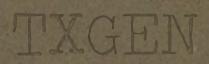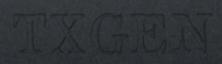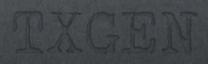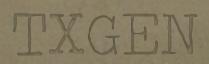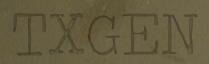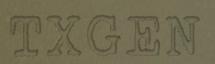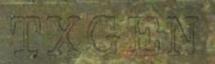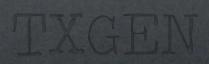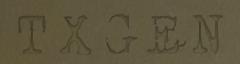0.2.0 • Published 6 years ago
txgen v0.2.0
txgen
Generate training data for scene text recognition
Installation
npm i txgen (-g for global install)CLI example 1
500 character images based on regex pattern [0-9A-NP-Z#] with size 64x64 pixels and a padding of 4 pixels. Backgrounds come from directory ./backgrounds, fonts come from directory ./fonts. The output should be placed in directory ./chars-train and with the -d option files are placed in a directory with the name of the character and incremental file name (e.g., A/1.jpg, A/2.jpg, ...).
txgen -b ./backgrounds -f ./fonts -o ./chars-train -p "[0-9A-NP-Z#]" --number 500 -w 64 -h 64 -a 4 -dCLI example 2
Similar to the above example, but with a different regex and no specified width (width is dynamically calculated based on length of generated text). The files are placed inside the output folder ./serial-numbers.
txgen -b ./backgrounds -f ./fonts -o ./serial-numbers -p "[A-NP-Z0-9#][A-NP-Z0-9\-]{2,10}[A-NP-Z0-9]?" --number 500 -h 64 -a 10 -dCLI Options
| Option | Description | Required |
|---|---|---|
-b | Path to directory with background image files | ✓ |
-f | path to directory with .ttf font files (e.g., downloaded from dafont) | ✓ |
-o | Output directory of generated files | |
-t | A text string which should be generated | |
-a | Padding in pixels between image border and generated text | |
-p | A regex pattern which defines strings to be generated (use either -t or -p) | |
-n | The total number of output images which should be generated | |
-s | The font size which should be used in pixels | |
-w | The width of the output image in pixels | |
-h | The height of the output image in pixels | |
-d | The generated output should be placed in directories with text/pattern name and incremental filenames |
Examples