0.8.8 • Published 1 year ago
tym-tree v0.8.8
[tym-tree]
tym-tree は,angular の簡易なツリー構造データの表示コンポーネントです。
表示サンプル (Display image)
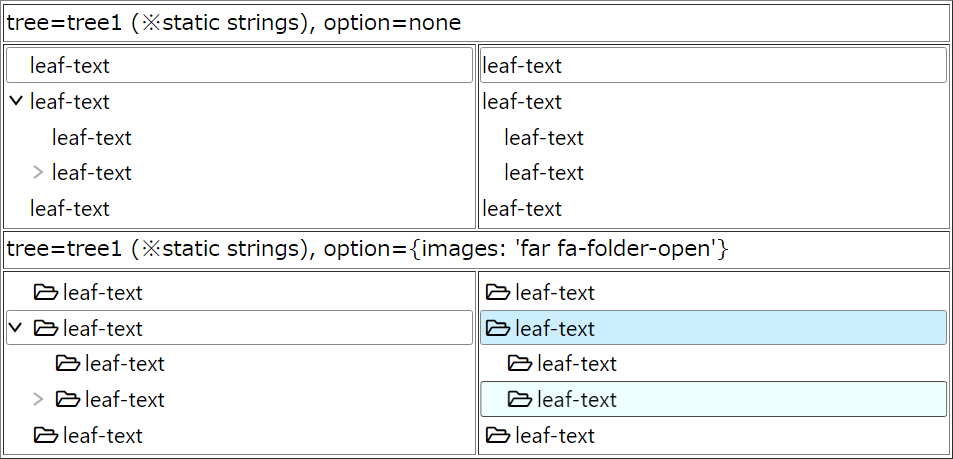
動作イメージ (Demo screen)
https://shinichi-tym.github.io/tym-ng-ws-demo/index.html#tym-tree
インストール (Installation)
次のコマンド実行します。
npm install tym-tree基本的な使い方
(Basic usage)
表示される場所に<ngx-tym-tree>タグを作成します。
:
<ngx-tym-tree #tymTree
style="width:300px;height:200px;border:solid 1px #888;"
[tree]="tree"
[option]="option"
></ngx-tym-tree>
:コンポーネントを利用できるようにします。
:
import { TymTreeModule } from "tym-tree";
:
@NgModule({
declarations: [ .. ],
imports: [ TymTreeModule ],
:コンポーネントの機能を利用できるようにします。
:
import { tymTreeComponent } from "tym-tree";
:
@ViewChild("tymTree")
private tymTree?: tymTreeComponent;
:
// クリアを実行
this.tymTree?.clearTree();表示するためのデータを用意します。
import { TYM_TREE, TYM_LEAF, TYM_TREE_OPTION } from "tym-tree";
:
let tree: TYM_TREE = [
'leaf-text',
'leaf-text',
[
'leaf-text',
'leaf-text',
[
'leaf-text',
]
],
'leaf-text',
];
let option: TYM_TREE_OPTION = {}機能
(Features)
- 基本機能 (Basic Function)
- 静的文字列データ表示 (Static string data display)
- 静的リーフデータ表示 (Static leaf data display)
- 動的データ表示1 (Dynamic data display 1)
- 動的データ表示2 (Dynamic data display 2)
- アイコン表示 (Show icon)
- 開閉イメージ非表示 (Hides open / closed images)
- 開閉イベント (Open / Close event)
- コンテキストイベント (Contextmenu event)
- リスト表示イベント (Draw list event)
- ドラッグアンドドロップイベント (Drag and Drop event)
- 表示のカスタマイズ (Customization)
- 公開関数 (Public Functions)
基本機能
tree,option値を指定すると,その値に従ってツリー構造データを表示します。- 開閉イメージをクリックすると,下位階層を表示・非表示します。
- 開閉イメージが非表示の場合,アイコンが表示されていると,アイコンをクリックすると,下位階層を表示・非表示します。
- リーフをダブルクリックすると,下位階層を表示・非表示します。
- ツリーはフォーカス対象です。TABキーでフォーカスが設定されます。
- リーフにフォーカスがあるとき
- 下矢印を押下すると,フォーカスを下に移動します,
- 上矢印を押下すると,フォーカスを上に移動します。
- 下位階層が非表示で,右矢印を押下すると下位階層を表示します。
- 下位階層が表示で,右矢印を押下すると下位階層にフォーカス移動します。
- 下位階層が表示で,左矢印を押下すると下位階層を非表示にします。
- 下位階層が非表示で,左矢印を押下すると上位階層にフォーカス移動します。
- リーフの長い文字も,ホバーで表示します。
treeを変更した場合は,再描画関数で再描画する必要があります。
<ngx-tym-tree
[tree]="tree"
[option]="option"
><ngx-tym-tree>tree: TYM_TREE
/**
* リーフデータ
*/
export interface TYM_LEAF {
/** リーフに表示する文字 */
text: string;
/** リーフごとにアイコンを表示する時のクラス文字列 */
image?: string;
/** 子リーフの配列 または 子リーフ取得用関数 */
children?: TYM_TREE | ((indexs: number[], texts: string[]) => Promise<TYM_TREE>);
}
/**
* ツリーデータ
*/
export type TYM_TREE = (string | TYM_LEAF | TYM_TREE)[];option: TYM_TREE_OPTION
/**
* オプションデータ
*/
export interface TYM_TREE_OPTION {
/** 子リーフ取得用関数 (TYM_LEAF.childrenは無視する) */
children?: (indexs: number[], texts: string[]) => Promise<TYM_TREE>;
/** 初期表示時の開く階層 ( 0 ~ 5 ) */
open_level?: number;
/** 開閉用のマークを非表示する場合にtrueを指定する */
no_open_close_image?: boolean;
/**
* リーフごとのアイコンを表示する時のクラス文字列
* - open/close/子リーフなし で指定する
* - 文字列を指定した場合は 全て同じアイコンを表示する
*/
images?: string | {
open: string;
close: string;
none?: string;
}
/** リーフオープンアクションの関数を定義, 規定値: { } */
doLeafOpen?: (indexs: number[], texts: string[], leaf?: any) => void;
/** リーフクローズアクションの関数を定義, 規定値: { } */
doLeafClose?: (indexs: number[], texts: string[], leaf?: any) => void;
/** リスト表示アクションの関数を定義, 規定値: { } */
doDrawList?: (indexs: number[], texts: string[], leaf?: any) => void;
/** コンテキストアクションの関数を定義, 規定値: true */
doContext?: (indexs: number[], texts: string[], event: MouseEvent, leaf?: any) => boolean;
/** ドラッグタイプ(effectAllowed), 規定値: none */
dragType?: 'none' | 'copy' | 'move' | 'copyMove';
/** ドロップ効果(dropEffect), 規定値: none */
dropType?: 'none' | 'copy' | 'move';
/** ドラッグ開始時の関数を定義 */
doDragStart?: (event: DragEvent, indexs: number[], texts: string[], leaf?: any) => void;
/** ドラッグ終了時の関数を定義, 規定値: { } */
doDragEnd?: (event: DragEvent, indexs: number[], texts: string[], leaf?: any) => void;
/** ドロップターゲットに入った時の関数を定義 */
doDragEnter?: (event: DragEvent, indexs: number[], texts: string[], leaf?: any) => void;
/** ドロップターゲットの上にある時の関数を定義 */
doDragOver?: (event: DragEvent, indexs: number[], texts: string[], leaf?: any) => void;
/** ドロップターゲットにドロップされた時の関数を定義, 規定値: { } */
doDrop?: (event: DragEvent, indexs: number[], texts: string[], leaf?: any) => void;
}
/* 規定値 */
doDragStart(event: DragEvent, indexs: number[], texts: string[], leaf?: any) {
event.dataTransfer?.setData('text/plain', idxs.toString());
event.dataTransfer?.setData('application/json', JSON.stringify({ idxs, txts }));
event.dataTransfer!.effectAllowed = this.dragType as any;
}
dragEnterOrOver(event: DragEvent, indexs: number[], texts: string[], leaf?: any) {
event.preventDefault();
if (this._dd_def.dropType != event.dataTransfer?.effectAllowed) {
if (event.dataTransfer?.effectAllowed == 'copyMove') {
event.dataTransfer!.dropEffect = this._dd_def.dropType as any;
} else {
event.dataTransfer!.dropEffect = 'none';
}
} else {
event.dataTransfer!.dropEffect = this._dd_def.dropType as any;
}
}
doDragEnter = dragEnterOrOver;
doDragOver = dragEnterOrOver;静的文字列データ表示
- 静的な文字列データを表示できます。
// static string data
let tree: TYM_TREE = [
'leaf-text',
'leaf-text', // <= ここの子データとして
[ // <= ここのデータが表示されます
'leaf-text',
'leaf-text',
[
'leaf-text',
]
],
'leaf-text',
];静的リーフデータ表示
- 静的なリーフ形式データ(
TYM_LEAF)を表示できます。
// static leaf data
let tree: TYM_TREE = [
{ text: 'leaf-text', },
{ text: 'leaf-text', // <= ここの子データとして
children: [ // <= ここのデータが表示されます
{ text: 'leaf-text', },
{ text: 'leaf-text',
children: [
{ text: 'leaf-text', },
] },
] },
{ text: 'leaf-text', },
];動的データ表示
- 動的なデータを表示できます。
childrenは,下位階層が一度も取得されていない時,
・ 下位階層を表示するタイミングで呼び出されます。childrenは,下位階層が一度取得されている時,
・ リーフをダブルクリックしたタイミングで呼び出されます。
・ フォーカスのあるリーフでスペースキーを押下したタイミングで呼びされます。
//////////////////////////////////////////////////
// ※ 下位階層の取得関数を定義
//////////////////////////////////////////////////
// get dynamic data
let children = (indexs: number[], texts: string[], leaf?: any) => Promise<TYM_TREE> {
return new Promise((resolve, reject) => {
let tree: TYM_TREE;
:
resolve(tree);
});
};
//////////////////////////////////////////////////
// ※ リーフごとに取得関数で定義
//////////////////////////////////////////////////
// dynamic data
let tree: TYM_TREE = [
{ text: 'leaf-text', children: children },
{ text: 'leaf-text', children: children },
{ text: 'leaf-text', children: [ ... ] }, // 子は静的データ
{ text: 'leaf-text', }, // 子データなし
];
//////////////////////////////////////////////////
// ※ リーフごとに取得関数で定義
//////////////////////////////////////////////////
// option
let option: TYM_TREE_OPTION = {
children: children
}
// static data
let tree = [
'leaf-text',
'leaf-text',
'leaf-text',
];
// or //
let tree: TYM_TREE = [
{ text: 'leaf-text', },
{ text: 'leaf-text', },
{ text: 'leaf-text', children: children }, // children は無視されます
];アイコン表示
option.imagesを設定することでアイコンを表示できます。- リーフごとに
imageを設定することでアイコンを表示できます。
//Font Awesome 5 Free利用の場合の例
let option: TYM_TREE_OPTION = {
images: {
open: 'far fa-folder-open', // フォルダー開アイコン
close: 'far fa-folder', // フォルダー閉アイコン
none: 'far fa-file', // ファイルアイコン
}
}
// or //
let option: TYM_TREE_OPTION = {
images: 'far fa-folder-open',
}
// or //
let tree: TYM_TREE = [
{ text: 'leaf-text', image: 'far fa-file-word' },
{ text: 'leaf-text', image: 'far fa-file-excel' },
{ text: 'leaf-text', image: 'far fa-file-file' },
];初期表示時の開く階層
option.open_levelに 1 ~ 5 を設定することで初期表示時に指定分の階層を開きます。
開閉イメージ非表示
option.no_open_close_imageにfalseを設定することで開閉イメージを非表示にできます。
開閉イベント
option.doLeafOpenに イベント関数を設定します。option.doLeafCloseに イベント関数を設定します。- リーフが開閉する時に実行されます。
- 開閉イメージをクリックすると開閉します。
- 開閉イメージが非表示でアイコンをクリックすると開閉します。
- リーフをダブルクリックすると開閉します。
- フォーカス行で左右矢印キーの押下で開閉します。
コンテキストイベント
option.doContextに イベント関数を設定します。- 右クリックすると実行されます。
treeを変更した場合は,再描画関数で再描画する必要があります。
リスト表示イベント
option.doDrawListに イベント関数を設定します。- マウスクリック時に実行されます。
- マウスダブルクリック時も最初のクリック時に実行されます。
- フォーカス行でスペースキーを押下すると実行されます。
ドラッグアンドドロップイベント
optionのdragType,dropType,doDragStart,doDragEnd,doDragEnter,doDragOver,doDropに 必要なイベント関数を設定します。treeを変更した場合は,再描画関数で再描画する必要があります。
表示のカスタマイズ
- 表示のカスタマイズ (Color Customization)
ngx-tym-tree {
// アイコン/フォントサイズを指定する
--bs-sz: 16px !important;
// フォーカス行のバックグラウンドカラーを指定する
--fc-co: #cef !important;
// フォーカス行のボーダーカラーを指定する。
--fc-bc: #888 !important;
// ホバー行のバックグラウンドカラーを指定する
--ho-co: #eff !important;
// ホバー行のボーダーカラーを指定する。
--ho-bc: #444 !important;
// フォントファミリーを変更する場合に指定する
font-family: "Meiryo UI", "MS PGothic", sans-serif !important;
// フォントカラーを変更する場合に指定する
color: #000 !important;
// バックグラウンドカラーを指定する
background-color: #fff !important;
}
※ スタイルシートはグローバルに設定します。公開関数
階層を開く関数
let opened = await openTree(indexs);
let opened = await openTree(indexs, force); 指定した,階層ごとのインデックス番号をもとに,階層を開く。
- indexs: number[]
- 開く場所を,階層ごとのインデックス番号で指定します。
- 例) 1,2,0
TOP階層の1番目,その中の階層の2番目,その中の0番目を開く
- force: boolean
- true : 階層を開く際に
treeから再描画する。 - false : 階層を開く際に,未描画の場合だけ
treeから再描画する(省略値)。
- true : 階層を開く際に
- indexs: number[]
- opened: boolean
- true : 全て開けた場合
- false : 開けなかった場合
- opened: boolean
階層をクリアする関数
clearTree()
clearTree(indexs)指定した,階層ごとのインデックス番号の下位階層をクリアし,再描画する。
- indexs: number[]
- クリアする場所を,階層ごとのインデックス番号で指定する。
- 省略した場合は,TOP階層からクリアする。
- indexs: number[]
- なし
(描画済みの)リーフを削除する関数
removeLeaf(indexs);- 指定した,階層ごとのインデックス番号のリーフとその下位階層を削除する。
- 画面上の描画データだけを削除する。
treeから削除されていなければ,再描画時に再度描画される。- indexs: number[]
- 削除する場所を,階層ごとのインデックス番号で指定する。
- 省略([])した場合は何もしない。
- indexs: number[]
- なし
(描画済みの)リーフのテキストを更新する関数
updateLeafText(indexs, text);- 指定した,階層ごとのインデックス番号のリーフのテキストを更新する。
- 画面上の描画データだけを削除する。
treeが更新されていなければ,再描画時に再度描画される。- indexs: number[]
- 更新する場所を,階層ごとのインデックス番号で指定する。
- 対象が存在しない場合は何もしない。
- text: string
- 設定するテキスト
- indexs: number[]
- なし
リーフデータを取得する関数
let [subtree, index] = TymTreeComponent.getTree(tree, indexs);- スタティックな
treeから,指定した,階層ごとのインデックス番号のsubtreeとindexを求める。 - 求めたリーフは次のようなイメージで更新できる。
// static stringssubtree[index] = 'update text';// static leaf objectssubtree[index].text = 'update text';subtree[index] = {text: 'update text'}; 変更した場合は,再描画関数で再描画する必要がある。
// update drawing textupdateLeafText(indexs, 'update text');// redraw treeclearTree(indexs.slice(0,-1));- tree: TYM_TREE
- 描画に利用している
tree。
- 描画に利用している
- indexs: number[]
- 求める
subtreeを,階層ごとのインデックス番号で指定する。
- 求める
- tree: TYM_TREE
- subtree: TYM_TREE | null
treeの部分ツリー,存在しない場合はnull
- index: number
subtreeに対するインデックス番号。
- subtree: TYM_TREE | null
その他の表示サンプル (Display image)
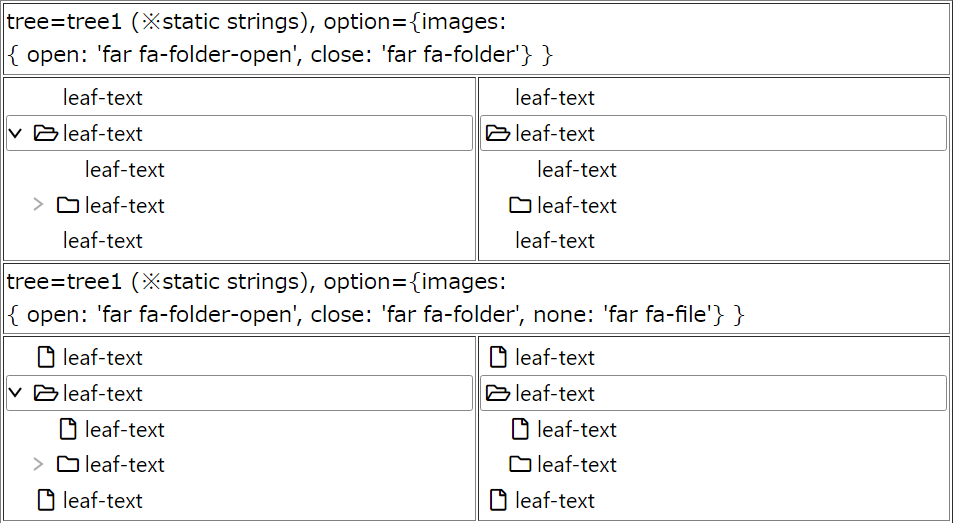
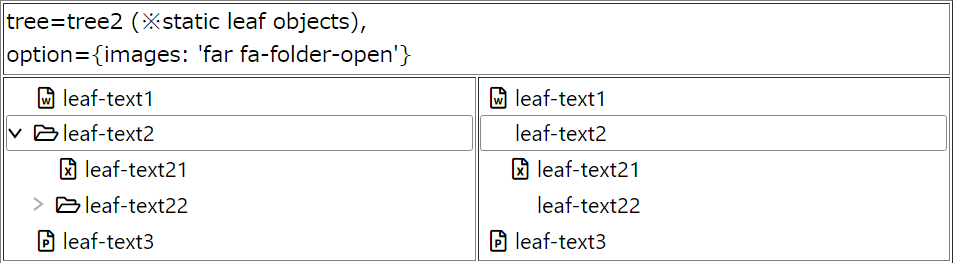
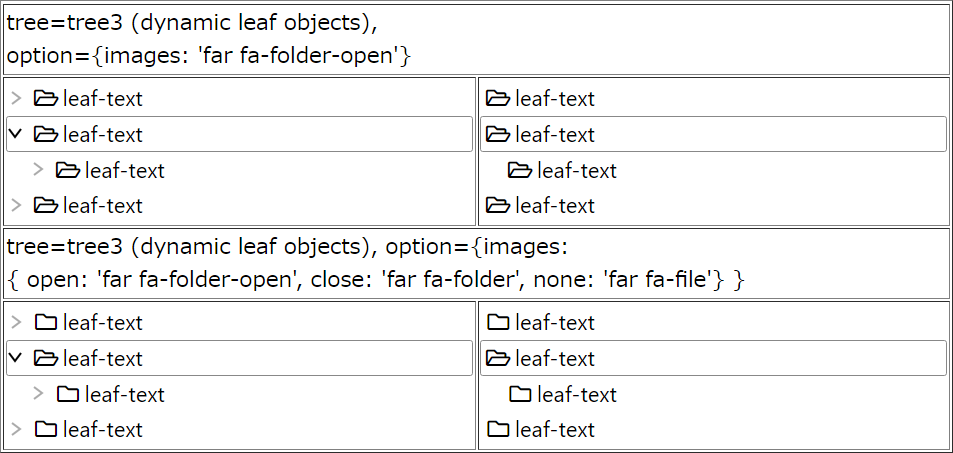
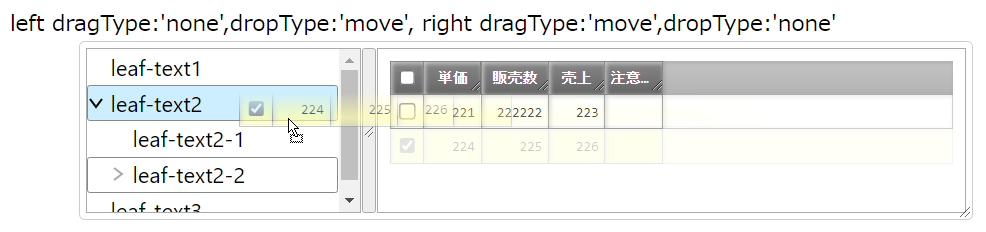
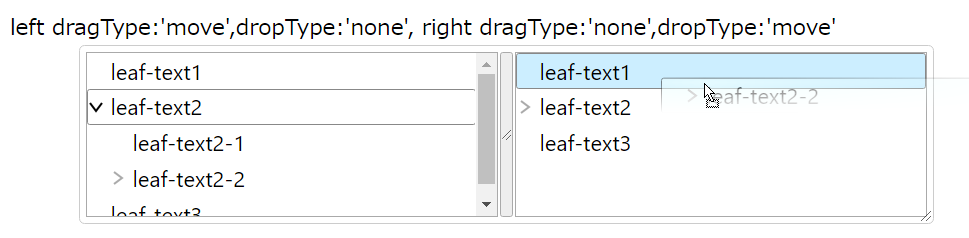
comments
* supports angular 16, 17 and 18.ライセンス (License)
The components in tym-ng-ws are released under the MIT license. Read license.
Copyrights belong to shinichi tayama (shinichi.tym).