type-arango v2.1.0
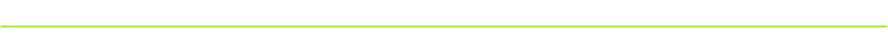
⭐ Features
- Beautiful Code thanks to decorators
- A single Schema for all TypeScript environments
- Manages ArangoDB Collections by deriving their information from entities classes
- Manages ArangoDB Indexes by decorating attributes with
@Index(type, options) - Auto Schema from types derives typing information into
joischemas - Auto Documentation optimized swagger docs from types and decorators
- Route Decorators for creating and documenting
Foxx.Routesas simple as@Route.POST(input => string()). - Attribute-based authorization with
readerandwriterroles - Route-based authorization with
creators,readers,updatersanddeleters - Request-based authorization on entity- or global basis
- CRUD like route setup with
@Route.use('GET', 'POST', ...) - Custom Routes with input schemas and access roles
- Validate Input Data by describing the entity or providing joi schemas for routes
- Event Listener on a document or attribute basis to globally modify collection data
- Internationalize document values and return translated strings based upon the session or a parameter
- Advanced ReST features for returning lists and limiting output
- Logging integrated for an easy setup and debugging

💨 Shortcuts

🌞 TypeArango is in development and will receive additional features. Contributors wanted 🙋
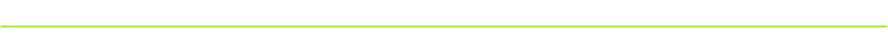
📝 Example
The example will setup a User entity stored inside a Users collection with a total of 6 documented routes.
Various other examples of how to use typeArango with certain features can be found in the 📘 examples folder.
import { Document, Entity, Type, Collection, Entities, Route, Authorized, Index, Related, Attribute, OneToMany, RouteArg }
from 'type-arango'
// `User` document entity
@Document() class User extends Entity {
@Index(type => 'hash')
@Attribute(str => str.email())
email: string
@Attribute()
name: string
@Authorized(readers => ['viewer','admin'], writers => ['admin'])
@Attribute(nr => nr.min(0).max(100))
rating: number
@Attribute()
createdAt: Type.DateInsert
@OneToMany(type => Address, Address => Address.owner)
addresses: Related<Address[]>
}
// `Users` collection
@Collection(of => User)
@Route.groups(
creators => ['guest'],
readers => ['user', 'admin'],
writers => ['viewer', 'admin'],
deleters => ['admin']
)
@Route.use('GET', 'POST', 'PATCH', 'PUT', 'DELETE', 'LIST')
export class Users extends Entities {
@Route.GET(
path => ':id/addresses',
roles => ['viewer'],
summary => 'Returns User Address[]'
) static GET({param}: RouteArg){
const user = Users.find(param.id)
return user.relation('addresses')
}
@Route.GET(
path => 'query',
$ => ({
id: $(String).required()
}),
roles => ['guest'],
summary => 'Runs a query'
)
static QUERY({_, param: { id }}: RouteArg){
return _ `FOR item IN Items
FILTER item.id == ${id}
RETURN item`
}
}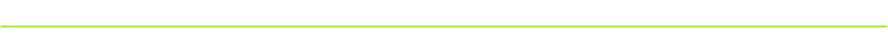
⚡ World's fastest way to create documented endpoints
TypeArango uses the provided entity types to validate and document routes, for example a simple @Route.all creates five fully documented routes with a role system in place.
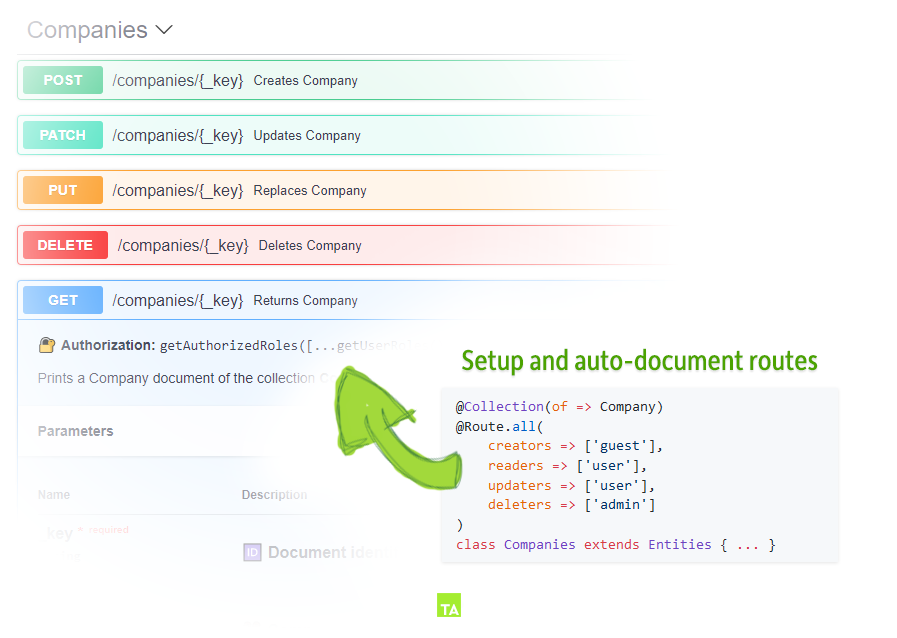 Screenshot from ArangoDBs Web Interface
Screenshot from ArangoDBs Web Interface
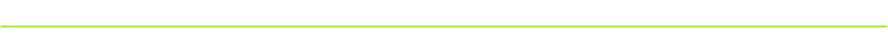
🛫 Getting started
1. Setup ArangoDB Foxx service
If you don't have a foxx service running yet, you can create one by using arangodb-typescript-setup.
TypeArango requires ArangoDB
3.4.4or newer.

2. Install
yarn add --D type-arangoor
npm i --save-dev type-arango
3. Create the Entities
Read the 📘 Examples or dive into the 📗 API Reference

4. Setup
typeArango() has to be called before the entities are imported, it returns a function to be called after the decorators have been applied. It takes an optional 📝 Configuration argument.
shared/entities/index.ts:
import typeArango from 'type-arango'
const complete = typeArango({
// Configuration
})
export * from './User'
complete()
5. Create routes
When using the @Route decorator, it is required to provide the Foxx.Router
to TypeArango by calling createRoutes(router).
foxx-service/main.ts:
import createRouter from '@arangodb/foxx/router'
import {createRoutes} from 'type-arango'
// Initialize all entities before creating the routes
import * as _Entities from 'shared/entities'
// Create the foxx router and hand it to type-arango
const router = createRoutes( createRouter() )As the routes are built by the @Route.* decorators, it is required to import all
entities before calling createRoutes(Foxx.Router).
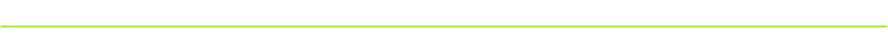
📚 Documentation
Read the 📘 Examples first, then dive into the 📗 API Reference.
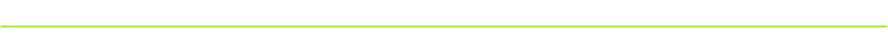
🌻 Credits
- type-arango is inspired by TypeORM and type-graphql
2 years ago
3 years ago
3 years ago
3 years ago
3 years ago
3 years ago
4 years ago
4 years ago
4 years ago
4 years ago
4 years ago
4 years ago
4 years ago
4 years ago
4 years ago
4 years ago
5 years ago
6 years ago
6 years ago
6 years ago
6 years ago
6 years ago
6 years ago
6 years ago
6 years ago
6 years ago
6 years ago
6 years ago
6 years ago
6 years ago
6 years ago
6 years ago
6 years ago
6 years ago
6 years ago
6 years ago
6 years ago
6 years ago
6 years ago
6 years ago
7 years ago
7 years ago
7 years ago
7 years ago
7 years ago
7 years ago
7 years ago
7 years ago
7 years ago
7 years ago
7 years ago
7 years ago
7 years ago
7 years ago
7 years ago
7 years ago
7 years ago
7 years ago
7 years ago
7 years ago
7 years ago




