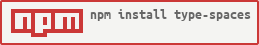1.0.5 • Published 6 years ago
type-spaces v1.0.5
Small package for Node.js.
Table Of Contents
Installation
npm i type-spacesUsage
This is an experimental library for custom types in Node.js.
const { generateNewTypeSpace } = require('type-spaces')
const TS = generateNewTypeSpace()
/**
* You can attach typespace to Node.js `global`: `global.TS = TS;`
* and use it anywhere in your app.
*/
with (TS) {
int ['count'] = 33
string ['borough'] = 'Manhattan'
bool ['configChecked'] = true
symbol ['varWithUniqueVal'] = Symbol('foo')
int ['nullInt'] = null
string ['nullString'] = null
bool ['nullBool'] = null
symbol ['nullSymbol'] = null
int ['undefinedInt'] = undefined
string ['undefinedString'] = undefined
bool ['undefinedBool'] = undefined
symbol ['undefinedSymbol'] = undefined
}Examples
Variable example 1:
const { generateNewTypeSpace } = require('type-spaces')
with (generateNewTypeSpace()) {
int ['count'] = 33
count = 'Manhattan' // TypeError: invalid conversion from 'int' to 'string'
}Variable example 2:
const { generateNewTypeSpace } = require('type-spaces')
with (generateNewTypeSpace()) {
int ['count'] = 33
int ['count'] = 34 // SyntaxError: Identifier 'count' has already been declared
}Function example 1:
const { Func, INT, STRING, BOOL } = require('type-spaces')
const myTypedFunction = Func (INT ('foo'), STRING ('bar'), BOOL ('baz')) (INT) (() => {
console.log(foo, bar, baz) // 133 'text' false
return 0
})
const result = myTypedFunction(133, 'text', false)
console.log(result) // 0Function example 2:
const { Func, INT, STRING, BOOL } = require('./lib/type-spaces')
const myTypedFunction = Func (INT ('foo'), STRING ('bar'), BOOL ('baz')) (INT) (() => {
console.log(foo, bar, baz)
return 0
})
const result = myTypedFunction(133, 'text', 'test') // TypeError: invalid conversion from 'STRING' to 'BOOL'Function example 3:
const { Func, INT, STRING, BOOL } = require('./lib/type-spaces')
const myTypedFunction = Func (INT ('foo'), STRING ('bar'), BOOL ('baz')) (BOOL) (() => {
if (foo === 132)
return true
else if (bar === 'test')
return 1 // TypeError: invalid conversion from 'INT' to 'BOOL'
else if (baz)
return false
return true
})
const result = myTypedFunction(133, 'text', false)Function example 4:
const { Func, INT, STRING, BOOL } = require('./lib/type-spaces')
const myTypedFunction = Func (INT ('foo'), STRING ('bar'), BOOL ('baz')) (void 0) (() => {
return 1 // TypeError: return-statement with a value, in function returning 'void'
})
const result = myTypedFunction(133, 'text', false)Notes
- Supported types for variables:
int,string,bool,symbol - Supported types for functions:
INT,STRING,BOOL - It doesn't enforce you to use itself in the hole application, you can include each type space in whichever part you want
- It does type checking at runtime