1.1.0 • Published 4 years ago
typed-express v1.1.0
typed-express
Make express.js fully-typed and serve automatically generated OpenAPI Specification object.
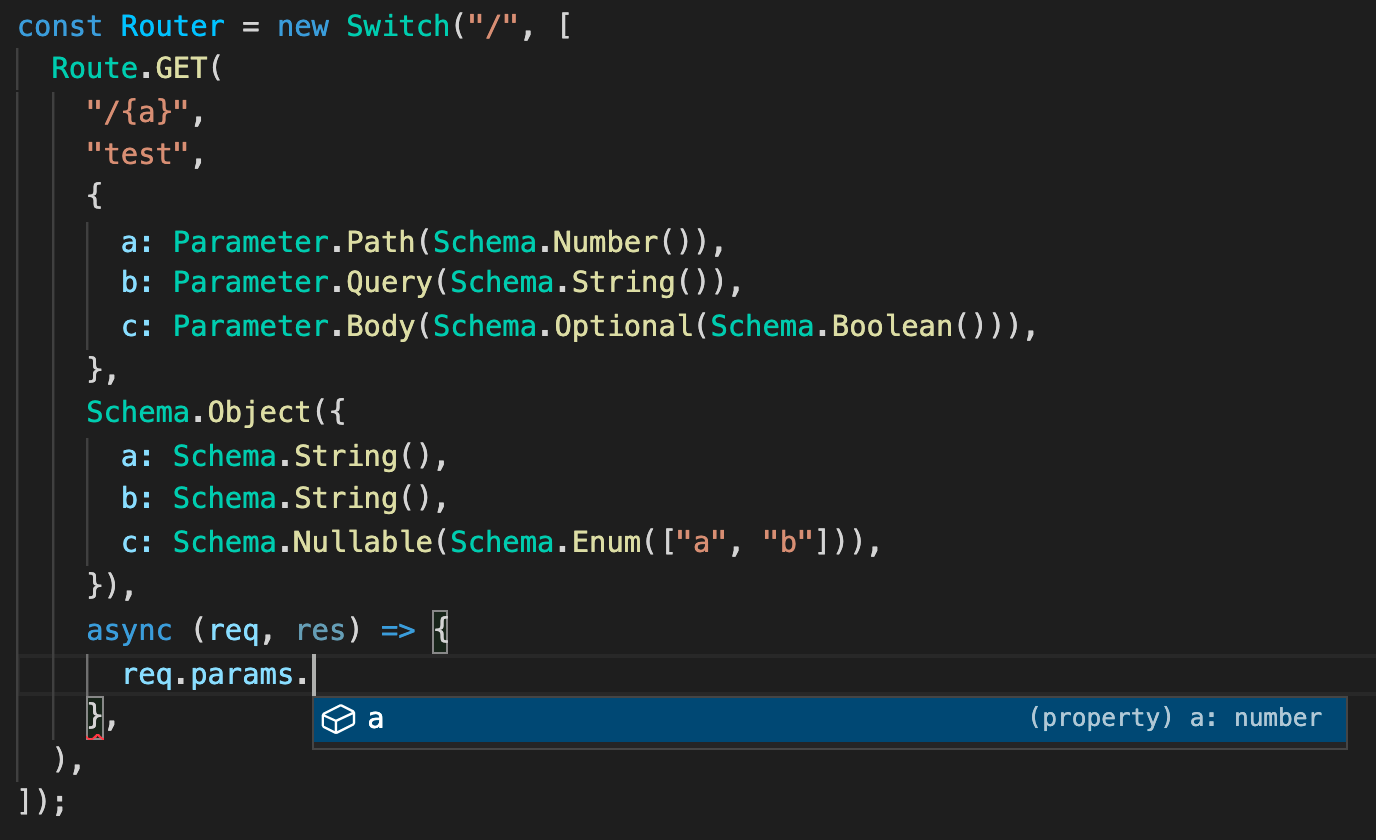
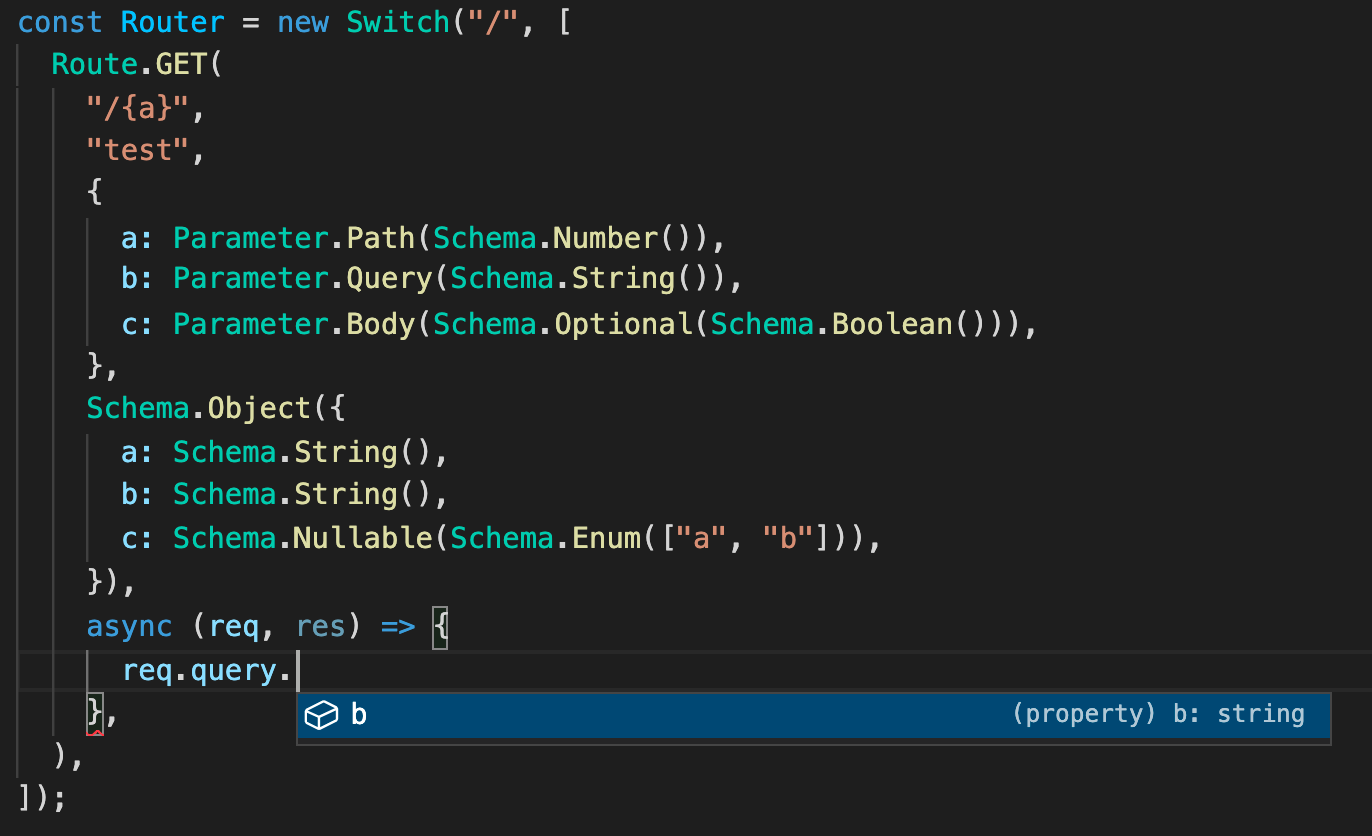
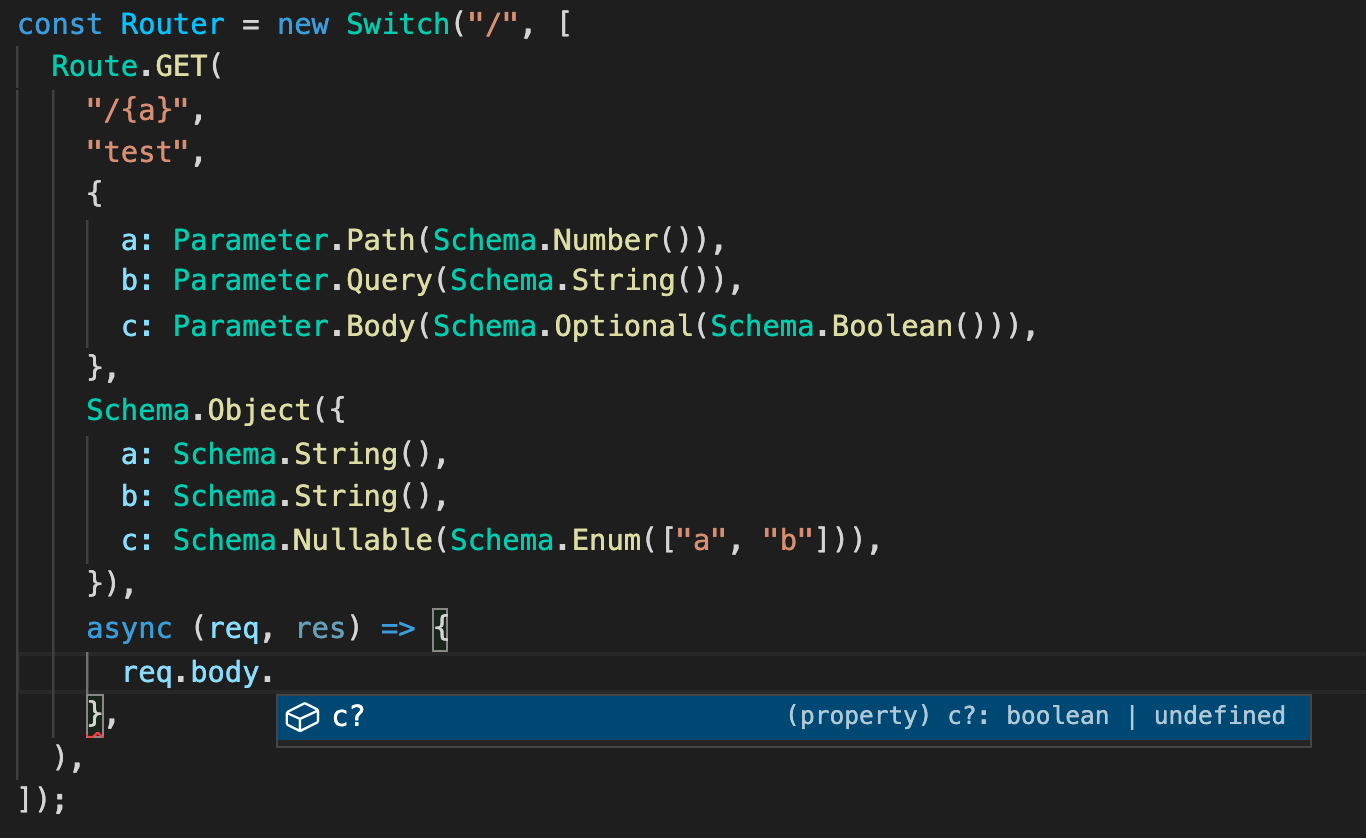
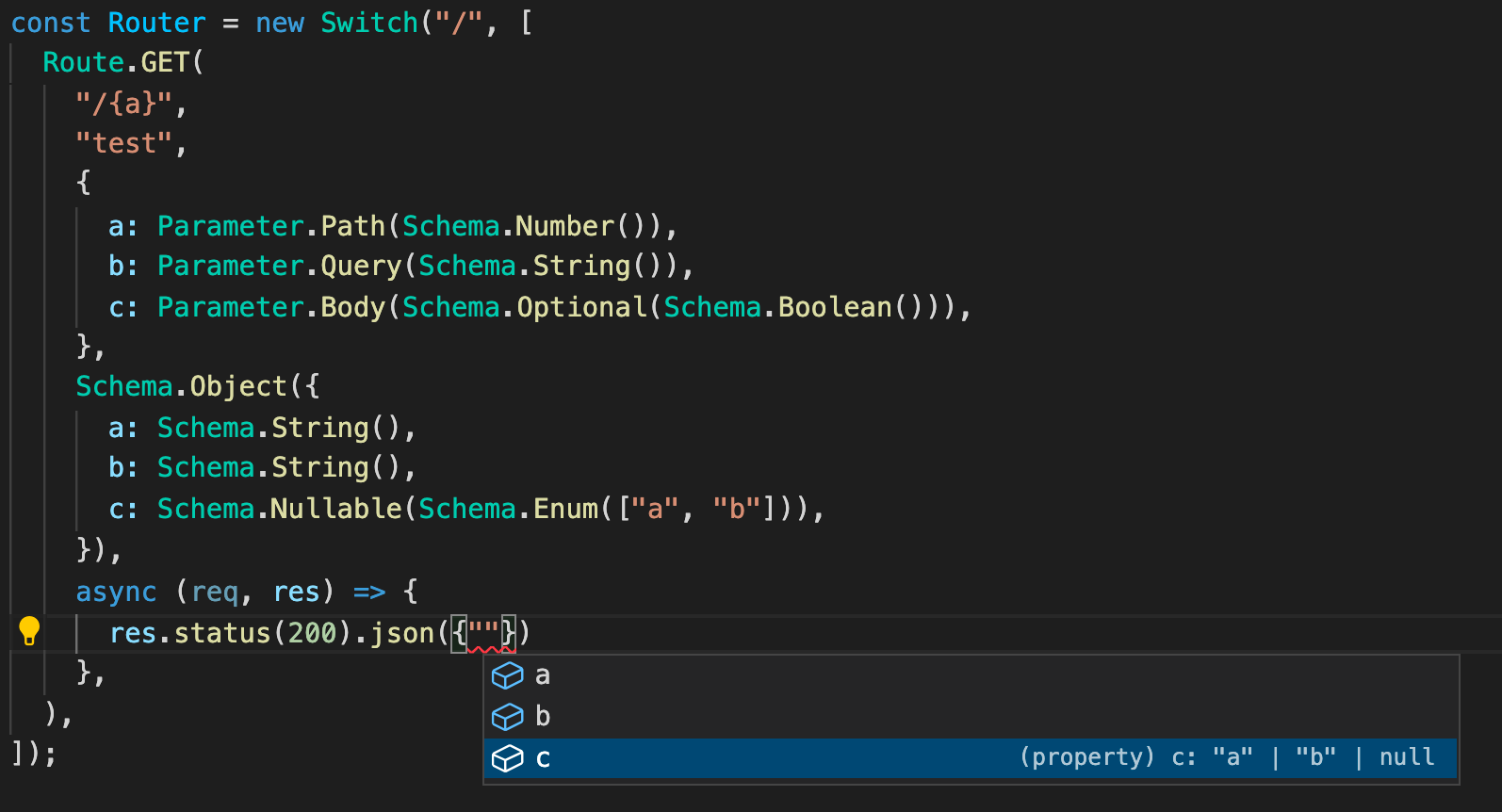
Features
- Create Routes
- Fully-Typed Request Parameters And Response Body
- Request Parameters Validation
- OpenAPI Route
Create Routes
- use
SwitchandRouteto create routes. - use
ParameterandSchemato define request parameter / response body schema. - if you need, you can pass middlewares.
export const PostRouter = new Switch("/posts", [
Route.GET(
"/{id}",
"getPost",
{
id: Parameter.Path(Schema.String()),
},
Schema.Object({
id: Schema.String(),
title: Schema.String(),
content: Schema.String(),
}),
async (req, res) => {
/* ... */
},
{ middlewares: [/* ... */] } // This is optional
)
]);Fully-Typed Request Parameters And Response Body
request parameters and response body type are fully-typed.
Request Parameters Validation
typed-express automatically validates request parameters.
for example, assume that you define router below,
new Switch("/users", [
Route.GET(
"/{id}",
"getUser",
{
id: Parameter.Path(Schema.Number()),
},
Schema.Object({
id: Schema.String(),
name: Schema.String(),
}),
async (req, res) => {
/* ... */
},
),
]);and then you create an invalid request like GET /users/asdf, you'll get 400 response with error message(s).
parameter [id]: should be numberOpenAPI Route
you can create OpenAPI Specification and serve it by using OpenAPIRoute.
const AllRouter = new Switch("/", [
PostRouter,
CategoryRouter,
]);
const OpenAPI = new OpenAPIRoute(
"/openapi",
{
title: "hoseungJangBlogAPI",
version: "1.0.0",
},
AllRouter,
Entities
);
export const RootRouter = new Switch("/", [
OpenAPI,
AllRouter,
]);if user requests to /openapi in the code above, OpenAPIRoute returns automatically generated OpenAPI Specification object.