typescript-docs-verifier v2.5.0
typescript-docs-verifier
Verifies that typescript examples in markdown files actually compile.
Why?
Ever copied a TypeScript code example from a README and found that it didn't even compile? This tool can help by verifying that all of your code examples compile correctly. And yes, the TypeScript code samples in this README are checked using this tool.
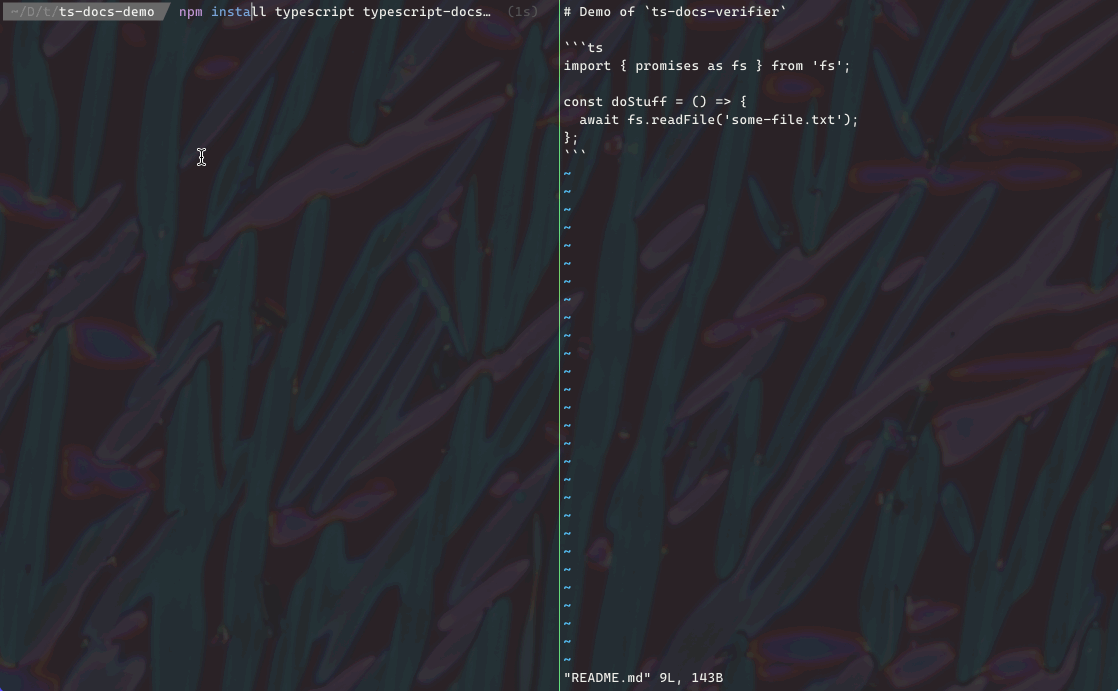
Inspired the by the tut documentation compilation tool for scala.
How it works
The selected markdown files are searched for TypeScript code blocks marked like this:
```typescript
// Some TypeScript code here
const write = 'some code';
```These code blocks are extracted and any imports from the current project are replaced with an import of the main or exports from package.json (e.g. import { compileSnippets } from 'typescript-docs-verifier' would be replaced with import { compileSnippets } from './dist/index' for this project).
Each code snippet is compiled (but not run) and any compilation errors are reported. Code snippets must compile independently from any other code snippets in the file.
The library can also be used to type check .tsx files:
```tsx
import React from 'react'
const SomeComponent = () => (
<div>
This is a TSX component!
</div>
)
```Ignoring code blocks
Individual code blocks can be ignored by preceding them with a <!-- ts-docs-verifier:ignore --> comment:
<!-- ts-docs-verifier:ignore -->
```typescript
// This block won't be compiled by typescript-docs-verifier
```Script usage
node_modules/.bin/typescript-docs-verifier [--input-files <markdown-files-to-test>] [--project <path-to-tsconfig-file>]--input-filesis optional and defaults toREADME.md.--projectis optional and defaults to thetsconfig.jsonfile in the package root.- Any compilation errors will be reported on the console.
- The exit code is 1 if there are any compilation errors and 0 otherwise.
Library usage
TypeScript
import { compileSnippets, SnippetCompilationResult } from 'typescript-docs-verifier'
import * as http from 'http'
const markdownFiles = ['README', 'examples.md'] // defaults to 'README.md' if not provided
const tsconfigPath = 'docs-tsconfig.json' // defaults to the 'tsconfig.json' file in the package root
compileSnippets({ markdownFiles, project: tsconfigPath })
.then((results: SnippetCompilationResult[]) => {
results.forEach((result: SnippetCompilationResult) => {
if (result.error) {
console.log(`Error compiling example code block ${result.index} in file ${result.file}`)
console.log(result.error.message)
console.log('Original code:')
console.log(result.snippet)
}
})
})
.catch((error: unknown) => {
console.error('Error compiling TypeScript snippets', error)
})JavaScript
const { compileSnippets } = require('typescript-docs-verifier')
const markdownFiles = ['README.md', 'examples.md'] // defaults to 'README.md' if not provided
const tsconfigPath = 'docs-tsconfig.json' // defaults to the 'tsconfig.json' file in the package root
compileSnippets({ markdownFiles, project: tsconfigPath })
.then((results) => {
results.forEach((result) => {
if (result.error) {
console.log(`Error compiling example code block ${result.index} in file ${result.file}`)
console.log(result.error.message)
console.log('Original code:')
console.log(result.snippet)
}
})
})
.catch((error) => {
console.error('Error compiling TypeScript snippets', error)
})Development
Run the tests:
npm install
npm testContributing
See these notes for information for contributors.
License
typescript-docs-verifier is available to all via the Apache-2.0 license.
Copyright © 2017 BBC
3 years ago
3 years ago
4 years ago
3 years ago
3 years ago
4 years ago
4 years ago
4 years ago
4 years ago
4 years ago
4 years ago
4 years ago
4 years ago
4 years ago
4 years ago
5 years ago
6 years ago
7 years ago
7 years ago
7 years ago
7 years ago
7 years ago



