0.0.13 • Published 7 years ago
typescript-plugin-move-declaration v0.0.13
TypeScript plugin : A Refactor TypeScript plugin for moving exported declarations to another file.
IMPORTANT seems they are already on it : https://github.com/Microsoft/TypeScript/blob/master/src/services/refactors/moveToNewFile.ts
a.k.a : move classes, functions, interfaces, etc to other files refactor
WIP - use at your own risk
Demo
Moving an interface to another file:
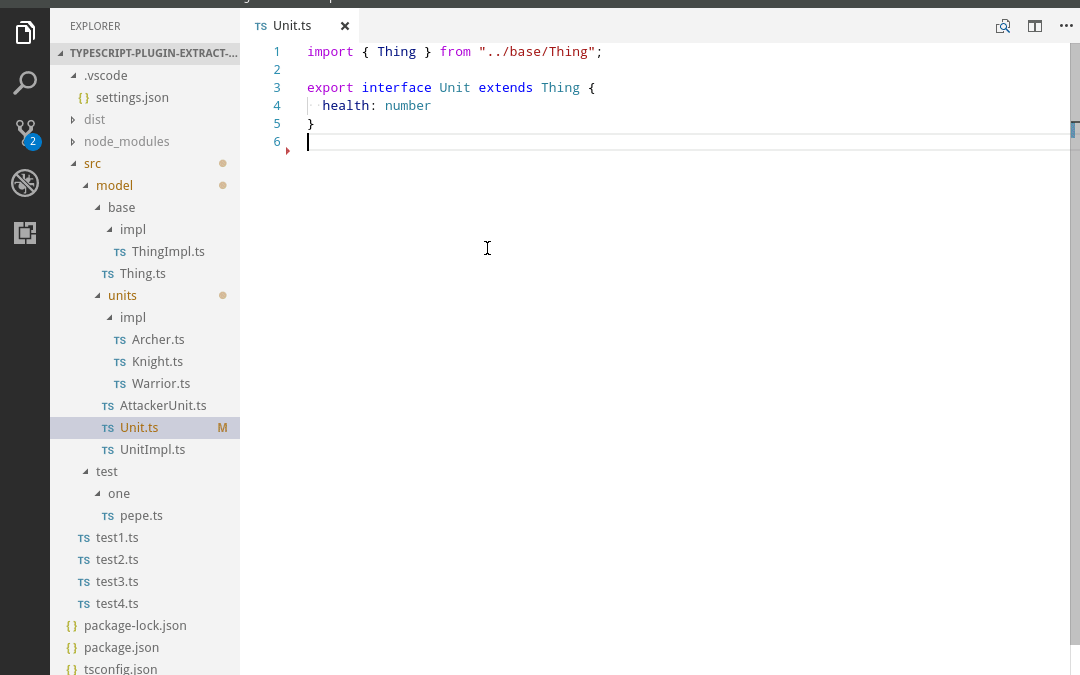
Features
- Any top-level declaration can be moved from any file to an existing file of the same project
- User interaction though the source file itself. Ugly: but allow being editor/IDE agnostic so at least this plugin supports Visual Studio Core and Atom editor (but other should also be supported too)
What's not supported yet
Important things not supported, yet:
- only named import declarations supported:
import {a,b} from './foo'import * as foo from 'foo'not supportedimport bar from 'bar'not supported
- commons.js or other module system
How to use
npm i --save-dev typescript-plugin-move-declarationin your tsconfig.json, add the plugin:
{
"compilerOptions": {
...
"plugins": [{
"name": "typescript-plugin-move-declaration"
}]
...
}
}Make sure you have installed typescript in your project (npm i --save-dev typescript) the editor you are
using uses that typescript and not another. For example, Visual Studio Code comes with its own typescript
version, so I need to "Select TypeScript Version" of the workspace:
{
// Specifies the folder path containing the tsserver and lib*.d.ts files to use.
"typescript.tsdk": "node_modules/typescript/lib"
}TODO
- all kind of import / exports
- moveNextDeclaration('../other/file.ts')
- communicate errors below the comment
- undo action
- commons.js require() ?
- in sampleProject2 - move Unit interface to ../base/Thing.ts - it fails !! fix