1.1.1 • Published 7 years ago
uiswitch v1.1.1
CSS3 UISwitch
A pretty sweet and pure CSS3 iOS 7 UISwitch.
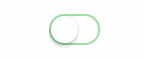
See it in action!
Grab it
npm
npm install uiswitchBower
bower install uiswitchUnpkg
Use it
CSS
The switch is very easy to customize. Using plain vanilla CSS it's just a matter of subclassing. Start styling your custom switch
/* Active Background Tint (when pressed and hold) */
.custom {
background-color: #eadcbc;
}
/* Background Tint */
.custom::before {
background-color: #f7f2e5;
}
/* Knob Tint */
.custom::after {
background: #fff3a6;
}
/* Checked background tint */
.custom:checked {
background-color: #ffca3f; /* fallback */
background-image: linear-gradient(
-180deg,
#ffca3f 0%, /* top */
#feca40 100% /* bottom */
);
}and your HTML would be something like this
<input type="checkbox" class="uiswitch custom">Sass
It's even easier with Sass. The class .uiswitch is provided out of the box but is also provided with a mixin and an extend (if you really want to customize it)
You can change the global style for all uiswitch classes with the following variables:
$uiswitch-thumb-tint: #ffffff !default;
$uiswitch-on-tint: #4CD964 !default;
$uiswitch-active-tint: #e5e5e5 !default;
$uiswitch-on-tint-start: $uiswitch-on-tint !default;
$uiswitch-on-tint-end: desaturate($uiswitch-on-tint-start, 1) !default;
$uiswitch-off-tint: #ffffff !default;
$uiswitch-size: 51px 31px !default;
$uiswitch-frame-size: 47px 27px !default;
$uiswitch-thumb-size: 27px !default;If you'd like to create a custom class based on a switch:
.my-switch {
@include uiswitch(
$on-tint: hotpink,
$thumb-tint: lime,
$off-tint: yellow,
$active-tint: gray,
$size: 24px 16px,
$frame-size: 20px 12px,
$thumb-size: 12px
);
}And if you want to customize it even further you can extend the %uiswitch:
.my-switch {
@extend %uiswitch;
border-radius: 4px;
// Background
&::before {
border-radius: 2px;
}
// Thumb
&::after {
border-radius: 1px;
}
// Checked background
&:checked {
background: hotpink;
}
// Checked thumb
&:checked::after {
background-color: #333;
}
}
