0.1.1 • Published 4 years ago
umi-plugin-icons v0.1.1
umi-plugin-icon
更简单的 SVG 图标使用方案。
启用方式
配置开启。
介绍
无需配置 webpack loader,即可在项目中使用 SVG 图标。且支持智能提示、按需引入。
配置
export default {
icons: {
// 必填
entry: path.resolve(__dirname, 'your svg dir'),
// 是否生成 ts 文件,默认 true
typescript: true,
// 图标路径别名,默认 @icons
alias: '@icons',
},
};entry 指定为 SVG 图片文件夹,且该文件夹内的目录结构需要是
- ROOT_SVG_DIR
- filled
- yourSVGIcon.svg
- outlined
- yourSVGIcon.svg上面的 filled、outlined 称为「主题」,分别为「填充」和「线性」,因为同一个图标会有两种展示风格,便于后期拓展。
再修改 tsconfig.json,增加 @icons 别名,支持智能提示导入。
{
"compilerOptions": {
"paths": {
"@icons": ["./src/.umi/plugin-icons/index.ts"]
}
}
}使用方式
完成上述配置后,启动项目,将会在 src/.umi 生成 plugin-icons 文件夹,里面存放的就是可使用的图标组件。在代码中,输入 <YourSVGIconOutlined /> 即会出现智能提示。
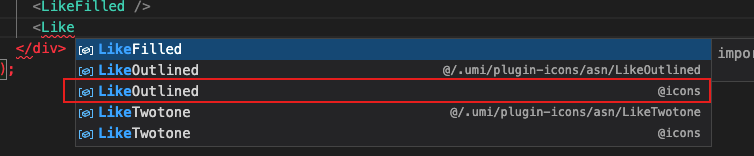
或手动引入
import { YourSVGIconOutlined } from '@icons';
const App = () => {
return <YourSVGIconOutlined />;
};@icons 即上述的内置别名,可通过配置项 alias 指定。
FAQ
@ant-design/colors、classnames 依赖找不到
如果安装了 antd,上面两个包就默认安装了,否则需要手动安装。
yarn add @ant-design/colors classnames输入图标名过程中没有智能提示
确认在 tsconfig.json 中配置了 @icons 别名,如果确认配置但仍无效,尝试先重启一次 vscode。如果还不行,可以先手动引入一次,看 @icons 路径是否识别成功,识别成功后,即可智能提示引入。