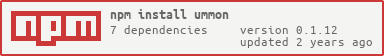0.1.12 • Published 4 years ago
ummon v0.1.12
ummon 
This package comprises a command line tool as well as a Node.js client library for communicating with the HTTP API of ummon-server.
The CLI
Installation
npm install -g ummonUsage
$ ummon --help
Commands:
collection Set the default settings for a particular collection
config Get the server status as well as control various aspects of the server
log Show recent log output. Filter logs by using --collection, --task or --run (only one!)
pulse Ping server status for a queue/worker numbers
queue Show or clear the queue
status Get the server status as well as control various aspects of the server
task Show and modify the configuration for a task
help <sub-command> Show the --help for a specific commandDefault options for every command
url: The url whereummon-serveris accepting connectionsretries: The number of timestimeout: Time to waitusernamepassword
The .ummonrc file
You can save all of the above settings in ~/.ummonrc so you don't have to type them in every time.
$ cat ~/.ummonrc
defaultEnv=development # The default environment. Recuded the need to type --env development
[development] # As of now, environments are the only sections
url=http://localhost:8888
username=superusername
password=science
[production]
url=http://111.111.111.111:8080
username=nameOfUser
password=superTopSecretPasswordWarning! Obviously, if you include your password in this file, it will be saved in clear text. Use appropriate caution.
The Client Library
See generated docs at http://punkave.github.io/ummon/.
0.1.10
4 years ago
0.1.11
4 years ago
0.1.12
4 years ago
0.1.8
8 years ago
0.1.7
8 years ago
0.1.6
11 years ago
0.1.5
12 years ago
0.1.4
12 years ago
0.1.3
12 years ago
0.1.2
12 years ago
0.1.1
12 years ago
0.1.0
12 years ago
0.0.8
12 years ago
0.0.7
12 years ago
0.0.6
12 years ago
0.0.5
12 years ago
0.0.4
13 years ago
0.0.3
13 years ago
0.0.2
13 years ago
0.0.1
13 years ago