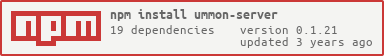ummon-server v0.1.21
ummon-server 
Ummon is a Node.js application for managing and monitoring tasks on a server. Think of it as a lightweight hybrid of Jenkins & Resque.
Goals of this project
Many large web applications have long-running tasks that are a smattering of cron, supervisor jobs, and tasks triggered by the application itself. Ummon's goal is to unify these tasks under one smart application to provide the following benefits:
- To ensure proper saturation of system resources by intelligently queuing and running tasks
- To provide a single place where tasks are configured and logs are monitored
- To expose many interfaces for the managing and monitoring of tasks (CLI, REST API, JSON log files)
- To set up intelligent task dependencies (e.g., run taskB only after taskA successfully completes)
Practical Use Cases
- Any command run by cron is a good candidate, including the creation of backups, remote API consumption, and log processing.
- Why not use cron? With Ummon, logs are easily to query and tasks are queued to avoid stampeding the server.
- Jobs run by Jenkins or another CI server could also be migrated to Ummon.
- Why? Simpler setup and configuration. Less opinionated deploy management.
Limitations?
Unlike resque or node-worker-farm, commands are all run via the shell to allow for scripts in many languages.
Glossary
- Task: Tasks are information about work that needs to be executed: The command, its working directory, when it should run, etc.
- When it's time for a task to run, it is triggered. A task can be triggered manually by the user, by a cron timer, or by the successful or unsuccessful completion of another task.
- Collection: A collection is a group of tasks. Collections allow for the setting of defaults for tasks (ie: every task in this collection run from this
cwd) and the enabling or disabling of many tasks at once. - Run: Every time a task is triggered, it is called a Run. Every run has a unique id to provide easy tracking. A run also includes all of the configuration options for a task as well as metadata such as when it was added to the queue, started, and completed.
- Queue: The FIFO staging area for runs.
- Worker: Workers run commands and communicate the status of those commands with the master process. Technically, a worker is a thin wrapper around
child_process.spawn.
Installation and Setup
Prerequisites
Ummon has one dependency: node.js, version 0.10 or above.
Installation
If you want to play around with Ummon to see what's possible:
sudo npm install -g ummon-server bunyan- Run
ummon-serverand read the output.
To set up ummon-server on Linux:
sudo npm install -g ummon-server bunyan- Configure your init script and install it in your init dir. Check the example directory for a Red Hat 6 example init script.
- Modify or create
config.json. If you're using the example init script, the file should be placed in/etc/ummon/. - Once your init script is in place, you can start ummon with
/etc/init.d/ummon start.
Configuration
name: The name of your ummon instance. Defaults toummon.server.port: The port Ummon will run and listen on. Defaults to8888.tasksPath: Location of task configuration files. Consider/var/lib/ummon/. Defaults to./config/tasks/.autoSave: Whether to automatically save tasks to disk when changed. Defaults totrue.defaultCollection: Name of the default collection for tasks. Defaults toummon.createWorkerPollInterval: Interval at which Ummon checks if it can run a new worker. Defaults to1000.minimalSaveInterval: Minimal amount of time before Ummon auto saves again. Defaults to1000.maxQueueSize: The maximum number of runs in the queue before ummon will error. Defaults to500.log:path: Path to Ummon's log file. Consider/var/log/ummon/server.log. Defaults to./log/server.log.level: Level at which to log to file. Defaults todebug.period: Amount of time to keep in a single log file before rotation. Defaults to1w.count: The total number ofperiodsto keep. If the period is 1 week and the count is 4, it will keep a months worth of logs. Defaults to4.
credentials: The username and password for API connections.globalTaskDefaults: Settings to add to every task. LikeENVvariables or a defaultcwd. Defaults to {}.pause: Wheter Ummon is paused or not. A paused Ummon will not create any new workers. Defaults to false.workerToCpuRatio: The ratio of system CPUs to maximum workers. If a server has 4 cpus and a ratio of 1.25, Ummon will run no more than 5 simultaneous workers. Defaults to 1.25.
License
Copyright (c) 2013 P'unk Avenue
Released under the MIT license.
5 years ago
5 years ago
6 years ago
6 years ago
7 years ago
8 years ago
8 years ago
8 years ago
8 years ago
8 years ago
8 years ago
11 years ago
11 years ago
11 years ago
11 years ago
12 years ago
12 years ago
12 years ago
12 years ago
12 years ago
12 years ago
12 years ago
12 years ago
12 years ago
12 years ago
12 years ago
12 years ago
12 years ago
12 years ago
12 years ago
12 years ago
12 years ago
12 years ago
12 years ago
13 years ago
13 years ago
13 years ago
13 years ago
13 years ago
13 years ago
13 years ago
13 years ago
13 years ago
13 years ago
13 years ago
13 years ago
13 years ago
13 years ago
13 years ago
13 years ago
13 years ago
13 years ago
13 years ago
13 years ago
13 years ago
13 years ago
13 years ago