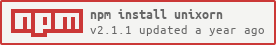2.1.1 • Published 3 years ago
unixorn v2.1.1
README
Purpose
Unixorn aspires to be a Unix-like environment with a shell interface that:
can be embedded into a website
comes with a set of built-in commands and keybindings
can be extended with additional commands, keybindings and styles
You can view a live example of Unixorn in action.
Installation
Execute yarn add unixorn.
Basic Usage
In React
import React, { Component } from 'react'
import Unixorn from 'unixorn'
const configuration = {}
class Example extends Component {
render() {
return <Unixorn {...configuration} />
}
}Without React
import { initUnixorn } from 'unixorn'
const configuration = {}
const nonReactDomNode = document.getElementById('example')
initUnixorn(nonReactDomNode, configuration)APIs
Typescript Exports
Consult the docs generated with typedoc.
CSS Classes
The following classes may be targeted for styling:
- unixorn-base
- unixorn-current
- unixorn-cursor
- unixorn-error
- unixorn-input
- unixorn-output
- unixorn-prompt
- unixorn-startup-message
Development
To install dependencies
Execute yarn install.
To build
Execute yarn run build.
To run
Execute yarn start.
To regenerate docs
Execute yarn docs.
To run the example app
Execute yarn install and yarn start in the example folder.
To run the test suite and linter
Execute yarn test.