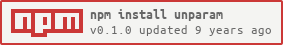unparam v0.1.0
unparam 

Easily ignore (or track) unused parameters, variables, functions, etc. Just call unparam with them!
Usage
var unused = require('unparam');
function(arg1,arg2){
unused(arg1);
do_something(arg2);
}It's that easy!
Advanced usage
If you want to track all of your unused parameters, set the UNPARAM_TRACE environment variable. This will turn on tracking of each call, and will generate a report with line numbers, filenames, columns, (optionally source lines) and a total count of unused parameters. If you want the actual call to unparam to show up in the report, set the UNPARAM_READ_FILE environment variable. If you don't want the report to write to stdout, set the UNPARAM_WRITE_FILE environment variable.
$ UNPARAM_TRACE=true UNPARAM_READ_FILE=true node app.js
{ '/path/to/file.js':
[ { column: 5,
lineNumber: 6,
filename: '/path/to/file.js' } ] }
$$ UNPARAM_TRACE=true UNPARAM_READ_FILE=true UNPARAM_WRITE_FILE=report.json node app.js
$ cat report.json
]
{"column":5,"lineNumber":6,"filename":"/Users/gcochard/unparam/test/function.js"}
]
$Super ultra advanced usage
If you want to have multiple reports or different types of behavior based on the file/module/etc, don't bother with environment variables. The function that unparam exports is also a constructor! Call it with new and pass in your options like so:
var path = require('path')
var Unparam = require('unparam');
var unused1 = new Unparam({trace:true,readFile:true,writeFile:path.join(__dirname,'report1.json')});
var unused2 = new Unparam({trace:true,readFile:false,writeFile:path.join(__dirname,'report2.json')});
function(arg1,arg2,arg3){
unused1(arg1);
unused2(arg2);
do_something(arg3);
}