1.0.1 • Published 9 years ago
unspray v1.0.1
Unspray
A CLI for interacting with Unsplash.com
Installation
npm install -g unsprayor
yarn global add unsprayConfiguration
Create a .unsprayrc file in your home directory with your Unsplash.com Application ID. If you don't have an Application ID, you will need to create an Unsplash.com developer account and register an application.
{
"applicationID": "<YOUR_APPLICATION_ID_HERE>"
}Usage
There are 3 commands available in unspray
Search
Search Unsplash.com for photos
unspray search -q "search query" -p 1 -r 5Options
-qor--query- Search query (required)-por--page- Page number to retrieve (optional; default: 1)-ror--results-per-page- Number of items per page (optional; default: 10)
Note: if you use iTerm2 v2.9+ you can see thumbnails of the results right in your terminal!
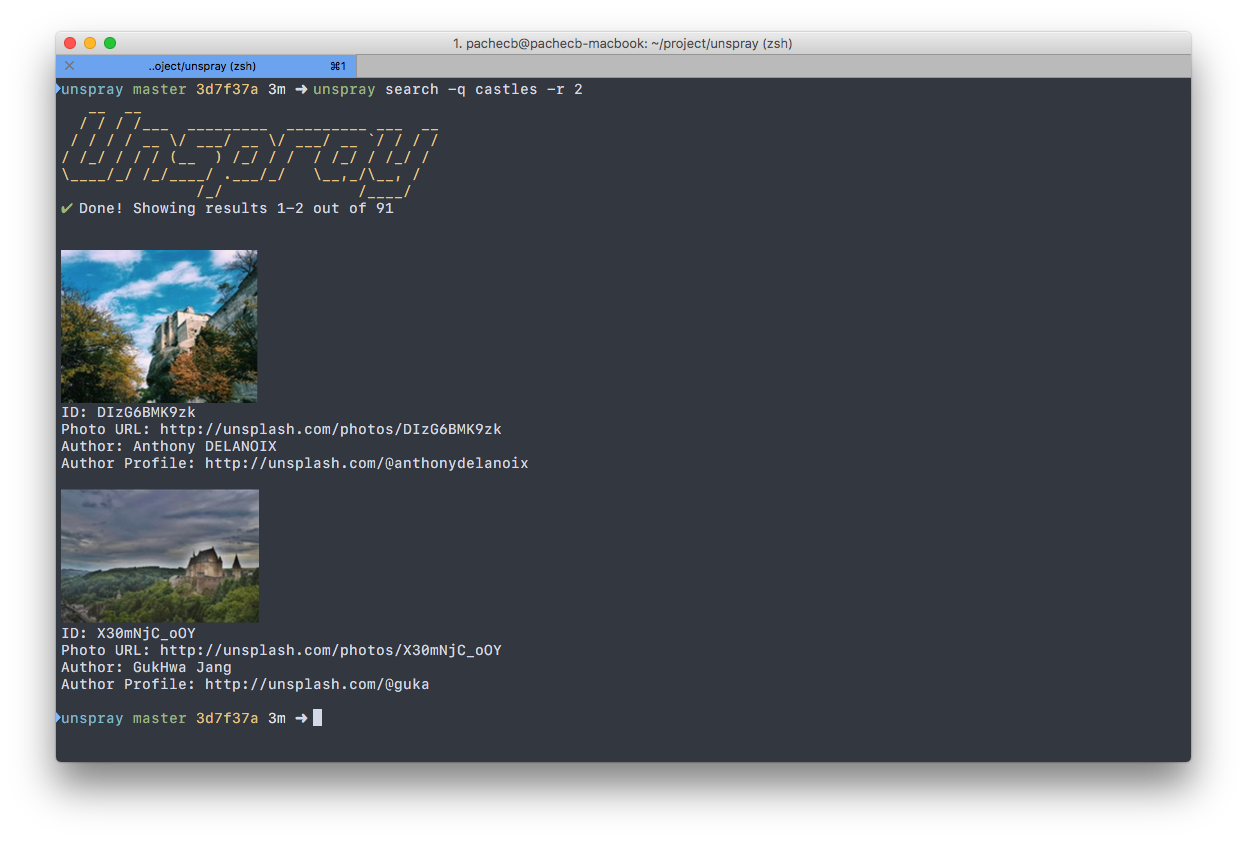
Save
Save a photo to your computer
unspray save -i "photo-id" -d "directory" -Q "quality"Options
-ior--photo-id- Photo ID (optional; if not provided, a random photo is retrieved)-dor--directory- A directory relative to your home directory (optional; default: Desktop)-Qor--quality- Quality of photo to save (thumb,small,regular,full). (optional; default:regular)
Set as wallpaper
Set a photo as your wallpaper
unspray set-wallpaper -i "photo-id" -d "directory" -Q "quality" -s "scale"Options
-ior--photo-id- Photo ID (optional; if not provided, a random photo is retrieved)-dor--directory- A directory relative to your home directory (optional; default: Desktop)-Qor--quality- Quality of photo to save (thumb,small,regular,full). (optional; default:regular)-sor--scale- Scaling method to use for the wallpaper (fill,fit,stretch,center). (optional; default:fill)
