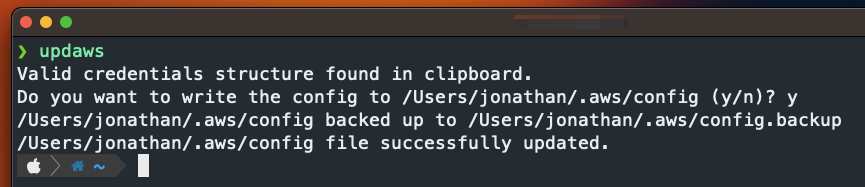updaws v1.3.0
updaws
This simple package is made for updating the AWS CLI credentials in the ~/.aws/config file on macOS by reading from the clipboard.
Usage
See screenshots below for more details.
- Copy contents from the AWS SSO credentials screen to your clipboard.
- Run
updawsin your terminal. - Profit!
If you want to get real fancy, you can save the credentials you copied to a named profile by giving updaws a profile name as an argument.
$ updaws my-profile-name
Which will update the ~/.aws/config file with the following new section:
[profile my-profile-name]
region=us-east-1
output=text
aws_access_key_id=ASIA6GGZZ5SSAMPSES
aws_secret_access_key=78LR3IUSAMPLE9vnw+tYLCOOVjhwKYc2pBpV
aws_session_token=IQoJb3JpZ2luX2SAMPLEkHwdKmrgAAnd then you can use this credentials in the AWS CLI using the --profile flag:
$ aws s3 ls --profile my-profile-name
More Details
updaws expects that the contents of the clipboard be in the following format (because the AWS SSO credentials screen is in this format):
[SSO_Profile_Name]
aws_access_key_id=ASIA6GGZZ5SSAMPSES
aws_secret_access_key=78LR3IUSAMPLE9vnw+tYLCOOVjhwKYc2pBpV
aws_session_token=IQoJb3JpZ2luX2SAMPLEkHwdKmrgAIf updaws does not find the aws_access_key_id, aws_secret_access_key, or aws_session_token in your clipboard, it will not update your ~/.aws/config file.
updaws is for people who have multiple AWS SSO profiles and want to easily update their credentials in the ~/.aws/config file. Maybe aws sso login doesn't work for you, or you just want to update your credentials without having to open the AWS CLI. You probably see a screen something like this one, and Option 1 doesn't work for you, either.
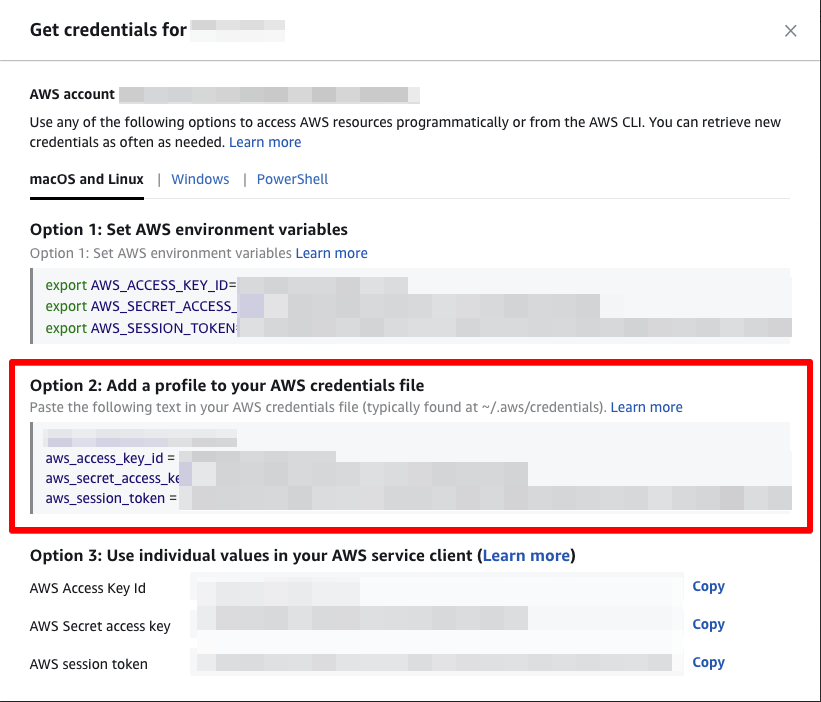
updaws is for Option 2 people. Click on option 2, and you'll see a screen like this one.
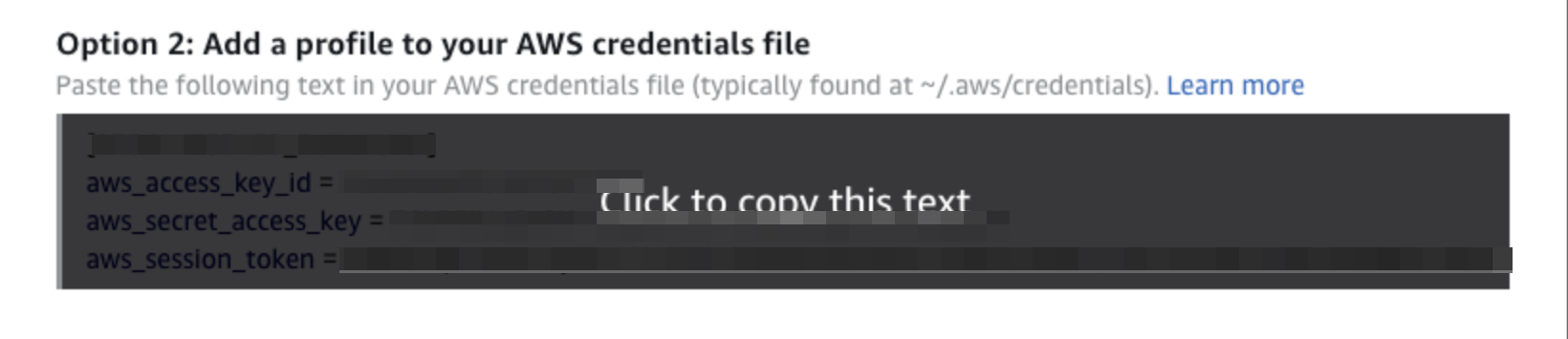
Click to copy the contents of the screen to your clipboard then run updaws in your terminal. It will update your ~/.aws/config file with the new credentials. You'll see some output like this: