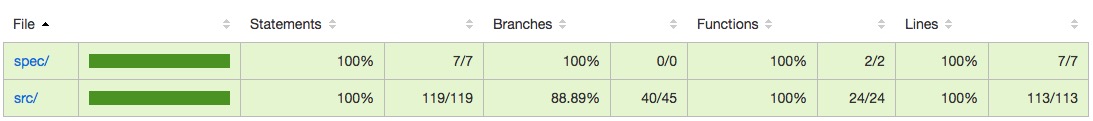upload-checker v1.1.1
UploadChecker
Check and constrain type/size/resolution while uploading files in pure front-end way.
Demo
You can view the live demo here.
Browsers Supporting
Upload checker support all browsers that support Blob URLs, you can check them here:
http://caniuse.com/#feat=bloburls
Installation
npm install upload-checkerData structures
If using typescript, you can check the 'src/types.ts' to view and use those in your code in this way:
import {TFiles, IFileInfo} from 'upload-checker';Following tables show all types and interfaces:
Types
| Name | Value | Description |
|---|---|---|
| TFile | File | A HTML file element. |
| TFileType | string | Type of file, like 'image/png'. |
| TFileTypes | TFileType[] | Array of TFile. |
| TImageConstraintKey | 'maxBytesPerPixel' | 'maxSize' | 'maxWidth' | All constraints for image files. |
| TVideoConstraintKey | 'maxBytesPerPixelPerSecond' | 'maxSize' | 'maxWidth' | 'maxDuration' | All constraints for video files. |
| TError | 'type' | 'width' | 'size' | 'duration' | 'bytes' | 'unknown' | Error types. |
IFileInfo
| Name | Required | Type | Description |
|---|---|---|---|
| Type | √ | TFileType | Type of file. |
| width | x | number | Width of image or video. |
| height | x | number | Height of image or video. |
| size | x | number | Size (width x height) of image or video. |
| duration | x | number | Duration of video. |
ICheckError
| Name | Required | Type | Description |
|---|---|---|---|
| name | √ | TError | Type of error. |
| currentValue | √ | number | string[] | string | Current value of wrong constraint. |
| limitValue | √ | number | string[] | string | Max value of wrong constraint. |
| stack | √ | string | Error stack. |
| message | √ | string | Error message. |
ICheckResponse
| Name | Required | Type | Description |
|---|---|---|---|
| file | √ | TFile | Current file. |
| info | √ | IFileInfo | Info of file. |
| error | x | ICheckError | Error of checking if something wrong. |
API
Upload checker provides rich api for different requirements. You can import theme in two ways:
import {checkType} from 'upload-checker';or
import {checkType} from 'upload-checker/dist/TypeChecker';In the second way, only module TypeChecker will be packed to your source file.
checkType
(file: TFile,types: TFileTypes) => Promise\<ICheckResponse>
In module upload-checker/TypeChecker.
checkType(file, types)
.then(res => {......})
.catch(res => {......});TypeChecker
An class for storing types' constraints then could be reused with check method.
In module upload-checker/TypeChecker.
| Method | Type | Description |
|---|---|---|
| constructor | (types: TFileTypes = []) => void | Constructor function, if types is empty, all file types will be allowed. |
| setTypes | (types: TFileTypes) => void | Set types of checker. |
| check | (file: TFile) => Promise\<ICheckResponse> | Check file with current types. |
const checker = new TypeChecker(['image/png']);
checker.setTypes(['image/jpeg']);
checker.check(file)
.then(res => {......})
.catch(res => {......});checkImage
(file: TFile, maxBytesPerPixel: number, maxSize: number, maxWidth?: number) => Promise
In module upload-checker/ImageChecker.
checkImage(file, maxBytesPerPixel, maxSize, maxWidth)
.then(res => {......})
.catch(res => {......});ImageChecker
An class for storing image's constraints then could be reused with check method.
In module upload-checker/ImageChecker.
| Method | Type | Description |
|---|---|---|
| constructor | (maxBytesPerPixel: number, maxSize: number, maxWidth?: number) => void | Constructor function, if maxattr is 0, checker will not check that. |
| setAttr | (key: TImageConstraintKey, value: number) => void | Set attr of checker. |
| check | (file: TFile) => Promise\<ICheckResponse> | Check file with current constraint. |
const checker = new ImageChecker(.5, 1280 * 720);
checker.setAttr('maxWidth', 1280);
checker.check(file)
.then(res => {......})
.catch(res => {......});checkVideo
(file: TFile, maxBytesPerPixelPerSecond: number, maxDuration: number, maxSize: number, maxWidth?: number) => Promise\<ICheckResponse>
In module upload-checker/VideoChecker.
checkVideo(file, maxBytesPerPixelPerSecond, maxDuration, maxSize, maxWidth)
.then(res => {......})
.catch(res => {......});VideoChecker
An class for storing video's constraints then could be reused with check method.
In module upload-checker/VideoChecker.
| Method | Type | Description |
|---|---|---|
| constructor | (maxBytesPerPixelPerSecond: number, maxDuration: number, maxSize: number, maxWidth?: number) => void | Constructor function, if maxattr is 0, checker will not check that. |
| setTypes | (types: TFileTypes) => void | Set attr of checker. |
| check | (file: TFile) => Promise\<ICheckResponse> | Check file with current constraint. |
const checker = new VideoChecker(.5, 10, 1280 * 720);
checker.setAttr('maxWidth', 1280);
checker.check(file)
.then(res => {......})
.catch(res => {......});UploadChecker
A react component for better usage.
Props
| Name | Type | Description |
|---|---|---|
| Types | IFileTypes | Same as parameters of constructor of TypeChecker. |
| multiple | boolean | Could user select multiple files. |
| onDrop | (res: ICheckResponse) => void | A callback will be called after file is checked. |
| imageConstraint | Same as parameters of constructor of ImageChecker. | Constraints for image files. |
| videoConstraint | Same as parameters of constructor of VideoChecker. | Constraints for video files. |
| children | JSX.Element | string | Children element. |
| className | string | ClassName for root element. |
| style | any | Style for root element. |
All others props will be passed to input.
Contribute
Development
Run:
npm run devthen open localhost:4444.
Unit test
Run:
npm run unittestthen find reports in the report folder.
Build
Run:
npm run buildLicense
Copyright © 2017, 戴天宇, Tianyu Dai (dtysky < dtysky@outlook.com >). All Rights Reserved. This project is free software and released under the MIT License.