1.0.1 • Published 2 years ago
use-cf-zero-trust-auth v1.0.1
use-cf-zero-trust-auth
In the Zero Trust dash select Setting in the side menu then select Authentication and choose the needed Login method. Scroll to Optional configurations to OIDC Claims and add needed claims. You can find claims for Google here in the claims_supported section.
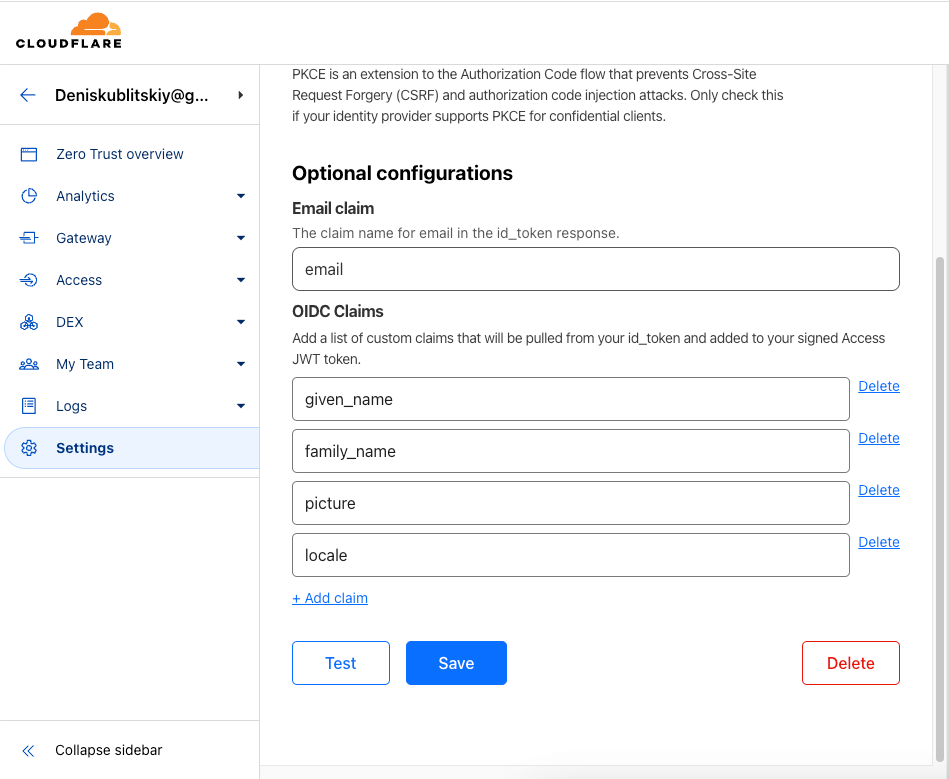
Click Test button and make sure that you see needed claims in response in the oidc_fields property.
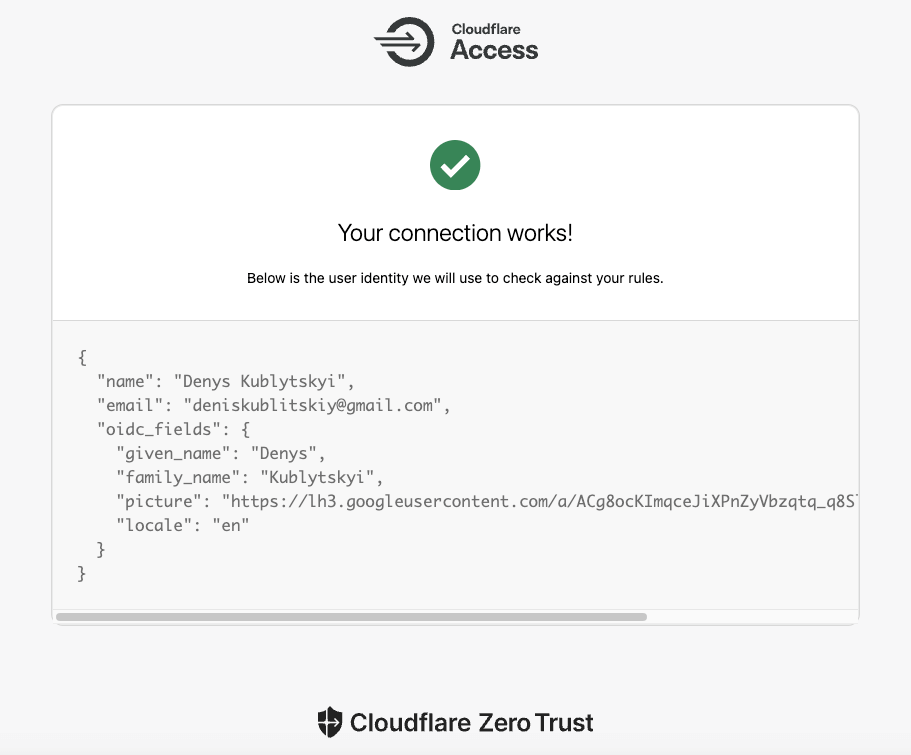
Disable HTTP only option in the Application Cookies settings section.
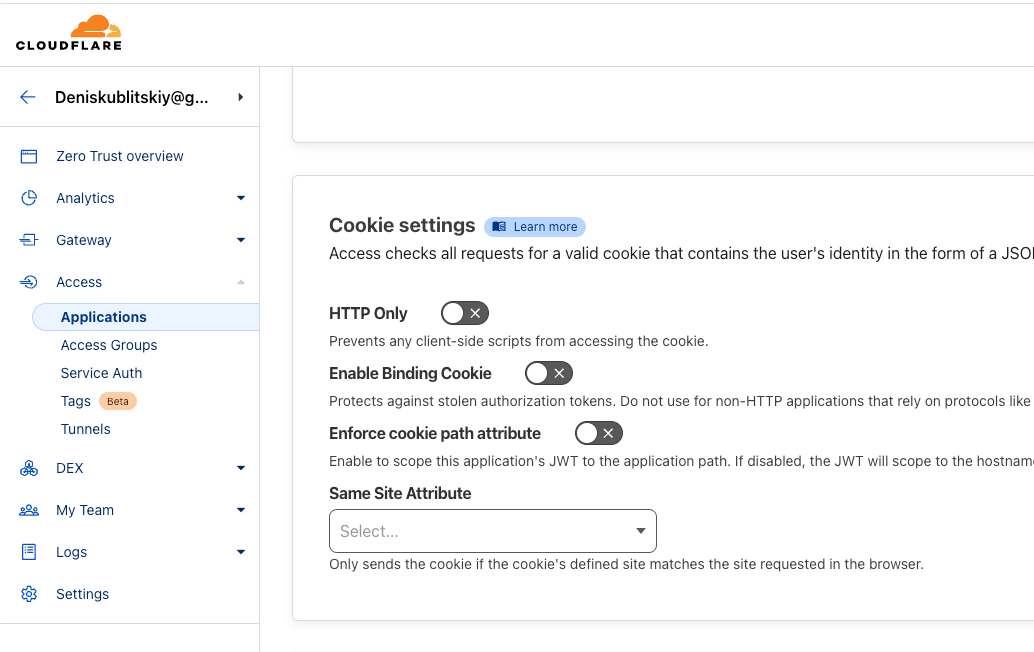
import useCFZeroTrustAuth from "use-cf-zero-trust-auth";
import { Avatar, Stack, Typography } from "@mui/material";
// Claims that you added in the Zero Trust OIDC Claims section
type Claims = {
family_name?: string;
given_name: string;
picture: string;
locale: string;
};
const Customer = () => {
const { token, signOut } = useCFZeroTrustAuth<Claims>();
return <Stack
spacing={2}
direction="row"
alignItems="center"
>
<Avatar src={token?.custom?.picture} />
<Typography>
{[token?.custom?.given_name, token?.custom?.family_name]
.filter(Boolean)
.join(" ")}
</Typography>
</Stack>
}