use-gif v1.0.1
use-gif
React hook for creating client-side GIFs from DOM animations.
⚠️ This library is experimental and is not recommended to be used in production.
Demo
Work in progress... Try coming back later.
Usage
Installation:
npm install --save use-gifHook:
const { start, render, abort, progress, status, isRendering, isProcessing, result } = useGif(ref, options, callback);- Recording a GIF:
This library works by first recording the animation you want to convert to a GIF and then rendering, it uses html2canvas under the hood to capture the elements by first looking at the available information on each node, this means it may not be a 100% accurate representation and you're the one responsible for how the end result will look.
For this reason you must give the most information possible about an element's style & animations, CSS animations must include proper animation-* properties separately (animation-name, animation-fill-mode, animation-duration...) as the animation shorthand may cause rendering issues. For more information please visit html2canvas's documentation.
This library is powered by Promises, for older browser support please consider using a polyfill.
import React from "react"
import useGif from "use-gif"
const App = () => {
const ref = useRef(null);
const { start, render, abort } = useGif(ref, { background: "#fff" },
// callback function
async (result) => {
console.log("result object:", resul
// open gif in browser
window.open((await result).url);
}
);
// handle start and rendering...
return (
<div ref={ref} className="bounce-animation">
Hey! I am bouncing!
</div>
)
}Output:
Anything inside the ref will be part of the GIF's output, for any rendering issues please visit html2canvas's documentation.
- Advanced Usage:
Recording videos are also possible: You can combine this library with FileSaver and download your GIF result.
import React from "react"
import useGif from "use-gif"
import { saveAs } from 'file-saver';
import demoVideo from "./video.mp4";
const App = () => {
const ref = useRef(null);
const { start, render, abort } = useGif(
ref,
{
framerate: 15,
quality: 10,
background: "#fff",
releaseMemory: false,
debugMode: true,
},
async (result) => {
saveAs(result.blobFormat, "myGif.gif")
}
);
return (
<div>
<div ref={ref} className="wrapper">
<video src={demoVideo} style={{ width: "500px", height: "500px" }} autoplay muted loop>
</div>
<button onClick={start}>Start Recording</button>
<button onClick={render}>Render Recording</button>
<button onClick={abort}>Abort Recording</button>
</div>
)
}You can also provide a duration to start() which will automatically render your GIF after the provided time (in miliseconds) has passed:
const { start, abort, status } = useGif(ref, options,
async (result) => {
saveAs(result.blobFormat, "myGif.gif")
}
);
return (
<div ref={ref} className="wrapper">
<video src={demoVideo} style={{ width: "500px", height: "500px" }} autoplay muted loop>
<button onClick={() => start(10000)}>
</div>
)If you don't like having a callback function to access your result, you can also use the { result } state.
const { result } = useGif(ref, options)
useEffect(() => {
console.log(result)
}, [result])- User Feedback:
The hook provides two ways of reacting UI:
isRecording and isRendering provide two booleans states that are available at any given moment:
if (!isRecording && !isRendering) {
return <span>Try recording a GIF.</span>
}
if (isRecording) {
return <span>Your GIF is being recorded, smile!</span>
}
if (isRendering) {
return <span>Your GIF is being processed.</span>
}
if (result) {
return <img src={result.url} alt="" />
}
// ...If booleans aren't your thing, the status property returns a string which can be either "Idle", "Recording" or "Processing".
const { status, result } = useGif(ref)
if (status === "Idle") {
return <span>Try recording a GIF.</span>
}
if (status === "Recording") {
return <span>Your GIF is being recorded, smile!</span>
}
if (status === "Processing") {
return <span>Your GIF is being processed.</span>
}
if (result) {
return <img src={result.url} alt="" />
}
// ...- Override:
You can override html2canvas settings with the overrideHtml2Canvas property
const { start, render, abort } = useGif(
ref,
{
// ...
overrideHtml2Canvas: {
allowTaint: false,
}
},
);Options
useGif hook options
| Name | Default | Description |
|---|---|---|
| framerate | 15 | GIF's framerate, limit is 50 due to .gif limitations |
| quality | 10 | Pixel sample interval, lower is better |
| loop | true | Loop GIF |
| background | transparent | Background color |
| width | auto | Output image width |
| height | auto | Output image height |
| releaseMemory | true | Will revoke result URL after 5 seconds |
| smoothing | true | Whether to smooth GIF's frames |
| debugMode | false | Prints extra information to Console |
| overrideHtml2Canvas | {} | Override default html2canvas options |