use-theme-switcher v1.0.0
use-theme-switcher
Because Dark Mode is not enough!
A React hook to switch between multiple themes, including dark mode and more! And the best part? No "white flash of death"!
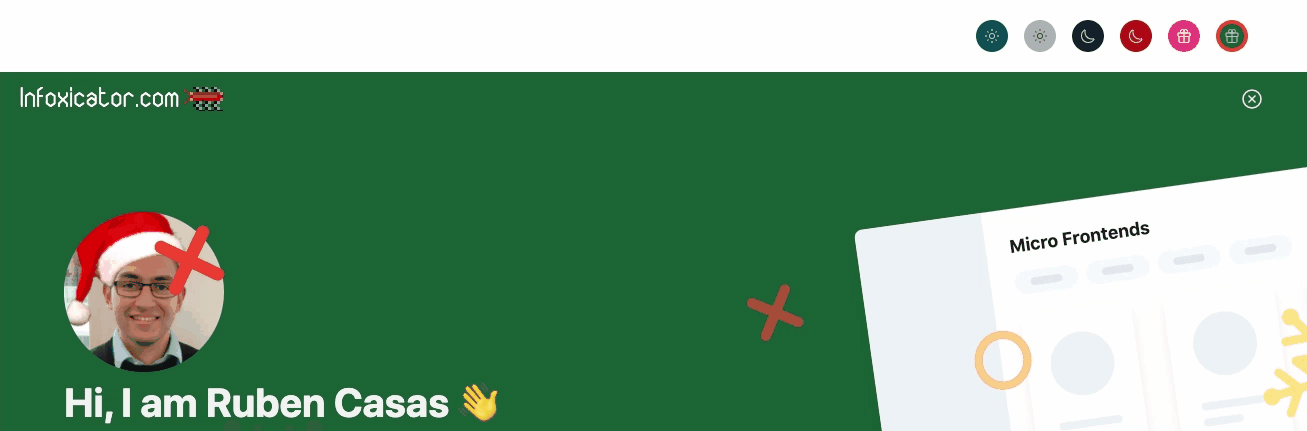
Demo
Gatsby Plugin 👀
Using Gatsby?, checkout this plugin instead:
https://github.com/infoxicator/gatsby-plugin-theme-switcher
Install
yarn add use-theme-switcheror
npm i -S use-theme-switcherUsage with NextJS
Add the ThemeScriptTag to _document.
This script prevents the white flash of death for static rendered sites. It is very important that the script is added just after the opening body tag and before any other content.
You can also pass the name of your default light and dark themes as props. These defaults will be used when visitor come to your site for the first time and will try to match their preference using window.matchMedia("(prefers-color-scheme: dark)"); and the default light theme if this cannot be determined.
import Document, { Html, Head, Main, NextScript } from 'next/document'
import { ThemeScriptTag } from 'use-theme-switcher';
export default class MyDocument extends Document {
render() {
return (
<Html lang="en">
<Head>
</Head>
<body>
<ThemeScriptTag defaultDarkTheme="theme-dark" defaultLightTheme="theme-light" />
<Main />
<NextScript />
</body>
</Html>
)
}
}Add the ThemeProvider to _app.js
import '../styles/index.css'
import { ThemeProvider } from 'use-theme-switcher';
function MyApp({ Component, pageProps }) {
return <ThemeProvider>
<Component {...pageProps} />
</ThemeProvider>
}
export default MyAppAdd your themes
This plugin adds a custom class name to the body element of your site and uses CSS variables to customise your color scheme. Add your themes with the .theme-* format:
.theme-twitter {
--color-bg-primary: #15202B;
--color-bg-primary-light: #172D3F;
--color-bg-accent: #1B91DA;
--color-bg-accent-light: #1B91DA;
--color-bg-secondary: #657786;
--color-text-link: #1B91DA;
--color-bg-compliment: #112b48;
--color-bg-default: #192734;
--color-bg-inverse: #1B91DA;
--color-text-primary: #fff;
--color-text-secondary: #f2f2f2;
--color-text-default: #e9e9e9;
--color-text-default-soft: #6a6a6a;
--color-text-inverse: #1B91DA;
--color-text-inverse-soft: #1B91DA;
}Switching Themes
To switch themes, use the ThemeContext hook.
import React, { useContext } from "react"
import { ThemeContext } from 'use-theme-switcher';
const { theme, switchTheme } = useContext(ThemeContext);Add A Theme Switcher Component
You can implement your own theme switcher component but here is a basic example:
import React from "react";
const myThemes = [
{
id: "theme-midnightgreen",
name: "Midnight Green",
},
{
id: "theme-spacegray",
name: "Space Gray",
},
{
id: "theme-twitter",
name: "Twitter Dark",
}
]
const ThemePicker = ({ theme, setTheme }) => {
if (theme) {
return (
<div>
{myThemes.map((item, index) => {
const nextTheme = myThemes.length -1 === index ? myThemes[0].id : myThemes[index+1].id;
return item.id === theme ? (
<div key={item.id} className={item.id}>
<button
aria-label={`Theme ${item.name}`}
onClick={() => setTheme(nextTheme)}
>
{item.name}
</button>
</div>
) : null;
}
)}
</div>
);
}
return null;
};
export default ThemePicker;ThemeScriptTag Properties
| Prop | Description |
|---|---|
defaultDarkTheme | Initial theme name when prefers-color-scheme: dark |
defaultLightTheme | Initial theme name when preference cannot be determined |
themeStorageKey | Key to persist the theme name in localStorage. Default = "theme". |
minify | Minify the injected script using Terser. Default = true. |
Custom themeStorageKey
If you want to change the themeStorageKey, ensure the same prop value is passed to both the ThemeScriptTag and the ThemeProvider. Example:
function MyApp({ Component, pageProps }) {
return <ThemeProvider themeStorageKey='my-custom-key'>
<Component {...pageProps} />
</ThemeProvider>
}export default class MyDocument extends Document {
render() {
return (
<Html lang="en">
<Head>
</Head>
<body>
<ThemeScriptTag
defaultDarkTheme="theme-dark"
defaultLightTheme="theme-light"
themeStorageKey='my-custom-key'
/>
<Main />
<NextScript />
</body>
</Html>
)
}
}Credit
This plugin is based on the work and inspired by Sam Larsen-Disney and Josh Comeau
LICENSE
MIT LICENSE
5 years ago