1.1.3 • Published 3 years ago
use-todo v1.1.3
📒 A React Hook for 'Todo List'.
You just wanted to try new cool animation features or ui library and decided to build a simple todo app.
But, even for a simple todo application, you have to create mock states and functions to mutate the states such as addTodo, deleteTodo and so forth.
Now 'use-todo' will give you everything!
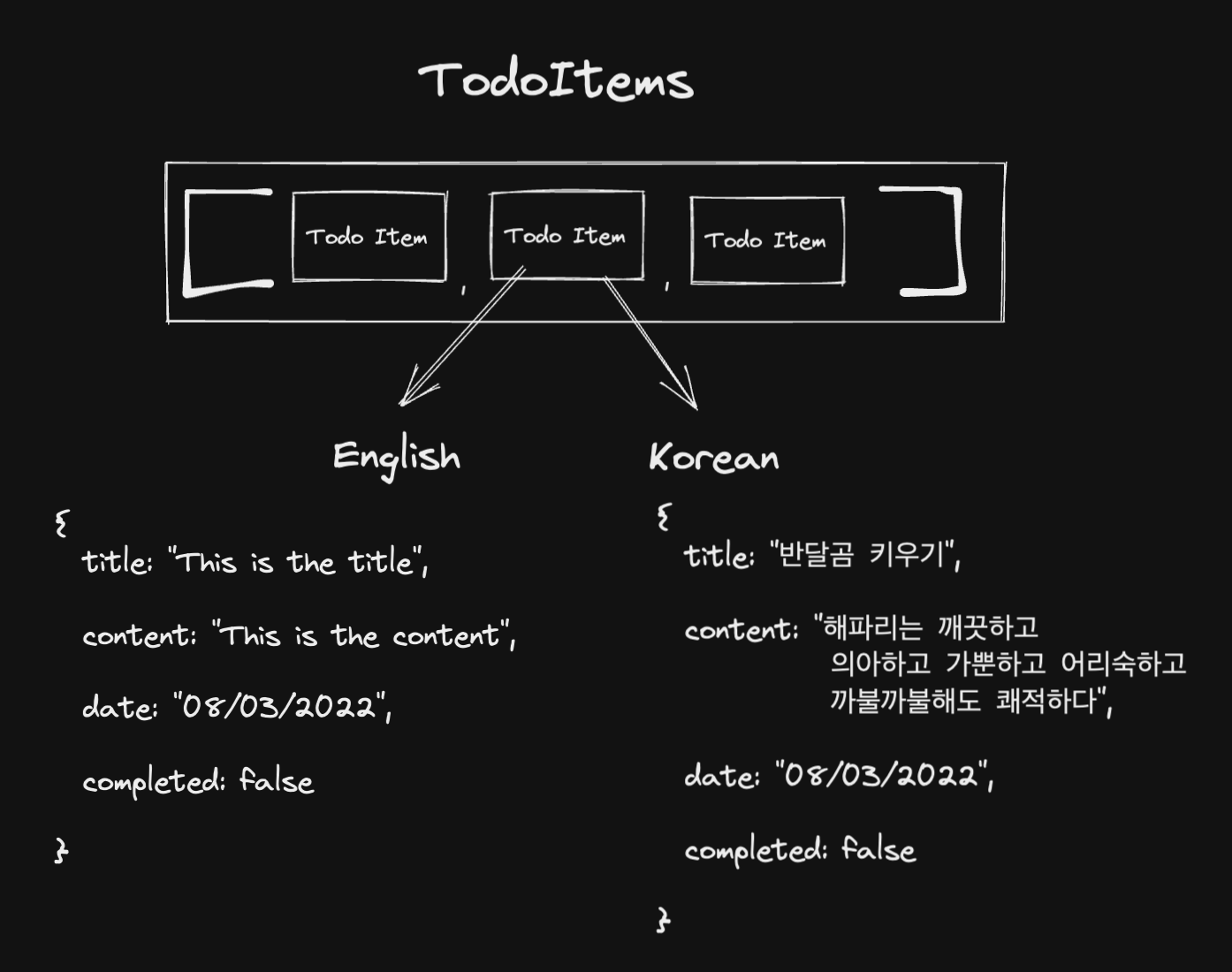
Language Support
❗️Note: By default, todo item contents are in English. If you want to change contents to korean, provide { lang:"kr" } to options.
❗️Note: 투두 아이템의 내용은 기본적으로 영어로 설정되어 있습니다. 한글 지원을 원하시면 options 값으로 { lang:"kr" }을 전달해주세요.
👉 See Options
Installation
Install with npm
npm i use-todoInstall with yarn
yarn add use-todoEnglish documentation
- How do you display todo list?
- How do you add new todo item to the list?
- How do you remove a todo item from the list?
- How do you edit a todo item from the list?
- How do you change completed state for a todo item?
- Options?
Korean documentation
Basic Usage
1️. How do you display todo list?
import React from 'react';
import { useTodo } from 'use-todo';
function TodoComponent() {
const { todoItems, addTodo, deleteTodo, toggleCompletion } = useTodo();
return (
<div>
{todoItems.map((todo) => {
return (
// Todo Item
<div key={todo.id}>
<span>{todo.title}</span>
<span>{todo.content}</span>
<span>{todo.date}</span>
</div>
);
})}
</div>
);
}
export default TodoComponent;2. How do you add new todo item to the list?
import React from 'react';
import { useTodo } from './lib';
function TodoComponent() {
const { todoItems, addTodo, deleteTodo, toggleCompletion } = useTodo();
const [title, setTitle] = React.useState('');
const [content, setContent] = React.useState('');
const onButtonClick = () => {
const newTodoItem = { title, content };
addTodo(newTodoItem); // 👈 add new todo item to current todo items state
};
return (
<div>
{/*👇 Here when button is clicked,
you can call addTodo function with title and content value*/}
<button onClick={onButtonClick}>AddTodo</button>
<input placeholder="Enter title" value={title} onChange={(e) => setTitle(e.target.value)} />
<input placeholder="Enter content" value={content} onChange={(e) => setContent(e.target.value)} />
</div>
);
}
export default TodoComponent;3. How do you remove a todo item from the list?
import React from 'react';
import { useTodo } from './lib';
function TodoComponent() {
const { todoItems, addTodo, deleteTodo, toggleCompletion } = useTodo();
const onRemoveClicked = (id) => {
// To remove a todo item from the todo list,
deleteTodo(id); // 👈 pass a todo id to deleteTodo function
};
return (
<div>
{todoItems.map((todo) => {
return (
// Todo Item
<div key={todo.id}>
<span>{todo.title}</span>
<span>{todo.content}</span>
<span>{todo.date}</span>
<button onClick={() => onRemoveClicked(todo.id)}>Remove Todo</button>
</div>
);
})}
</div>
);
}
export default TodoComponent;4. How do you edit a todo item from the list?
// React
import React from 'react';
import { useTodo } from './lib';
function App() {
const { todoItems, editTodo } = useTodo();
const handleEdit = (id: string) => {
// 👇 Here you pass new todo data and id to editTodo function
editTodo(id, { title: 'NEW TITLE', content: 'NEW CONTENT' });
};
return (
<>
{todoItems.map((todo) => {
if (!todo.completed) {
return (
<div>
<span>{todo.title}</span>
<span>{todo.content}</span>
<button onClick={() => handleEdit(todo.id)}>Edit Todo</button>
</div>
);
}
})}
</>
);
}5. How do you change completed state for a todo item?
import React from 'react';
import { useTodo } from 'use-todo';
function TodoComponent() {
const { todoItems, addTodo, deleteTodo, toggleCompletion } = useTodo();
const handleComplete = (id: string) => {
// change completed state of a todo item
toggleCompletion(id); // 👈 pass a todo id to toggleCompletion function
};
return (
<div>
{todoItems.map((todo) => {
return (
// Todo Item
<div key={todo.id}>
<span>{todo.title}</span>
<span>{todo.content}</span>
<span>{todo.date}</span>
<button onClick={() => handleComplete(todo.id)}>Complete</button>
</div>
);
})}
</div>
);
}
export default TodoComponent;Options
const options = {
dataNum: 10, // 👈 Determines initial number of todo items in todo list
contentLength: 20, // 👈 Determines the length of todo content
useLocalStorage: true, // 👈 Stores todo list state to browser local storage
lang: 'kr' // 👈 change default language for todo contents to korean
};
const { todoItems, addTodo, deleteTodo, toggleCompletion } = useTodo(options);