1.0.0 • Published 7 years ago
useinputdebounce v1.0.0
A custom React Hook for debouncing user inputs on Input and Textarea elements.
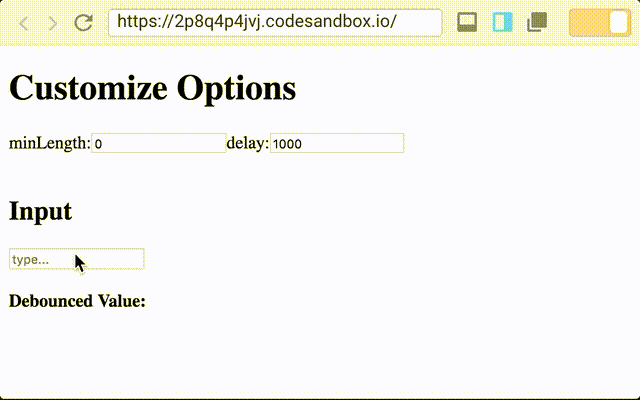
Installation
npm install --save useinputdebounceExample
import React, { useState } from "react";
import ReactDOM from "react-dom";
import useInputDebounce from "useinputdebounce";
function App() {
const [results, setSearch] = useState([]);
const effect = async (value, setValue) => {
const res = await searchCharacters(value);
setSearch(res);
};
const attributes = useInputDebounce(effect, { delay: 200, minLength: 1 });
return (
<div>
<input {...attributes} placeholder="Search Country..." />
{results.map(result => (
<div key={result.name}>
<h2>{result.name}</h2>
</div>
))}
</div>
);
}
const rootElement = document.getElementById("root");
ReactDOM.render(<App />, rootElement);
function searchCharacters(search) {
return fetch(`https://restcountries.eu/rest/v2/name/${search}`)
.then(r => r.json())
.then(r => (r.status !== 404 ? r : []))
.catch(error => []);
}CodeSandbox Example
- Fetching Data: Sandbox
API Reference
const { value, onChange } = useInputDebounce(sideEffect, [opts])sideEffect: a function that will be excuted after a delay. You can perform actions like fetching data.opts: an object whose values can be { delay, minLength, initial }
License
This software is free to use under the MIT license. See the LICENSE file for license text and copyright information.
1.0.0
7 years ago