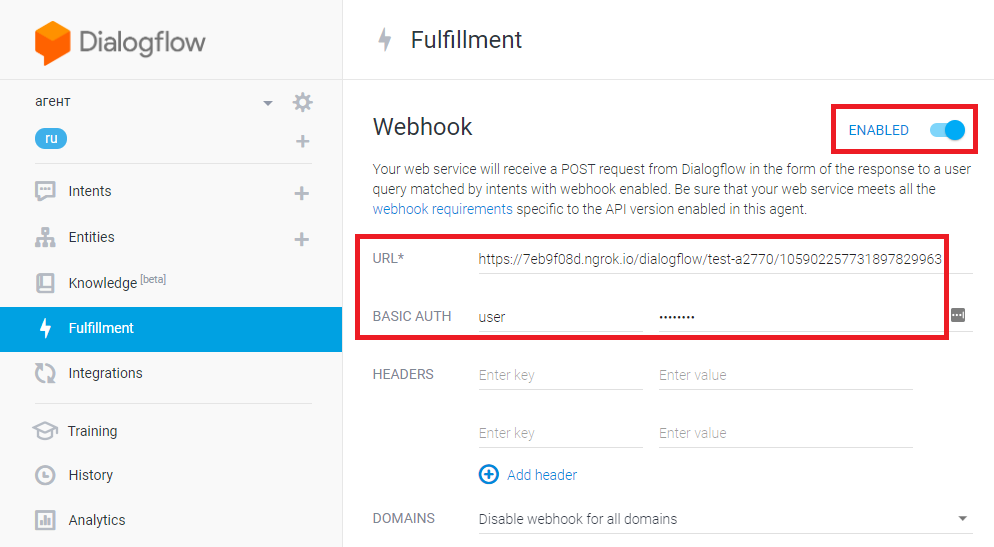ut-port-dialogflow v7.2.7
ut-port-dialogflow
Configuration parameters
Use the screenshots below to define the following parameters:
project- useproject_id, highlighted in the screenshotname- user defined (unique nlp agent name)auth- Private key in JSON format.
The configuration path is utNlp.dialogflow.standard.agents
If you need to configure multiple agents via configuration
just provide an array of objects containing the properties
described above.
Use this guide to see how to create a Service Account and obtain a private key.
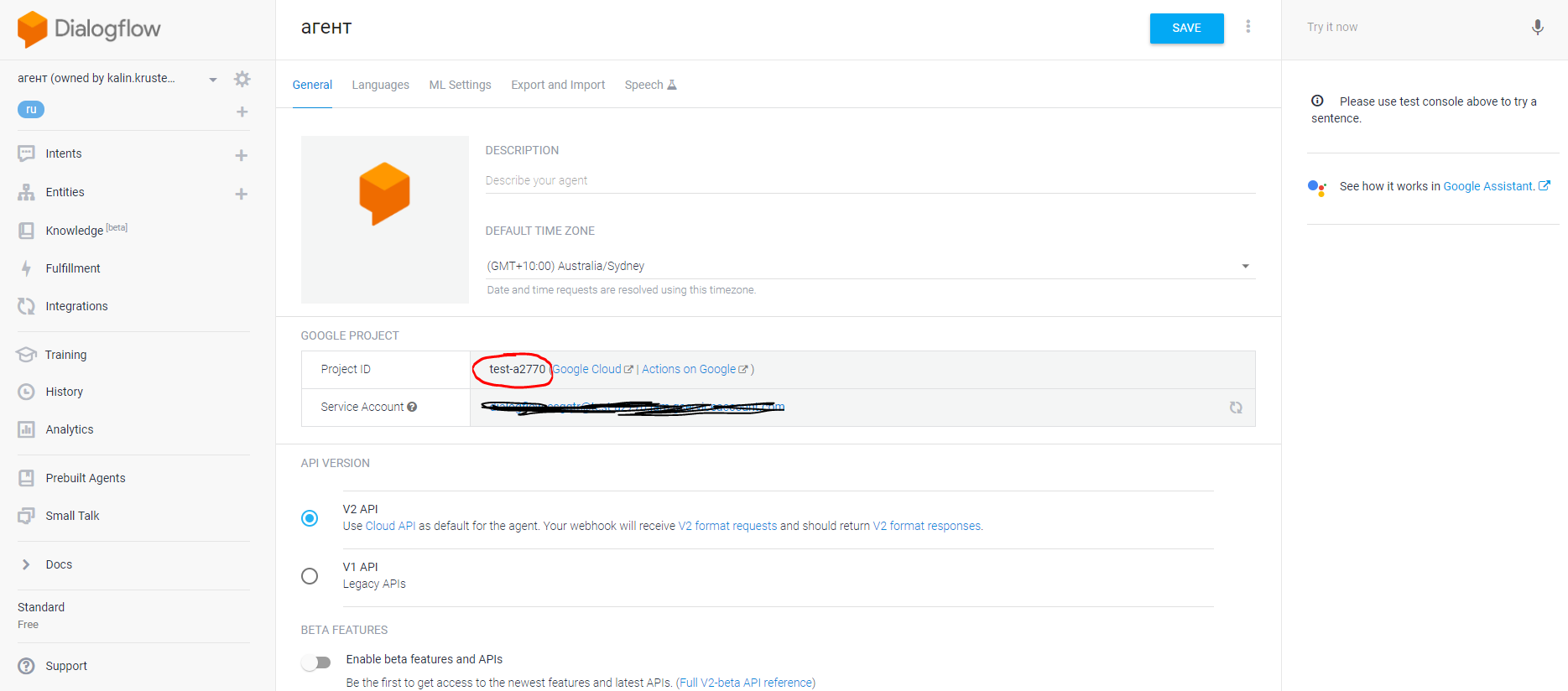
Training a dialog, that invokes backend action
This section provides information on how to create a simple dialog, that can invoke action at the server. It is based on example use case of paying for parking.
Create main intent and follow ups
The dialog consists of main intent and 3 follow-ups:
parking.pay- this is the main intent, it is recommended to be named after a back-end method.parking.pay - no- this is a follow up intent, which is triggered when cancels the operation.parking.pay - yes- this is a follow up intent, which is triggered when confirms the operation. This intent invokes the back-end method.parking.pay.success- this is a follow up intent, which is triggered when the back-end confirms that the operation is completed successfully.
Fow consistency, it is good to follow this or similar naming convention for all dialogs, that involve back-end actions. Here is how these intents should look like in the list of intents:
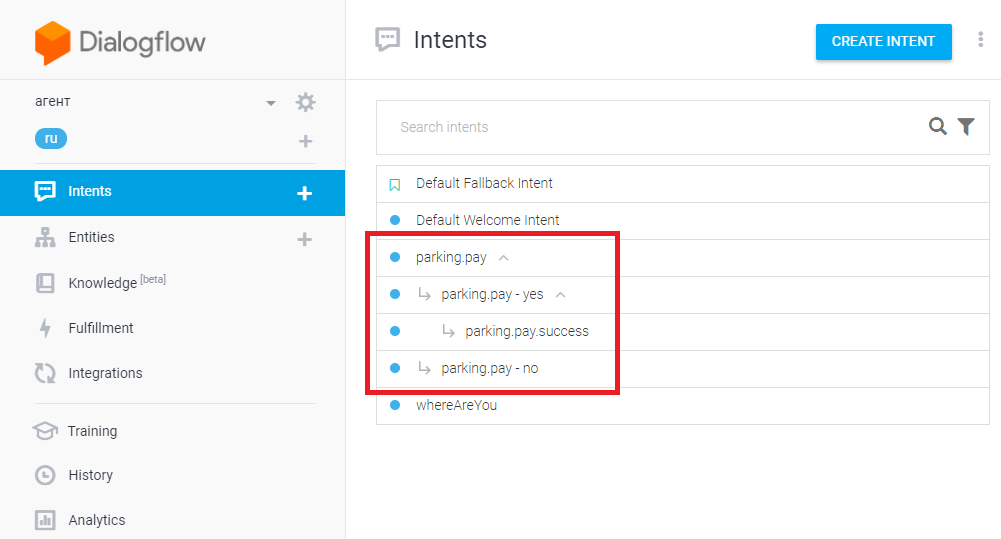
Main intent training phrases
The main intent should be trained with phrases that relate it. Also as part of defining the follow-up intents, the main intent should have output context, which will be used for passing information to the follow-ups.
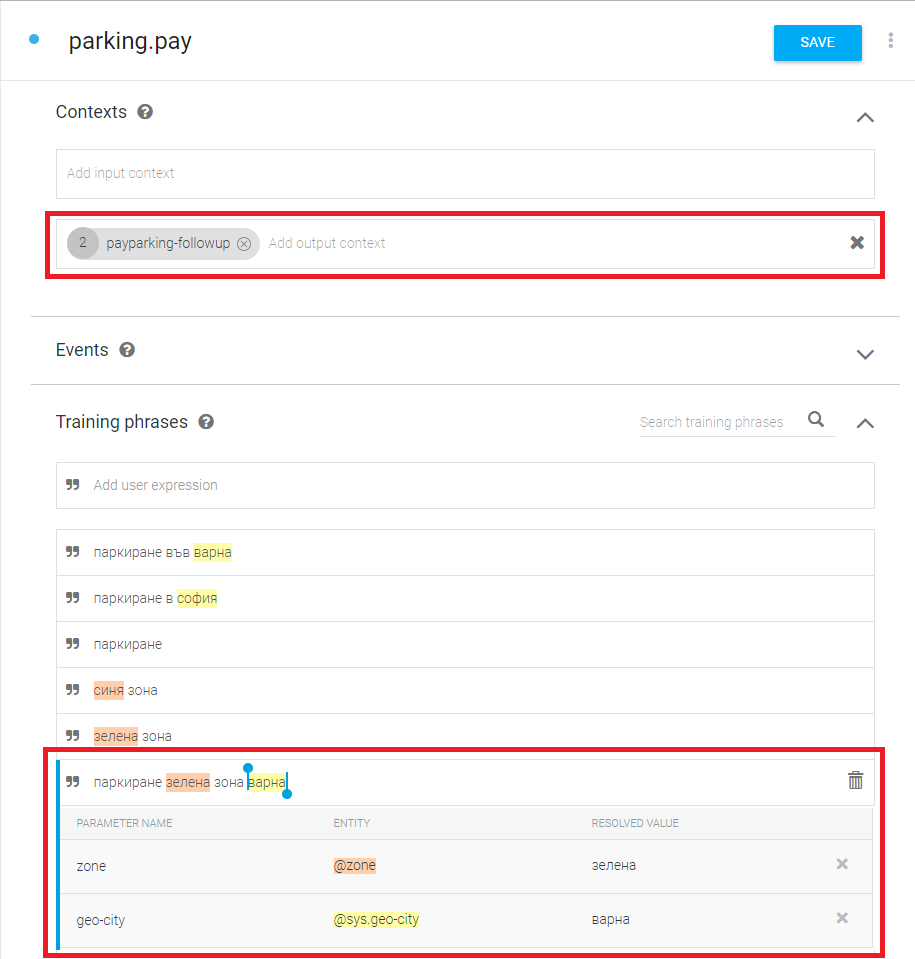
Main intent parameters and response
If the intent involves any parameters,
they should be filled in. For our parking example the
parameters are geo-city and zone. Finally a response
should be configured. This response will be returned
when the intent has all the parameters collected from
the user. This response usually asks the user to confirm
the intent if it involves some important action. The example
below, shows how a response with yes / no buttons can be
configured:
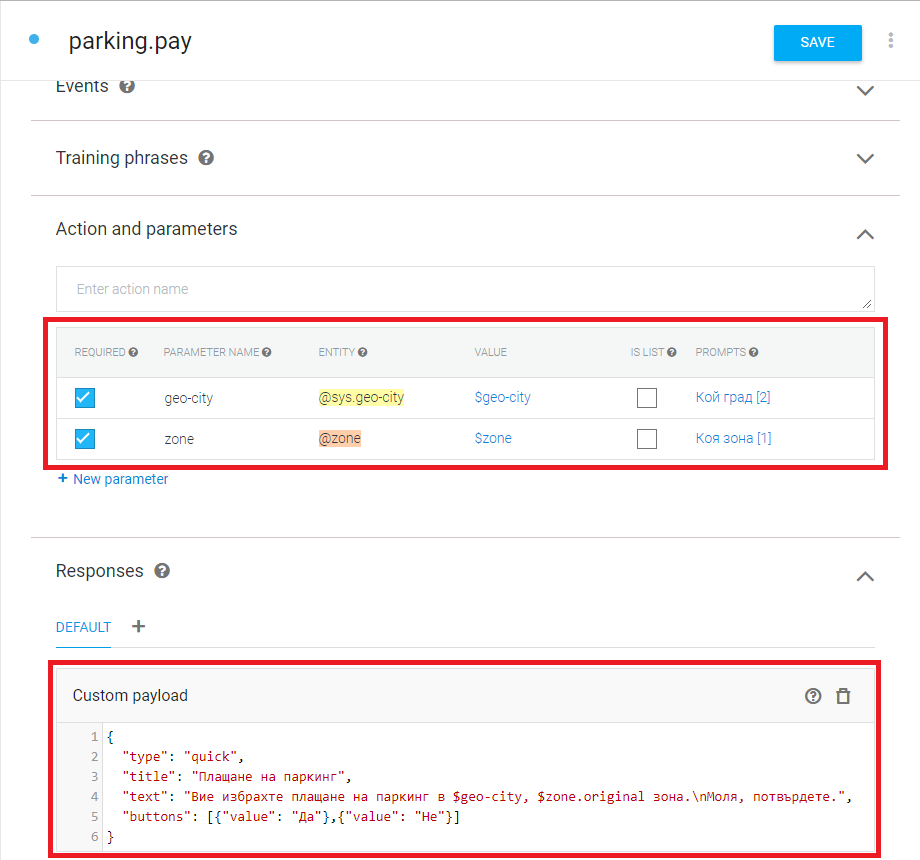
No follow-up
The no follow up must be trained with phrases that the
user can enter to cancel the operation. Usually it is a
good idea to clear the contexts, see Contexts will be reset
in the example below. Finally there should be also some text
response to the user that the operation was cancelled.
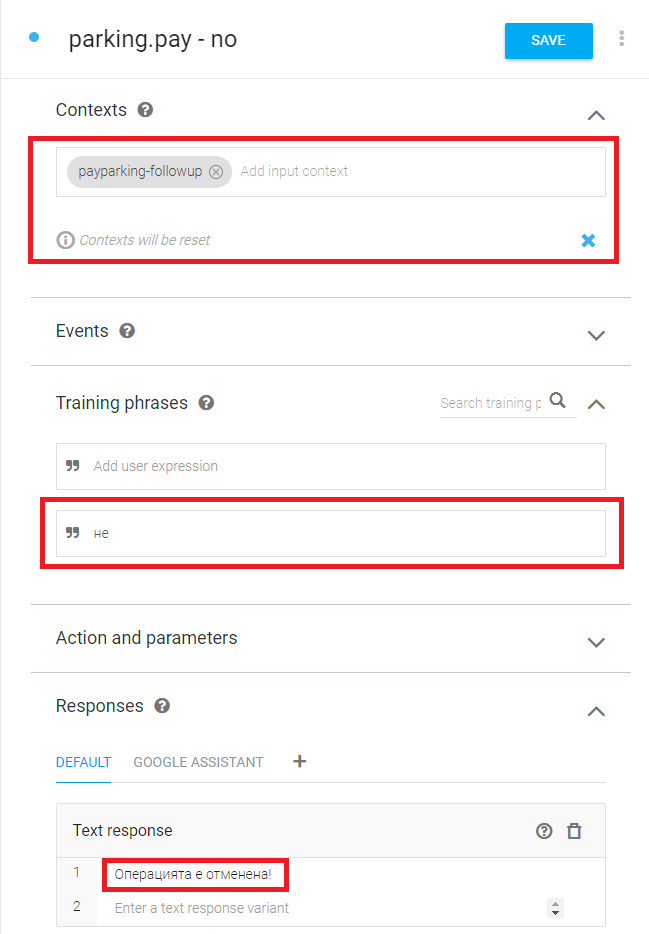
Yes follow-up
The yes follow up must be trained with phrases that the
user can enter to confirm the operation. This follow up
usually should pass the input context as output context,
so that parameters can be accessed at the back-end.
For Action and parameters section:
- In the
actionfield, put the action to be invoked at the back-end, it isparking.payin our example. - In the
parameterstable, additional parameters can be defined and they will be passed together with the context parameters to the back-end.
Finally, make sure Enable webhook call for this intent is
turned on. This screenshot shows an example for all the above:
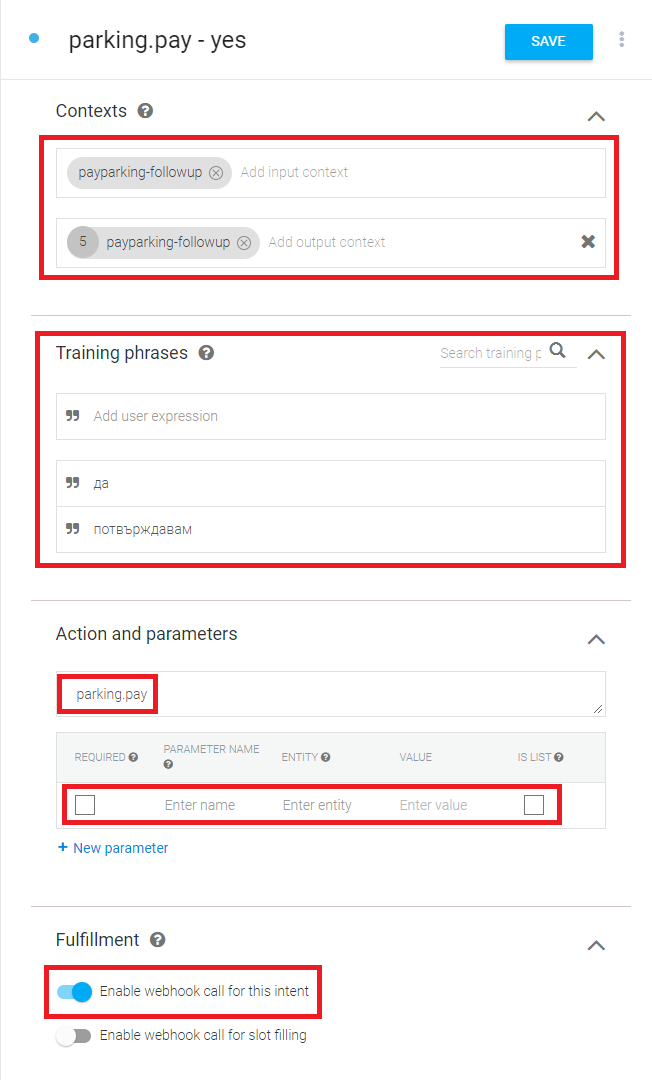
Success follow-up
This follow-up is triggered by successful completion of the
operation by the back end. For this to happen, the events
field must contain the value derived from the action field
from the yes intent by changing dots to minus sign and adding
suffix -success. The success follow-up usually contains
some message to the user, that gives summary of the operation
outcome. It will often reference values from both the yes
intent context and also values coming from the back-end, which
are available in the event. In our example, context values
are available by using the notation
#payparking-followup.XXX, while back-end values by
using the #parking-pay-success.XXX notation, as shown on
the following screenshot:
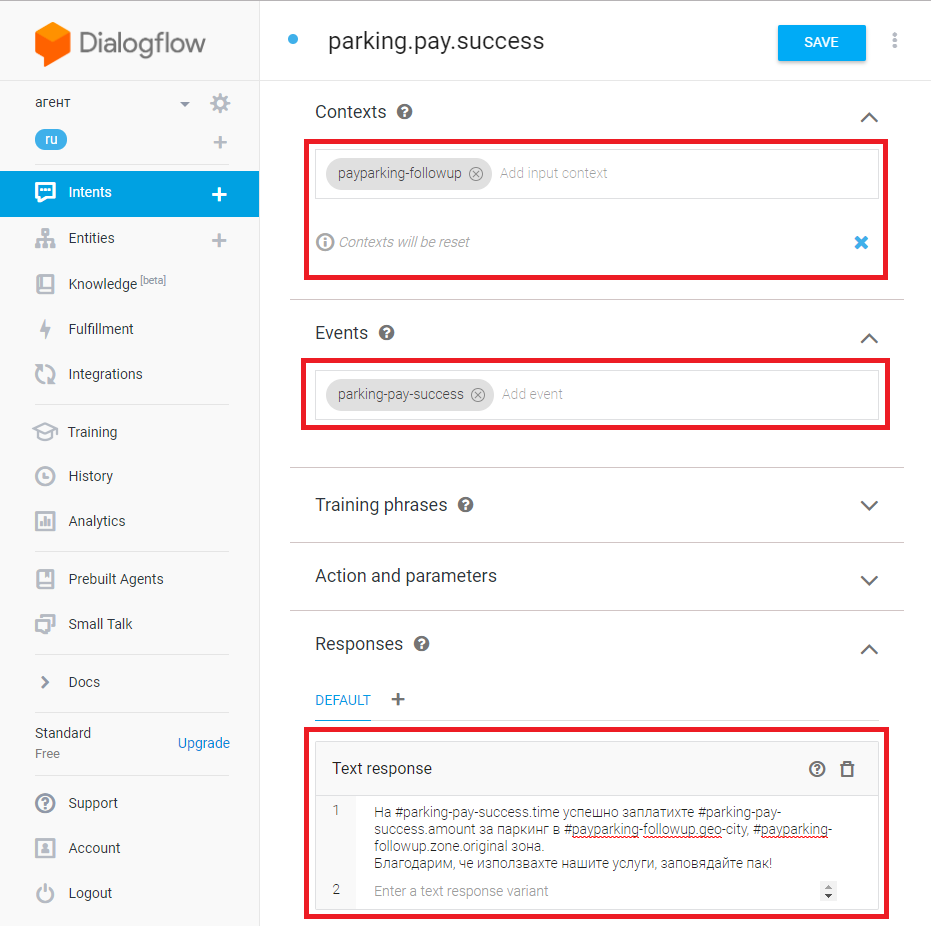
Fulfillment webhook
For intents to be able to invoke back-end, make
sure you fill the required info in the Fulfillment
section, as shown below: