7.2.6 • Published 3 years ago
ut-port-skype v7.2.6
ut-port-skype
Properties
Use the screenshots below to define the following properties:
Skype
- Bot properties
appId- useMicrosoft App Id, highlighted in the screenshot belowsecret- create a client secret fromcertificate & secrets(click onManagenext toMicrosoft App Id)
- Context properties
clientId- set toskype/<Bot handle>, where<Bot handle>is the value highlighted in the screenshotaccessToken- same value as insecretparametername- useDisplay name (skype), whereDisplay nameis the string highlighted in the screenshot
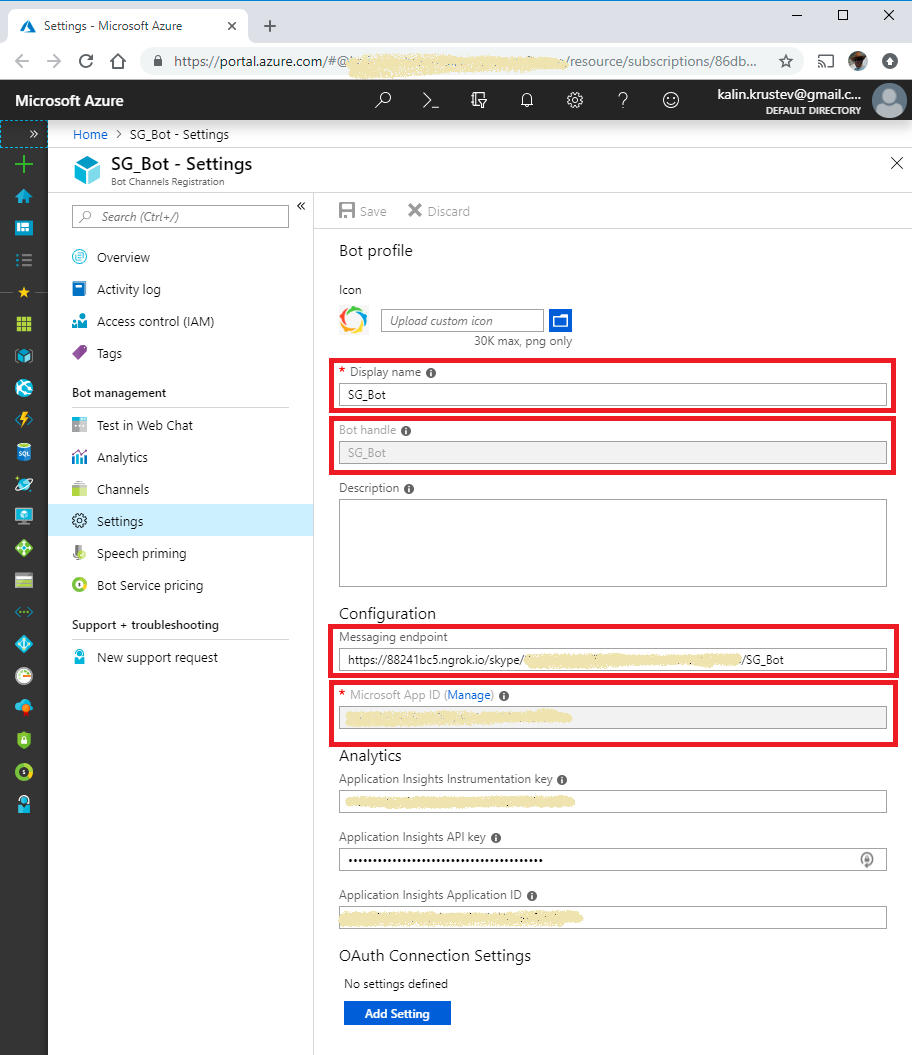
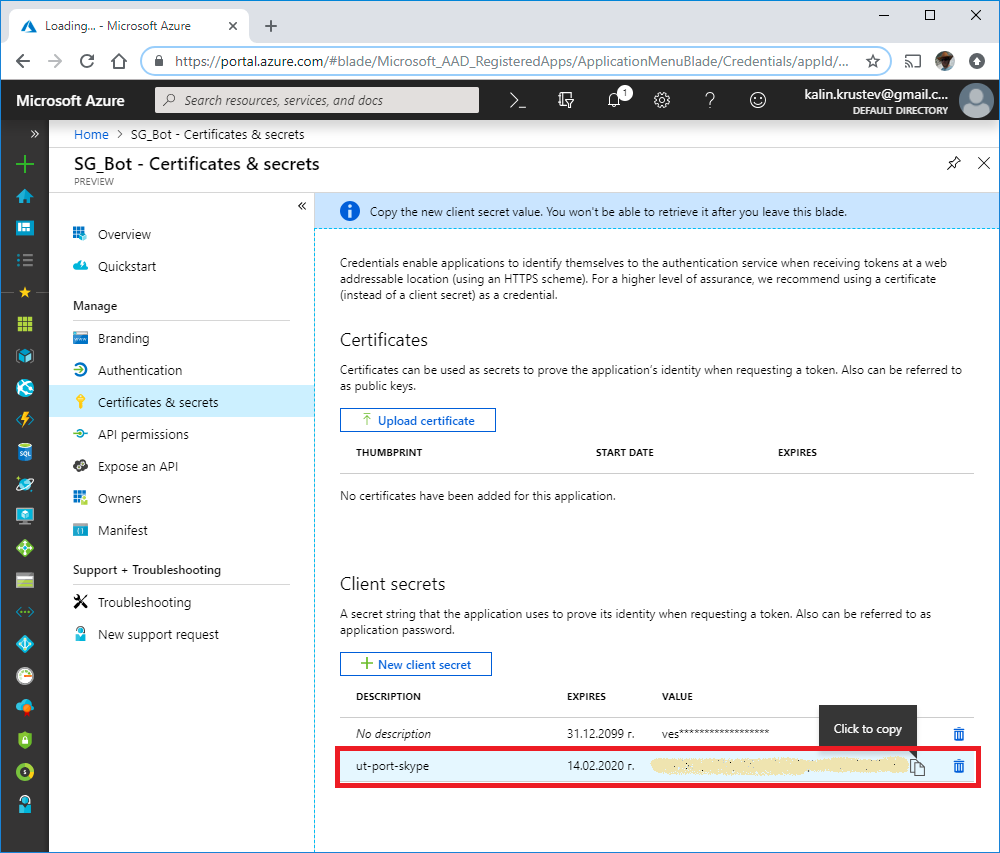
Webchat
- Bot properties - Use the same parameters as for skype
- Context properties
clientId- usewebchat/<Bot handle>, where<Bot handle>is the value highlighted in the first screenshot aboveaccessToken- the first one of the secret keys pair (see the screenshots below)name- useDisplay name (webchat), whereDisplay nameis the string highlighted in the first screenshot above
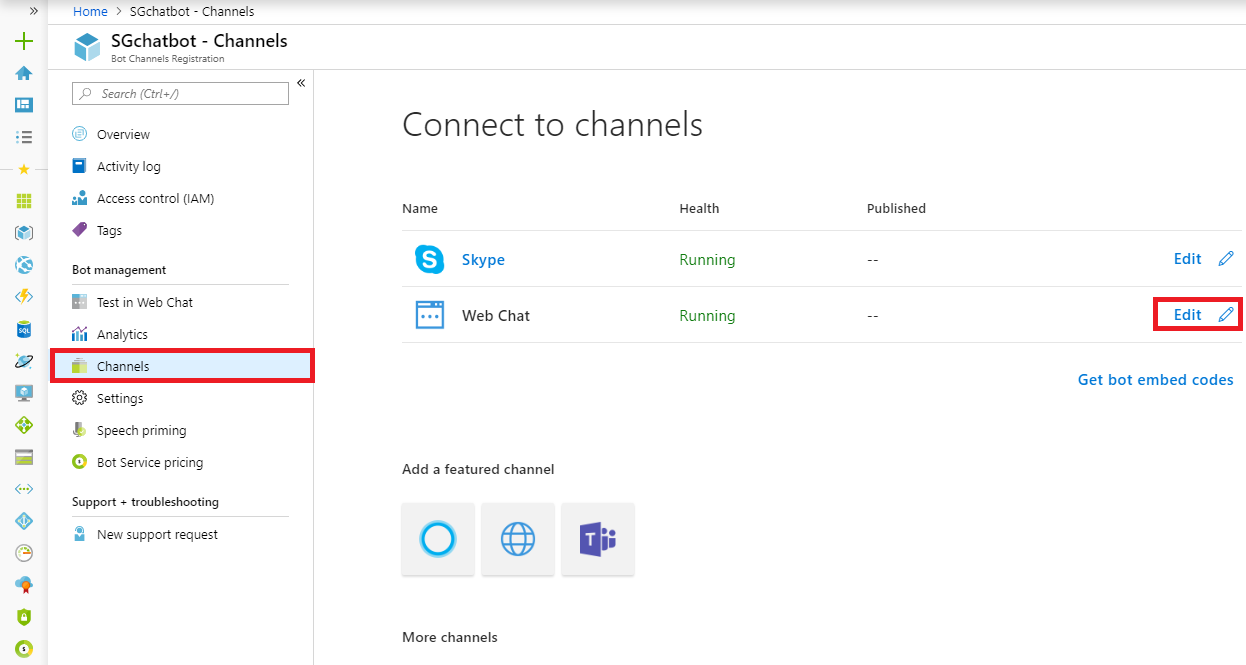
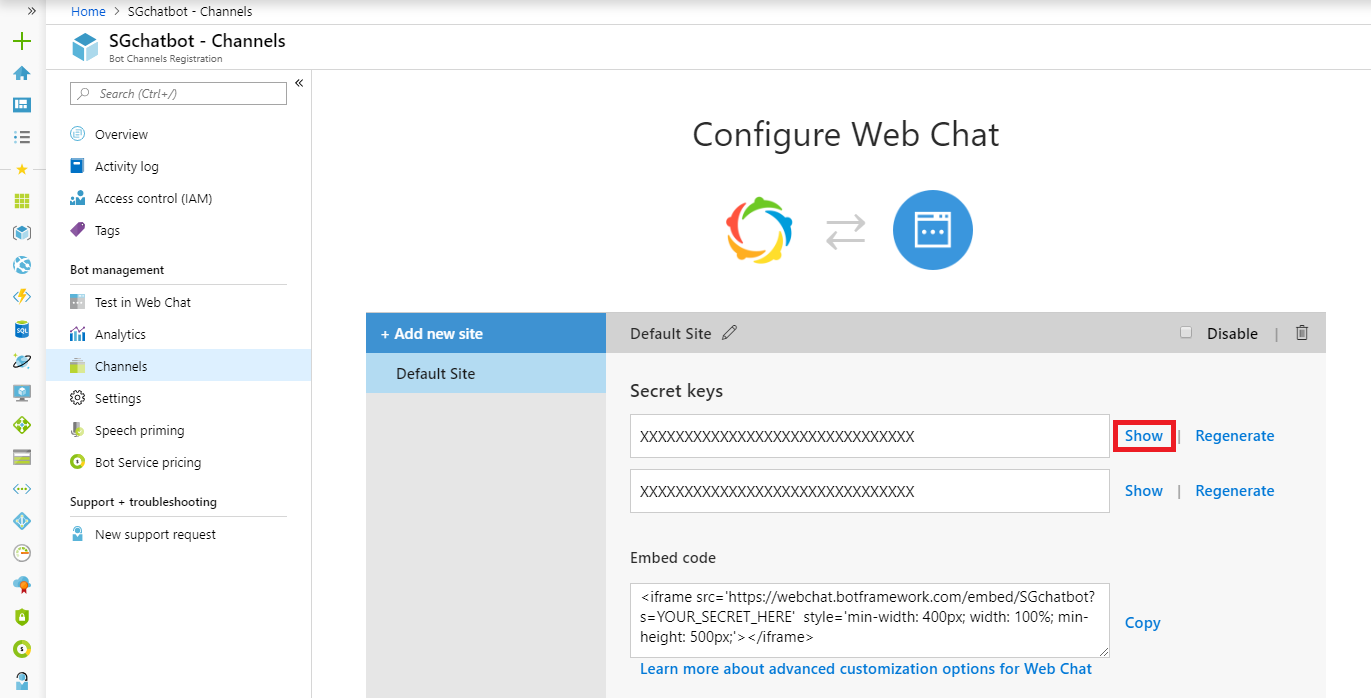
Embedding the Web Chat
There are 3 approaches of embedding the Web Chat in an external page:
1) Put an iframe directly and place the Web Chat url as a source.
Where the correct parameters should be set:
* `{hostname}` - implementation hostname
* `{appId}` - as described in the [skype](###skype) section
* `{clientId}` - as described in the [webchat](###webchat) section
```html
<html>
<head></head>
<body>
<iframe src="https://{hostname}/webchat/{appId}/{clientId}"></iframe>
</body>
</html>
```2) Use UT webchat script.
Again set the correct hostname, appId and clientId
as described for the first approach
```html
<html>
<head>
<script src="https://{hostname}/webchat/{appId}/{clientId}/webchat.js"></script>
</head>
<body>
...
</body>
</html>
```3) The third approach is mainly suitable for quick testing
against an existing site. Simply create a bookmark and paste
the following as URL. Again set the correct hostname, appId
and clientId as described for the first approach
```js
javascript:void((function(){var s = document.createElement('script');
s.setAttribute('src', 'https://{hostname}/webchat/{appId}/{clientId}/webchat.js');
document.body.appendChild(s);})())
```