1.4.0 • Published 9 years ago
utorrent-console v1.4.0
uTorrent Console
Finally manage your uTorrent from console thanks to Node.js. Why? Because uTorrent is the best torrent server in the world and thanks to this package it can be managed from the Linux Console.
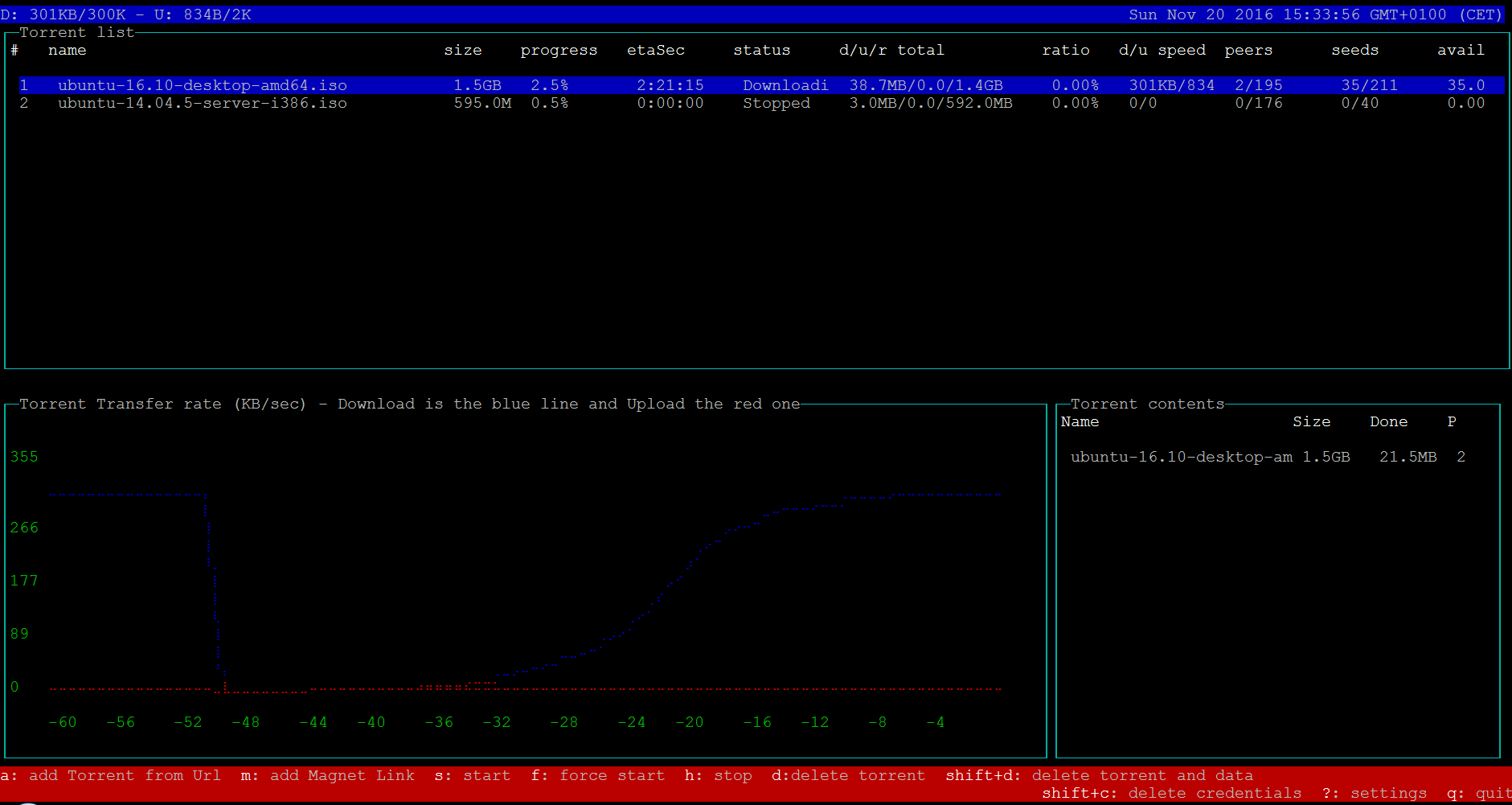
Features:
- Monitor torrents realtime (size, progress, speed, eta, seeds/peers, availability and so on)
- Torrent trasfer rate chart (download and upload)
- Add Torrent from URL
- Add Magnet Link
- Delete torrent (and data)
- View uTorrent settings
- Start (force) torrent
- Stop torrent
- Securely store credentials
- List torrent contents
- Total download/upload realtime speed and limits on title bar
- Edit uTorrent settings (download/upload limits, max active downloads/torrents, folders, connections per torrent/global)
- Auto-shrink too long magnet urls to avoid problems with uTorrent web api
Installation
If you already have installed uTorrent server you can jump to step "Install utorrent-console".
- Download right package from uTorrent downloads page.
- Decompress the archive in a folder of your choice:
$ tar zxvf utserver.tar.gzLaunch uTorrent server in background:
$ cd your-folder
$ ./utserver &- Install utorrent-console
- If you are using nvm (Node Version Manager):
$ npm install -g utorrent-console- Otherwise:
$ sudo npm install -g utorrent-console - Run utorrent-console:
$ utconsole- Enjoy!
Update (to latest version)
- If you are using nvm:
$ npm update -g utorrent-console- Otherwise:
$ sudo npm update -g utorrent-consoleFAQ
- Why doesn't the Linux console render lines correctly on Ubuntu?
- You need to install the
ncurses-basepackage and thencurses-termpackage
- Why doesn't the Linux console render lines correctly through Putty?
- After loggin in, you need to set the environment variable TERM to "linux":
$ export TERM="linux" - Otherwise, to automate it, in the Putty config options, under Connection->Data there is a setting called "Terminal-type string". You can set your TERM there to "linux" and putty instructs SSH to set that environment variable
- How can I paste from clipboard?
- If your favorite keyboard/mouse shortcut doesn't work, try SHIFT+INS
Contribute (developers)
$ git clone https://github.com/geco/utorrent-console.git
$ npm install
$ npm startExample API outputs:
- Get uTorrent settings
About
This package uses the uTorrent Node.js Library, based on the uTorrent Web API.
License
MIT © 2016
1.4.0
9 years ago
1.2.0
9 years ago
1.1.2
9 years ago
1.1.1
9 years ago
1.1.0
9 years ago
1.0.0
9 years ago
0.7.0
9 years ago
0.6.2
9 years ago
0.6.1
9 years ago
0.6.0
9 years ago
0.5.6
9 years ago
0.5.5
9 years ago
0.5.4
9 years ago
0.5.3
9 years ago
0.5.2
9 years ago
0.5.0
9 years ago
0.4.2
9 years ago
0.4.1
9 years ago
0.4.0
9 years ago
0.3.6
9 years ago
0.3.5
9 years ago
0.3.3
9 years ago
0.3.2
9 years ago
0.3.1
9 years ago
0.3.0
9 years ago
0.2.0
9 years ago
0.1.1
9 years ago
0.1.0
9 years ago