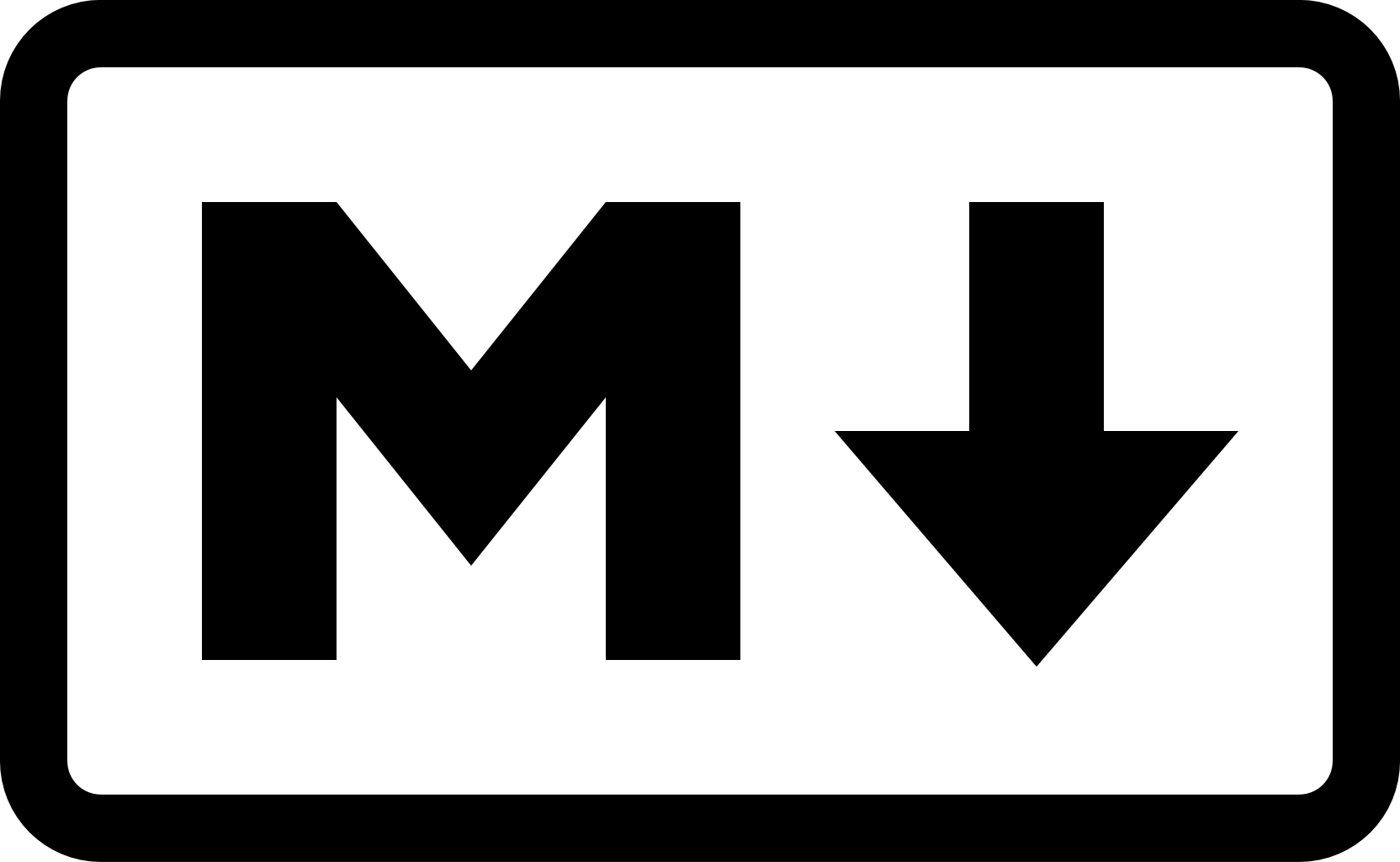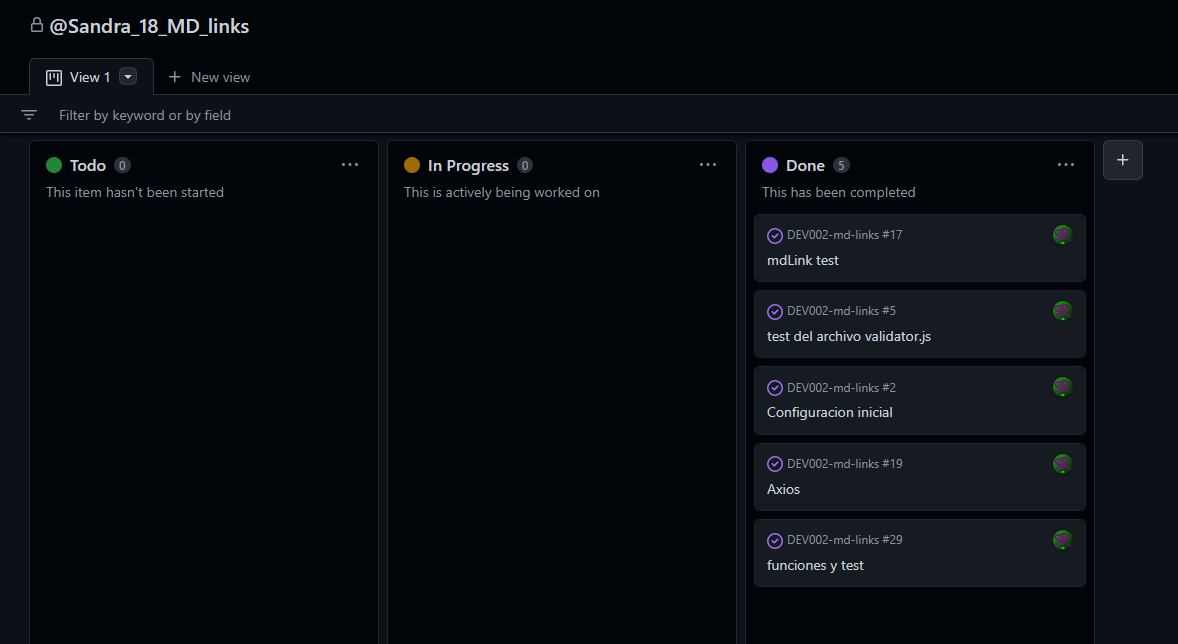1.0.0 • Published 3 years ago
validate-link-sr v1.0.0
Markdown Links
Índice
1. Preámbulo
mdLinks es una herramienta de node js que nos ayuda a validar archivos markdown, permitiendonos saber:
- cantidad de links
- links roto
- links unicos.
2. Instalacion
- para instalar esta herramienta te sugerimos continuar los siguientes pasos:
- instalar mdLinks de forma global
npm install -g validate-link-sr- También puede instalar mdLinks como una dependencia de desarrollo:
npm install validate-link-sr --save-dev- puede usar github para su instalación
npm install https://github.com/SandraLore18/DEV002-md-links.git3. Uso
- una vez instalada la herramienta a su proyecto , continúa los siguientes pasos:
- si se instala de forma global solo es llamar la herramienta y pasar el archivo
markdown
validate-link-sr <path-name-file.md>- si lo instaló como una dependecia de desarrollo utilice el siguiente comando:
npx validate-link-sr <path-name-file.md>- obtendrá información de todos los links encontrados en su archivo
.md
[
{
file: "name of your file",
link: "name of the link",
text: "content of the link"
},
{
file: "name of your file",
link: "name of the link",
text: "content of the link"
},
{
file: "name of your file",
link: "name of the link",
text: "content of the link"
}
]Opcion validate
- puede usar la opcion
--validatepara comprobar el estado de su link, para usarlo siga los siguientes pasos:
validate-link-sr <path-name-file.md> --validatenpx validate-link-sr <path-name-file.md> --validate- tendrá el siguiente resultado:
[
{
file: "name of your file",
link: "name of the link",
text: "content of the link",
status: 200,
OK: "OK"
},
{
file: "name of your file",
link: "name of the link",
text: "content of the link",
status: 404,
OK: "fail"
},
{
file: "name of your file",
link: "name of the link",
text: "content of the link",
status: 200,
OK: "OK"
}
]Opción stats
- puede usar la opción
--statssi deseas ver las estadisticas de tus links, ejecuta el siguiente comando :
validate-link-sr <path-name-file.md> --statsnpx validate-link-sr <path-name-file.md> --stats- obtendrá el siguiente resultado:
[
{
totalFiles: 00,
totalUnique: 00
},
{
totalFiles: 00,
totalUnique: 00
},
{
totalFiles: 00,
totalUnique: 00
}
]- obtendrá una pequeña estadisticas de la cantidad de link que hay y sobre ttodo los links que no se repiten en su archivo
md
validate & stats
si usa la opción
--validatey la opción--statsobtendrá una sección especial, y es poder ver los links que no se encuentran en funcionamiento.ejecute el siguiente comando:
validate-link-sr <path-name-file.md> --validate --statsnpx validate-link-sr <path-name-file.md> --validate --stats- obtendrá el siguiente resultado:
[
{
totalFiles: 00,
totalUnique: 00,
broken: 0,
},
{
totalFiles: 00,
totalUnique: 00,
broken: 0,
},
{
totalFiles: 00,
totalUnique: 00,
broken: 0
}
]4. Consideraciones Generales
Organización y plán de acción
- Git-Hub Projects, para crear el plan de acción para priorizar y organizar el trabajo.
Diagrama de flujo
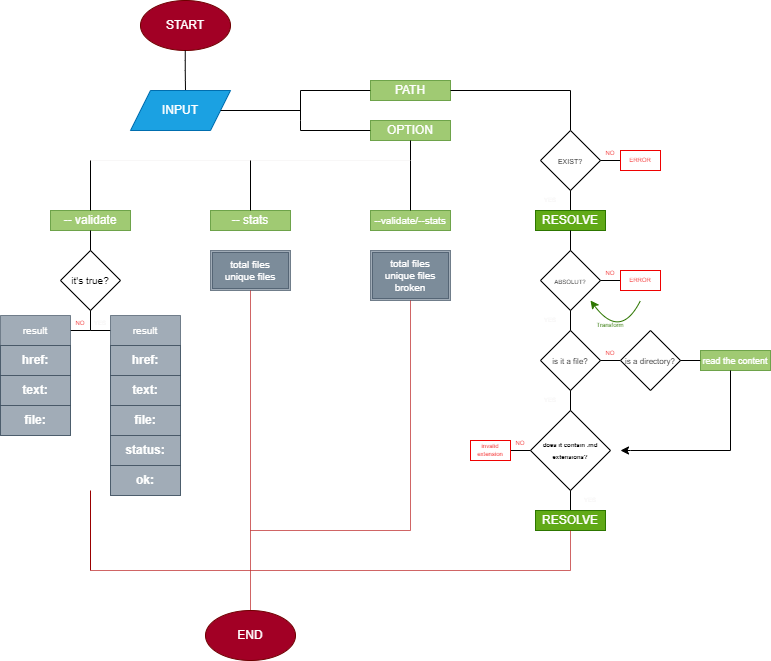
Author
- @SandraLore18
- 2020sandrarios@gmail.com
1.0.0
3 years ago