vanilly v0.4.16
vanilly
Use VanillaJS chained declarative UI, No lifecycle, No state, No diff VDOM.
Gesundheit: UI=fn(state) -> UI=browser(DOM)

No React, No Vue, Easy SPA
| Compress type | Size |
|---|---|
| No Gzip | 5k |
| Gzip | 2.5k |
Feature:
- Zero dependencies
- Freedom, you can use any design mode
- Fast, no diff VDOM pay expenses
- Chained declarative UI (Like JSX or Flutter ?)
- Only element helper functions
- Easy create css and use BEM in Javascript
- Support IE 9 (precondition add core.Set polyfill)
Install
Use unpkg:
<script src="https://unpkg.com/vanilly@0.4.12/umd/index.js"></script>Or use npm:
npm i --save vanilly
# or
yarn add vanillyExample
Register css:
import $ from 'vanilly';
$.css(`.red-box {background:#f00;}`);Chain declarative UI:
import $ from 'vanilly';
const box = $('div')
.$id('box')
.$text('hello')
.$class('red-box')
.$append(
$('h2').$text(`I'm a title`),
$('input').$val(`I'm a input`),
$('button').$text(`I'm a button`),
$('a').$text(`I'm a <a />`),
);
// render in dom
document.body.append(box);Extends any element:
import $ from 'vanilly';
const oldBox = document.getElementById('box');
const box = $(oldBox);
box.$text('hello');
document.body.append(box);Bind data:
import $ from 'vanilly';
import Observer from 'vanilla-observer';
const obs = Observer({ value: '' });
const inputA = $('input').$on('input', function(e) {
obs.update(s => (s.value = e.target.value));
});
const inputB = $('input').$on('input', function(e) {
obs.update(s => (s.value = e.target.value));
});
// Listen obs.update, and when inputA remove auto unListen it
obs.connectElement(inputA, s => {
inputA.value = s.value;
});
obs.connectElement(inputB, s => {
inputB.value = s.value;
});
document.body.append(inputA, inputB);Tutorial
Here have recode React Tutorial: https://reactjs.org/tutorial/tutorial.html
All code in 2.8kb, It have: Vanilly, CSS, src/*.ts:
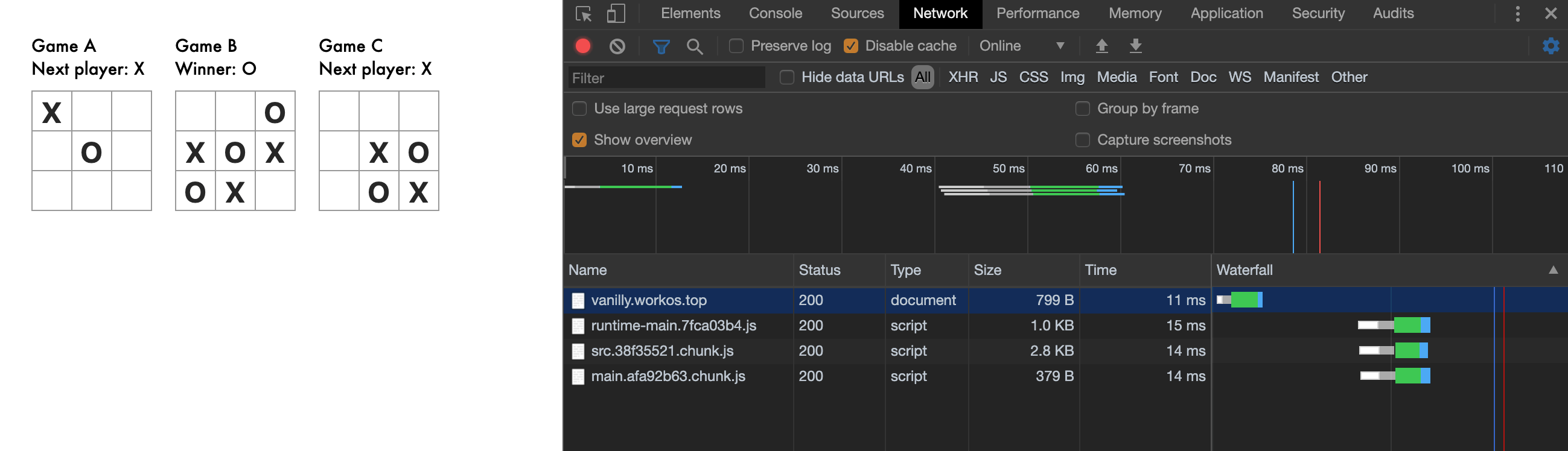
Tutorial Demo: vanilly.workos.top
import $ from 'vanilly';
import { calculateWinner } from './utils/calculateWinner';
import './css';
// pure-component
const Square = (val: number | string, onClick: Function) => {
return $('button')
.$class('square')
.$text(val)
.$on('click', function() {
const v = onClick(this);
// Use new data rerender self
this.$replace(Square(v, onClick));
});
};
// board, Lifting State up here
const Board = (name: string) => {
const squares = Array(9).fill(null);
const status = 'Next player: X';
let xIsNext = true;
const handleClick = (i: number) => {
if (squares[i] || calculateWinner(squares)) {
return;
}
squares[i] = xIsNext ? 'X' : 'O';
xIsNext = !xIsNext;
updateGameStatus();
};
const renderSquare = (i: number) => {
return Square('', () => {
handleClick(i);
return squares[i];
});
};
const updateGameStatus = () => {
const winner = calculateWinner(squares);
let status: string;
if (winner) {
status = `Winner: ${winner}`;
} else {
status = `Next player: ${xIsNext ? 'X' : 'O'}`;
}
game.$query('#status', el => el.$text(status));
};
const game = $('div').$append(
$('div').$text(name),
$('div')
.$id('status')
.$class('status')
.$text(status),
$('div')
.$class('board-row')
.$append(renderSquare(0), renderSquare(1), renderSquare(2)),
$('div')
.$class('board-row')
.$append(renderSquare(3), renderSquare(4), renderSquare(5)),
$('div')
.$class('board-row')
.$append(renderSquare(6), renderSquare(7), renderSquare(8)),
);
return game;
};
// Game application, render some board
const Game = () => {
return $('div')
.$class('game')
.$append(
$('div')
.$class('game-board')
.$append(Board('Game A')),
$('div')
.$class('game-board')
.$append(Board('Game B')),
$('div')
.$class('game-board')
.$append(Board('Game C')),
);
};
document.body.append(Game());APIs
Root api
use \$.xxx:
| name | params | description |
|---|---|---|
| css | css:string; BEM?:string | insert css in document, and use BEM replace .^ |
| style | src:string; onload?:Function | insert script in document |
| randomId | none | Create random id |
Element api
use \$(element).xxx:
| name | params | description |
|---|---|---|
| \$ref | fn:(ele: this)=>any | Get element |
| \$id | id:string | Set element.id |
| \$props | obj:object | Set elementkey = value |
| \$getProp | key:string; callback:(value:any)=>any | Get elementkey, and callback |
| \$text | text:string | Create {text}, and append to element |
| \$getText | fn:(text:string)=>any | Get \$text created span.textContent |
| \$val | val:any | Set element.value |
| \$html | html:string | Set element.innerHtml |
| \$query | seletor:string; callback:(node:Element)=>any; unfindable?:()=>any | element.querySelector and callback, if unfind, callback unfindable |
| \$queryAll | seletor:string; callback:(nodes:Element[])=>any | element.querySelectorAll and callback |
| \$before | newNode:Element | insert node before element |
| \$beforeQuery | selector:string; newNode:Element; unfindable?:()=>any | element.querySelector and insert node before element, if unfind, callback unfindable |
| \$insert | position: 'beforebegin' | 'afterbegin' | 'beforeend' | 'afterend', newNode:Element | run element.insertAdjacentElement |
| \$append | ...nodes:any[] | element.append some elements |
| \$children | fn:(children:Elements)=>any | Get element.children |
| \$childWith | fn:(child:Element, index: number)=>any | ForEach element.children |
| \$parent | fn:(node:Element)=>any | Get element.parent |
| \$attr | key:string, value: any | Set or remove element attribute |
| \$cssText | cssText:string | Set element.style.cssText |
| \$class | cssText:string; BEM?:string; | Set element.className, and use BEM replace ^ string |
| \$classAdd | cssText:string; BEM?string; | Add a class in element classList |
| \$classRemove | cssText:string; BEM?string; | Remove a class in element classList |
| \$classReplace | cssText:string; BEM?string; | Replace a class in element classList |
| \$classContains | cssText:string; fn:(isHave:boolean)=>any; BEM?string; | Get contains a class in element classList |
| \$style | obj:CSSStyle | Set element.style with object |
| \$checkAppend (slowly) | fn :(self:this)=>any; timeOut?:nubmer | check element is append in document with timeOut's time |
| \$checkRemove (slowly) | fn :(self:this)=>any; timeOut?:nubmer | check element is remove in document with timeOut's time |
| \$replace | node:any | Use node replace self |
| \$replaceChild | nextNode:any, oldNode:any | Use element replace a self child element |
| \$replaceWith | fn: (oldNode:any, index:number)=>any | ForEach self children and replace new element |
| \$on | type:string; listener:(ev:HTMLElementEvent)=>any | Set event to element, like element.onclick = fn |
| \$addEvent | type:string; listener:(ev:HTMLElementEvent)=>any; options: boolean | EventListenerOptions | addEventListener to element |
| \$removeEvent | type:string, listener:(ev:HTMLElementEvent)=>any; options: boolean | EventListenerOptions | removeEventListener to element |
Ecology
All vanilla.js packages can use vanilly
Because vanilly is vanilla.js's helper functions
We created some vanilla.js packages:
You can search other packages in github: https://github.com/search?q=vanilla
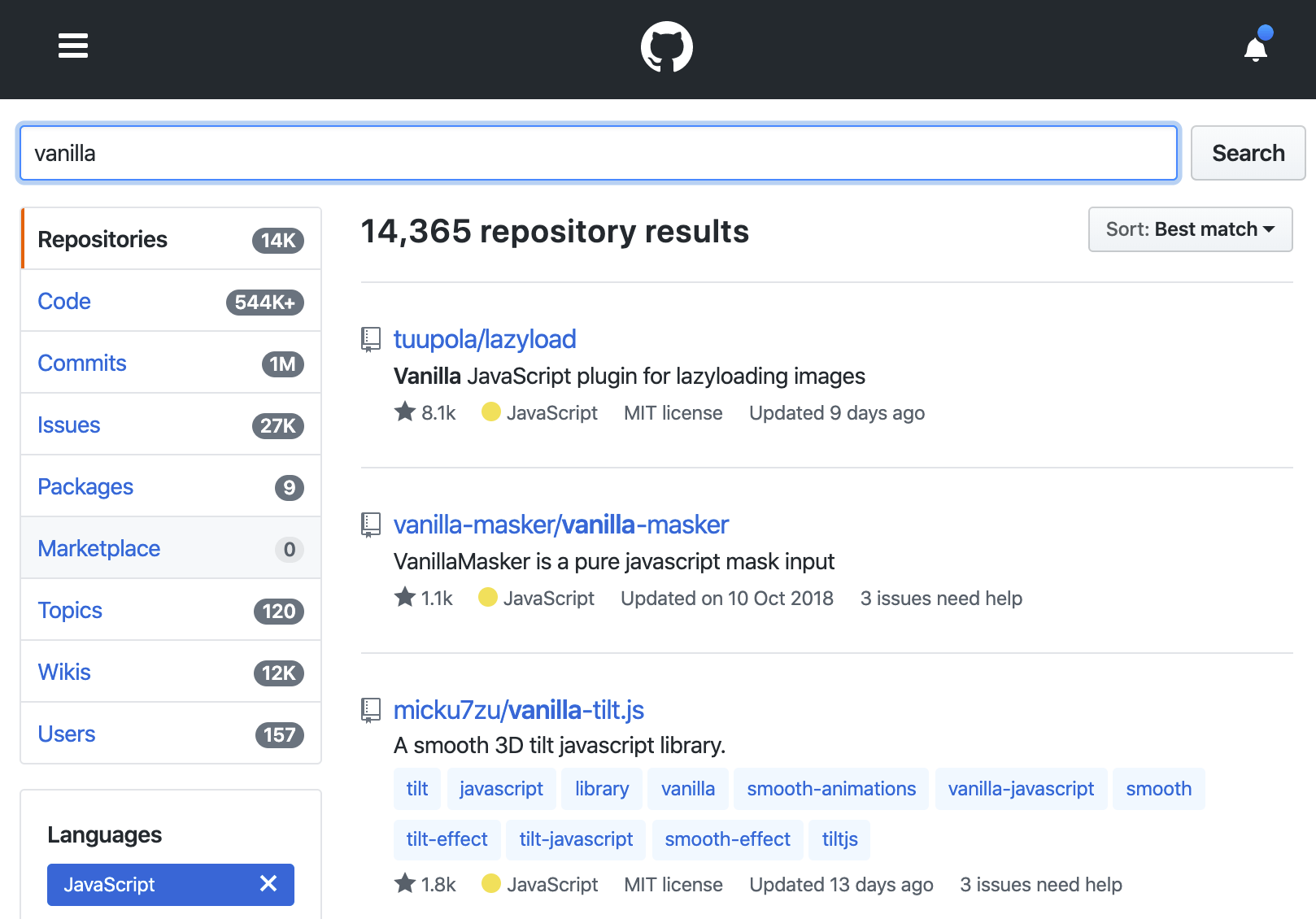
We have a very large ecosystem :)
6 years ago
6 years ago
6 years ago
6 years ago
6 years ago
6 years ago
6 years ago
6 years ago
6 years ago
6 years ago
6 years ago
6 years ago
6 years ago
6 years ago
6 years ago
6 years ago
6 years ago
6 years ago
6 years ago
6 years ago
6 years ago
6 years ago
6 years ago
6 years ago
6 years ago
6 years ago
6 years ago
6 years ago
6 years ago
6 years ago
6 years ago
6 years ago
6 years ago
6 years ago
6 years ago
6 years ago
6 years ago
6 years ago
6 years ago
6 years ago
6 years ago
6 years ago
6 years ago
6 years ago
6 years ago