1.0.4 • Published 4 years ago
vant-address v1.0.4
vant-address
基于 vue vant UI 组件下扩展扁平化地址组件,可多级别设置
Install
yarn add vant-address注:项目中需要先安装 vant 组件,参考 vant 官方文档
https://vant-contrib.gitee.io/vant/#/zh-CN/效果如下
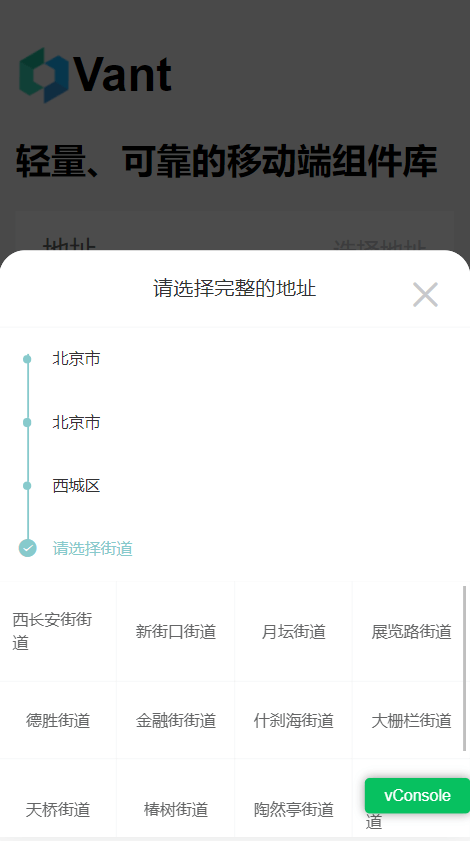
API
prop
| 参数 | 说明 | 类型 | 默认值 |
|---|---|---|---|
| title | 弹窗地址选择文案说明 | String | 请选择所在地区 |
| showNavBar | 是否显示弹窗文案头 | Boolean | true |
| level | 可选地址层级 | Number | 4 |
| action | 请求获取地址 | Function | 必传 |
| params | 初始化请求参数 | Object | 必传 |
| data | 已选择的数据对象 | Array | [] |
| itemKey | 地址列表中根据 key 显示文案 | String | title |
| activeColor | 选中颜色 | String | rgb(135, 202, 204) |
| navBarStyle | 弹窗头部样式 | Object | {} |
| stepStyle | 地址单元格样式 | Object | {} |
| gridItemStyle | 选中进步条区域样式 | Object | {} |
| debug | 调试模式 | Boolean | false |
Example
<template>
<div class="main">
<h1 class="title">
<img src="https://img01.yzcdn.cn/vant/logo.png" /><span>Vant</span>
</h1>
<h2>
轻量、可靠的移动端组件库
</h2>
<van-field
readonly
clickable
label="地址"
size="large"
rows="1"
type="textarea"
autosize
input-align="right"
error-message-align="right"
:value="address"
placeholder="选择地址"
:rules="[{ required: true, message: '请选择地址' }]"
:loading="true"
@click="choseAddress"
/>
<van-popup v-model="showPicker" round closeable position="bottom">
<Address
ref="addressPicker"
:debug="false"
:data="selectLivingData"
title="请选择完整的地址"
:level="level"
:action="getAddressByCode"
:showNavBar="showNavBar"
:params="params"
:stepStyle="stepStyle"
:gridItemStyle="gridItemStyle"
@cancel="showPicker = false"
@confirm="onConfirm"
></Address>
</van-popup>
</div>
</template>
<script>
import Address from "vant-address";
import { getActionCache } from "@/utils/manage";
export default {
components: {
Address,
},
data() {
return {
address: "",
selectLivingData: [], //已选择现住址
showPicker: false,
level: 4,
params: { pid: "86" },
showNavBar: false,
stepStyle: { fontSize: "14px" },
gridItemStyle: { fontSize: "14px" },
};
},
methods: {
choseAddress() {
this.showPicker = true;
setTimeout(() => {
this.$refs.addressPicker.initAddress();
}, "500");
},
//获取下级地址 params:{pid:86}
async getAddressByCode(params) {
const res = await getActionCache("address/get/list", params);
if (res.code === 200 && res.success) {
return res.result;
} else {
this.$message.warning(res.message);
}
},
onConfirm(value) {
this.selectLivingData = value;
if (value.length >= this.level) {
this.showPicker = false;
this.address = value.map((v) => v.title).join();
}
},
},
};
</script>
<style lang="less">
.main {
height: 100vh;
width: 100%;
box-sizing: border-box;
font-size: 14px;
padding: 10px;
text-align: left;
}
.title {
display: flex;
flex-direction: row;
}
.title img {
width: 34px;
height: 34px;
}
</style>