1.2.7 • Published 8 years ago
videoplot v1.2.7
Install
Prerequisites
Having ffmpeg installed on your computer see fluent-ffmpeg prerequisites
For ubuntu, you should also do
sudo apt-get install libgif-devNpm installation
npm install videoplotExample
| First example (1 simple curve) | Second example (3 curves) |
|---|---|
 | 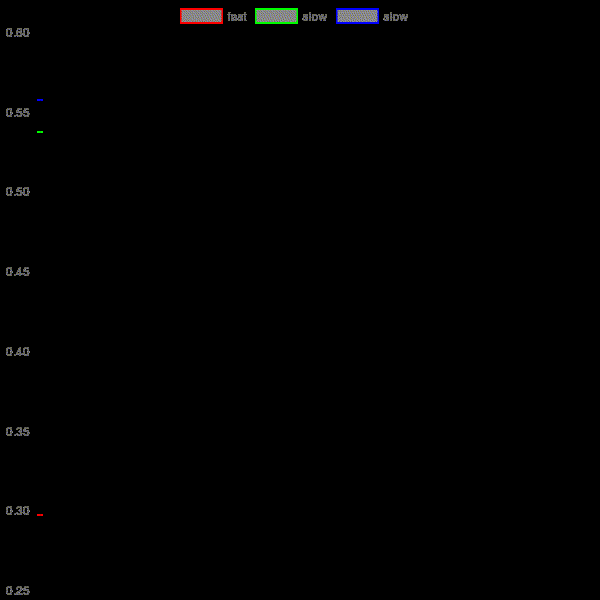 |
Usage
const Videoplot = require('videoplot');
var plot = new Videoplot({ w:600, h:600, duration: 30, fps: 8 });
// create random data
const y = [];
for(var i = 0; i< 10; i++){
y.push(Math.random());
}
// chartjs dataset format
const datasets = [];
datasets.push({
label : "graph",
borderColor: "#FFFFFF",
backgroundColor: "#888888",
fill: false,
data : y
});
// chartjs dataset format
plot.drawVideoChart({
type: 'line',
wScale: 4,
data: {
datasets : datasets
},
options: {
elements: {
point : {
pointStyle : 'line'
}
},
scales: {
xAxes: [{
ticks: {
display: false
}
}],
yAxes: [{
ticks: {
display: false,
beginAtZero: true,
suggestedMax: 1
}
}],
}
}
})
.then(() => {
console.log("Chart is created");
// chart is created
return plot.writeVideoToFile({filename: './examples/example.gif'});
//return plot.getVideoStream('image/gif');
})
.catch(err => {
console.error("Error : ", err)
})
.then(() => {
console.log("Chart is saved into ./examples/example.gif");
})Documentation
Documentation is inside the code as JSDoc.
TO DO
- better x scale management (labels ...)
- more chartjs options handling
- video output handling
Thanks
Thanks to fluent-ffmpeg and chartjs-node