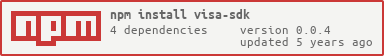0.0.4 • Published 7 years ago
visa-sdk v0.0.4
Visa API SDK
This is an unnofficial Typescript NodeJS sdk for VISA API's. Initially created at SmallBusinessWeek Hackathon 2019.
Note: This SDK is only implemented for a subset of all the Visa REST API's. PR's welcome!
Currently this SDK contains type definitons for the following API's:
Complete:
- Data and Analytics
- Merchant Search
Partial:
- Commercial
- Visa B2B Connect
- Visa B2B Virtual Account Payment Method
- Visa DPS
- Visa DPS Card and Account Services
Other API's may be typed as
any;
Setup
yarn add visa-sdk
# or
npm install visa-sdkAuthentication
Visa API's use Two way SSL and credentials to authenticate to their api.
To authenticate NodeJS to the Visa, you will need the following information:
VISA_USER_ID- a project User IDVISA_PASSWORD- a project PasswordCERTIFICATE_PASSPHRASE- your passphrase set when creating the.p12bundleCERTIFICATE_FILE- the path to the.p12bundle file
Visa has documentation on how to generate your .p12 bundle from a CSR file (Visa can generate a CSR if you do not have one).
- Create a Project. While creating the project you will generate or upload a CSR file.
- Download the Certificate private key (
cert.pem) from the the projectCredentialspage. - Use the OpenSSL cli to bundle both the CSR and private key. You will encrypt the bundle by entering a passphrase. This passphrase is
CERTIFICATE_PASSPHRASE.
openssl pkcs12 -export -in cert.pem -inkey "privateKey.pem" -certfile cert.pem -out myProject_keyAndCertBundle.p12In the above example, the path to myProject_keyAndCertBundle.p12 is CERTIFICATE_FILE
- After creating the project, the web interface will present you with both the generated
User IDandpassword.
Usage
Hello World
import { Visa } from 'visa-sdk';
const credentials = {
userId: process.env.VISA_USER_ID,
password: process.env.VISA_PASSWORD,
certificate_passphrase: process.env.CERTIFICATE_PASSPHRASE,
certificate_file_path: process.env.CERTIFICATE_FILE
};
const visa = new Visa(credentials);
visa.helloWorld().then(({ body, response }) => {
console.log(response.statusCode);
console.log(body);
});Merchant Search
import { MerchantSearch } from 'visa-sdk';
const credentials = {
userId: process.env.VISA_USER_ID,
password: process.env.VISA_PASSWORD,
certificate_passphrase: process.env.CERTIFICATE_PASSPHRASE,
certificate_file_path: process.env.CERTIFICATE_FILE
};
const query: MerchantSearch.Query = {
searchAttrList: {
merchantName: "STARBUCKS",
merchantCity: "SAN FRANCISCO",
merchantState: "CA",
merchantPostalCode: 94127,
merchantCountryCode: 840
},
responseAttrList: [
"GNSTANDARD"
],
searchOptions: {
wildCard: [
"merchantName"
],
maxRecords: 5,
matchIndicators: true,
matchScore: true,
proximity: [
"merchantName"
]
},
header: {
requestMessageId: "Request_001",
startIndex: 0,
messageDateTime: "2019-05-04T20:17:52.903"
}
};
merchantSearch.search(query).then(({ body, response }) => {
console.log(response.statusCode)
console.log(body.merchantSearchServiceResponse.response)
});Development
Setup:
yarn
# --or--
npm installBuild:
# Transpile typescript
yarn build
# Transpile on file changes
yarn watch
# --or--
# Transpile typescript
npm run build
# Transpile on file changes
npm run watch