0.0.2 • Published 2 years ago
vite-plugin-deadcodes v0.0.2
vite-plugin-deadcodes
A vite plugin to detect unused files, which is similar to webpack-deadcode-plugin.
The detected result be like:
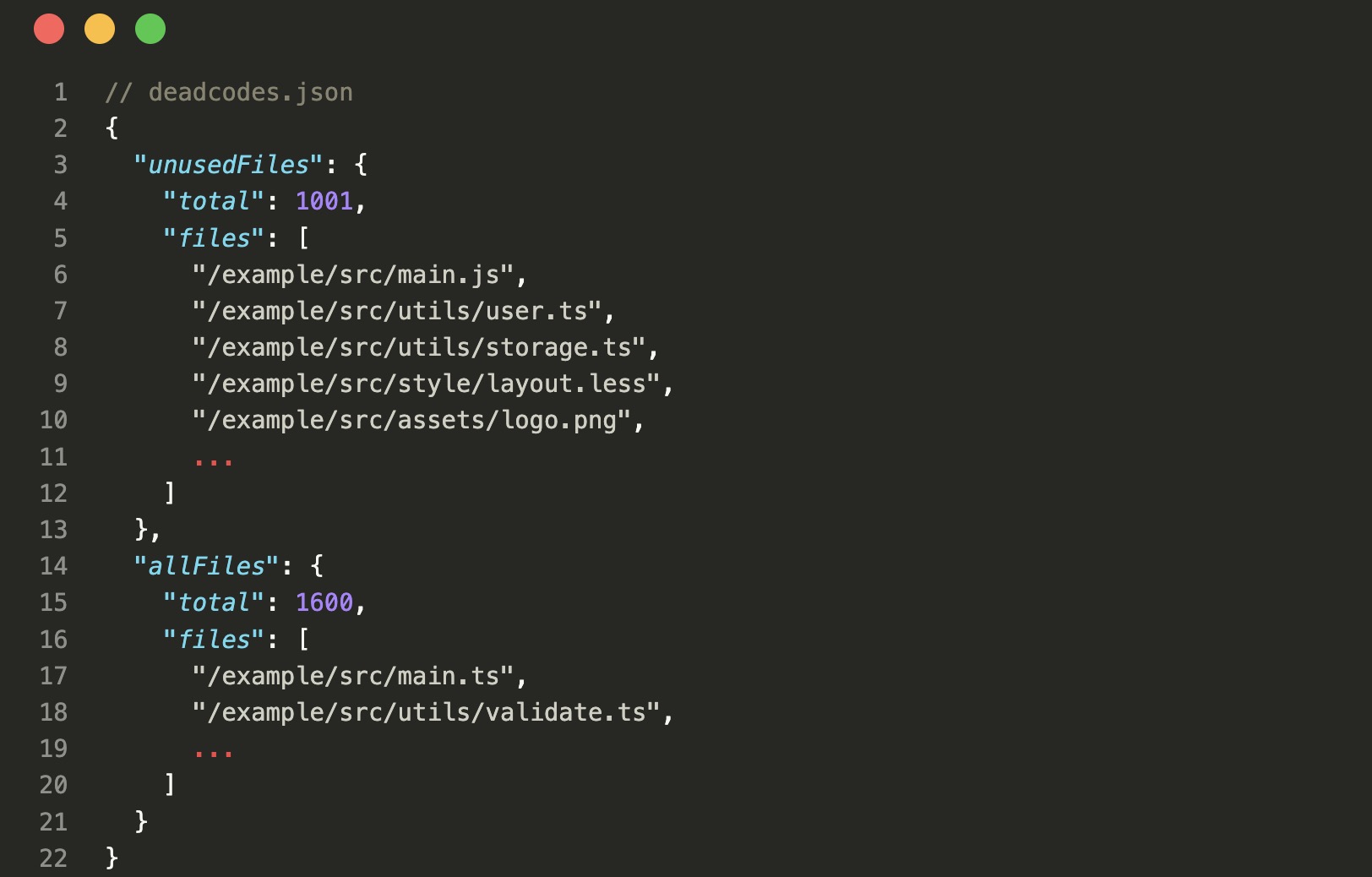
Supported File Types
Javascript, typescript, react, vue projects are supported:
- ✅ javascript (.js)
- ✅ typescript (.ts)
- ✅ react jsx (.jsx|.tsx)
- ✅ vue SFC or jsx|tsx files (.vue|.jsx|.tsx)
- ✅ stylesheet (.css|.less|.scss|...)
- ✅ assets (.svg|.img|.png|.mp4|...)
- ✅ ...
- ❌ Typescript files which are composed of
types only(see below) - ❌ Stylesheet files which are imported by
@importstatements (see below)
Installation
# npm
npm install vite-plugin-deadcodes --save-dev
# yarn
yarn add -D vite-plugin-deadcodes
# pnpm
pnpm add -D vite-plugin-deadcodesUsage
Step 1: config plugin
// vite.config.js
import { defineConfig } from 'vite';
import vitePluginDeadcodes from 'vite-plugin-deadcodes';
export default defineConfig({
plugins: [
vitePluginDeadcodes(),
]
});Or use with options:
// vite.config.js
import { defineConfig } from 'vite';
import vitePluginDeadcodes from 'vite-plugin-deadcodes';
export default defineConfig({
plugins: [
vitePluginDeadcodes({
src: '/path/to/src',
emit: '/path/to/result/deadcodes.json',
excludes: ['**/*.d.ts', '**/*.(stories|spec).(js|jsx)'],
}),
]
});Step 2: run build command
This plugin will only run in build mode.
npx vite buildOptions
interface Options {
src?: string;
emit?: boolean | string;
excludes?: string[];
console?: boolean;
}options.src (default: path.join(process.cwd(), 'src'))
The source dir you want to detect.
options.emit (default: path.join(process.cwd(), 'deadcodes.json'))
The path of the result file.
vitePluginDeadcodes({
emit: '/path/to/result/deadcodes.json'
})options.excludes (default: [])
The files that should be ignored.
vitePluginDeadcodes({
excludes: ['**/*.d.ts', '**/*.(stories|spec).(js|jsx)'],
})options.console (default: false)
Set true to show result in the console.
Addition
Type only files
Typescript files that were composed of types only, these files will be removed by typescript parser. Example:
export type Foo = 'a' | 'b';
export interface Bar {
name: string;
}If this file contains some exports that are not type, then it can be detected. Like:
export type Foo = 'a' | 'b';
export interface Bar {
name: string;
}
// This function will not be removed by ts parser
export const add = (a: number, b: number): number => a + b;Stylesheet By Import Statement
In the example below, styles/bar.less can not be detected, which is imported by @import statement.
Planing to fix it in the next version.
// foo.less
@import '../styles/bar.less'
.name {
color: blue;
}// demo.js
import './foo.less'