2.2.0 • Published 6 years ago
vlc-discord-rpc v2.2.0
vlc-discord-rpc
Discord rich presence for VLC media player.
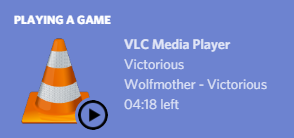
Join us on Discord.
Requirements
Start
- Download the latest release for your platform
- Unzip the file
- Launch the start file.
NOTE: You must close all existing instances of VLC before running in default mode.
If you installed VLC to a strange place, you will need to edit the path of VLC in config/config.js.
Optional
Run Detached (Best Experience)
Detached mode brings all of the following:
- VLC will not open automatically when the script starts
- The script will not close when VLC closes (runs constantly)
- You can use your usual VLC shortcuts
- In default mode, you must open VLC first and then load media. This is not the case in detached mode.
Command:
npm start detachedYou must manually configure to use this mode.
A more permanent solution could be to change the npm start command in your respective start script to this detached mode command, or change package.json's command to "start": "node ./src/app.js detached",
Configuration
config/config.js may need to be modified if:
- Your system uses an abnormal VLC install
- You have manually configured your VLC web interface
Please see CONFIGURATION.md to learn more about manual configuration.
Limitations
- When running multiple concurrent instances, only first-opened instance of VLC will have a rich presence
- The rich presence cannot display album art
2.2.0
6 years ago