vlocity v1.17.8
Vlocity Build
Vlocity Build is a command line tool to export and deploy Vlocity DataPacks in a source control friendly format through a YAML Manifest describing your project. Its primary goal is to enable Continuous Integration for Vlocity Metadata through source control. It is written as a Node.js Command Line Tool.
- Vlocity Build
- Recent Features
- Vlocity DX Desktop Application
- Installation and Update Instructions
- Getting Started - Recommended - Salesforce DX CLI - Alternative - Username & Password - Alternative - OAuth
- Step by Step Guide
- Automation Quick Guide
- The Job File
- Troubleshooting
- All Commands
- Additional Command Line Options
- Developer Workflow
- Other Job File Settings
- Supported DataPack Types
- Advanced
- OmniOut
- Required Version Check
- Known Issues
Recent Features
See Release Notes for Recent Features
Vlocity DX Desktop Application
Vlocity DX Documentation in the Success Community
Vlocity DX is a desktop application that allows exporting and deploying DataPacks and includes a graphical representation fo differences between orgs and the ability to revert changes before deploying.
Org to Org Comparison
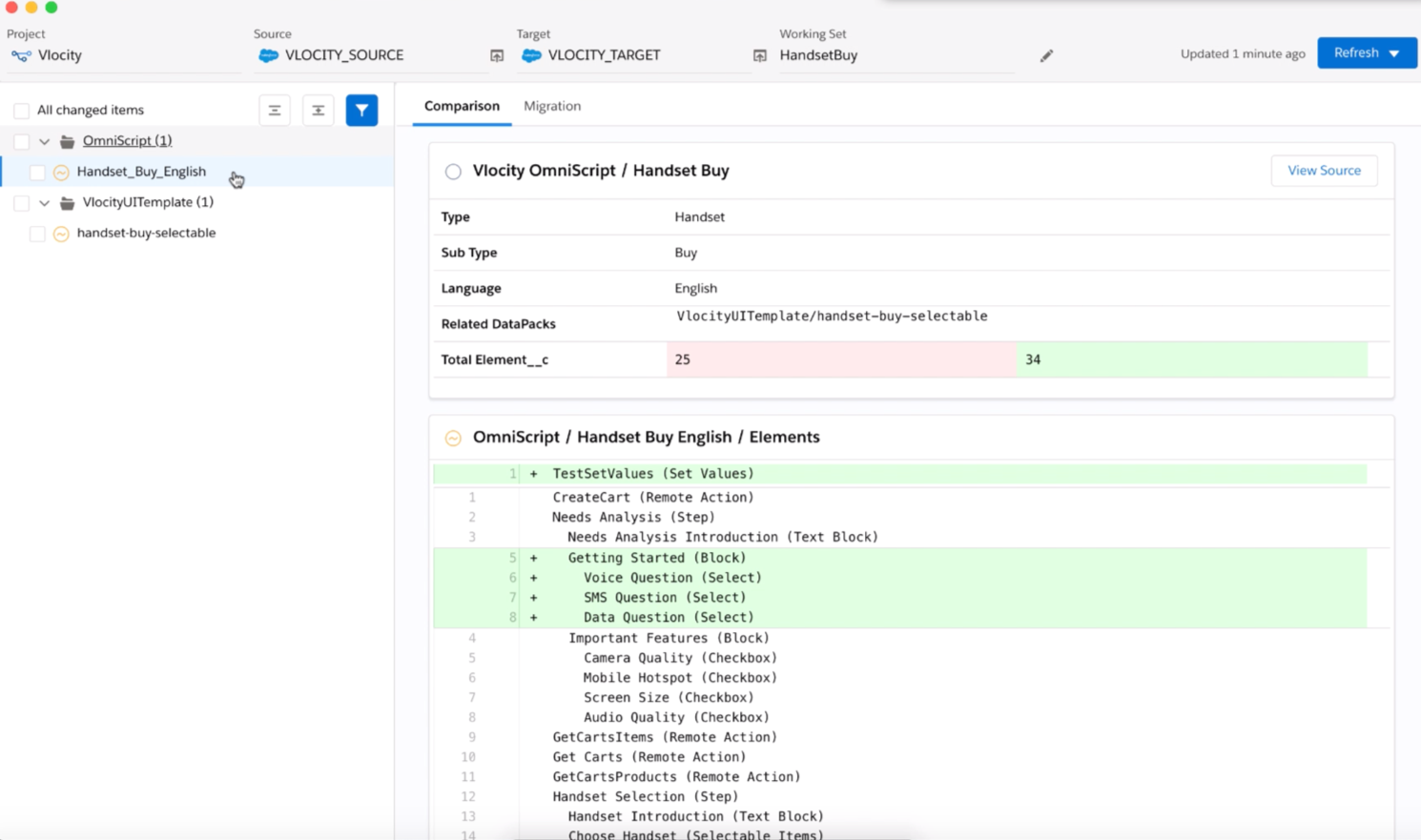
Same Org OmniScript Comparison
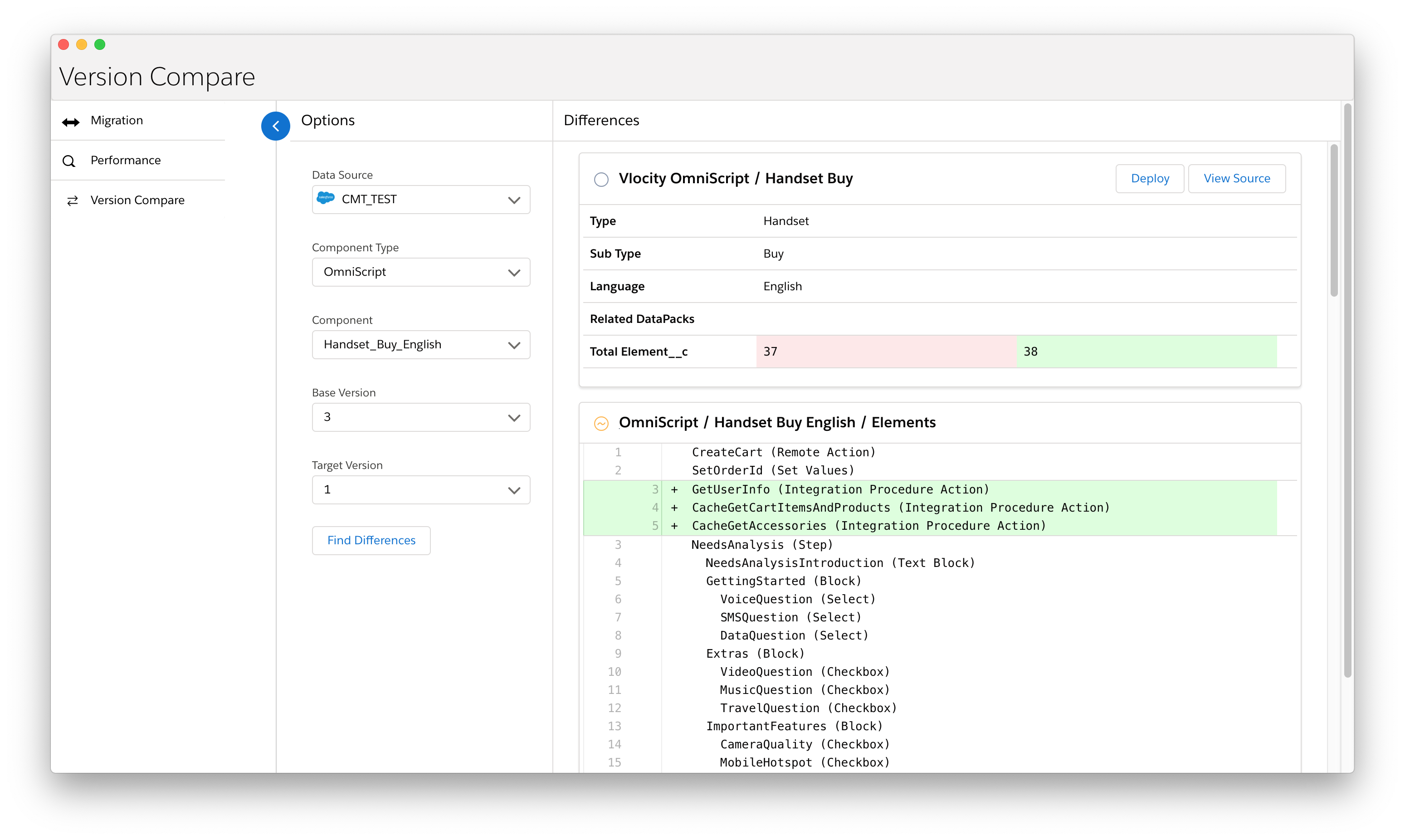
Installation and Update Instructions
Install Node.js
Download and Install Node at:
This tool requires Node Version 10+.
Use node -v to find out which version you are on.
Install or Update Vlocity Build through NPM
You can install or update this package like any other Node Package! Do not clone the repo!
npm install --global vlocity
vlocity helpThis should show a list of all available commands confirming that the project has been installed or updated successfully. You can now run this command from any folder.
Releases
All releases for this Project can be found at: https://github.com/vlocityinc/vlocity_build/releases
Each release includes a Binary for:
Linux
MacOS
Windows x64
Installing Older Release Versions
To Install an Older Version of the Vlocity Build Tool use the following NPM command for installing by version:
npm install --global vlocity@1.9.1
vlocity helpCloning Vlocity Build - Not Recommended
It is no longer advised to clone the Vlocity Build Repository directly. If you have previously cloned the Vlocity Build Project and are having issues with the alias vlocity still being used as the cloned project, please use the following command in the cloned vlocity_build folder:
npm unlink .If you would like to use the Vlocity Build Project from its Source, please use the following command in the cloned vlocity_build folder:
npm link
npm installGetting Started
Recommended - Salesforce DX CLI
If you are using Salesforce DX, you can use -sfdx.username to use a Salesforce DX Authorized Org for authentication. The Vlocity Build Tool will use the Salesforce DX information from sfdx force:org:display -u <username or alias>. This can be a Scratch Org, or one Authorized through sfdx force:auth:web:login.
Alternative - Username & Password
Otherwise, create your own property files for your Source and Target Salesforce Orgs with the following:
sf.username = < Salesforce Username >
sf.password = < Salesforce Password + Security Token >
sf.loginUrl = < https://login.salesforce.com or https://test.salesforce.com for Sandbox >Commands using this would be in the form of:
vlocity packExport -propertyfile <filepath> -job <filepath>When you (or your CI/CD server) is behind a proxy you can specify the proxy URL with a Username and password by adding the following line to your property file:
sf.httpProxy: http://[<Proxy server Username>:<Proxy server Password>@]<Proxy hostname>[:<Proxy Port>]It is best to not rely on a single build.properties file and instead use named properties files for each org like build_source.properties and build_target.properties
Alternative - OAuth
Additionally there is support for OAuth style information sent through the command line or property file:
vlocity packExport -sf.accessToken <accessToken> -sf.instanceUrl <instanceUrl> -sf.sessionId <sessionId>If you are using this method also include oauthConnection: true in your Job File.
Running the Process
Commands follow the syntax:
vlocity packExport -sfdx.username <username> -job <filepath>Job File
The Job File used to define the project location and the various settings for running a DataPacks Export / Deploy.
Step by Step Guide
Authorize a Source and Target Org with Salesforce CLI or set up build_source.properties and build_target.properties files to get started with migration.
Simple Export
Example.yaml shows the most Simple Job File that can be used to setup a project:
projectPath: ./example_vlocity_build Export and Deploy commands accept the argument -key <DataPackType> or -key <DataPackType>/<DataPackKey> to define what is exported. More info at DataPack Key Based Export
After creating the Example.yaml file, run the following command to export all DataRaptors in the org:
vlocity -sfdx.username source_org@vlocity.com -job Example.yaml packExport -key DataRaptorWhich will produce the following output:
Salesforce Org >> source_org@vlocity.com
Exporting >> DataRaptor a191N000012pxsYQAQ
Creating file >> example_vlocity_build/DataRaptor/DataRaptor-Migration/DataRaptor-Migration_DataPack.json
Salesforce Org >> source_org@vlocity.com
Current Status >> Export
Successful >> 1
Errors >> 0
Remaining >> 0
Elapsed Time >> 0m 5s
Salesforce Org >> source_org@vlocity.com
Export success:
1 Completed This has exported data from the org specified and written it to the folder example_vlocity_build specified in the Example.yaml file found at dataPacksJobs/Example.yaml
Simple Deploy
To deploy the data you just exported run the following command:
vlocity -sfdx.username target_org@vlocity.com -job Example.yaml packDeployWhich will produce the following output:
Salesforce Org >> target_org@vlocity.com
Current Status >> Deploy
Adding to Deploy >> DataRaptor/DataRaptor Migration - DataRaptor-Migration
Deploy Success >> DataRaptor/DataRaptor Migration - DataRaptor-Migration
Salesforce Org >> target_org@vlocity.com
Current Status >> Deploy
Successful >> 1
Errors >> 0
Remaining >> 0
Elapsed Time >> 0m 4s
Salesforce Org >> target_org@vlocity.com Org to Org Migration
When Exporting and Deploying between two Orgs use the following action plan:
1. Authorize with Salesforce CLI or create Property Files for each Org. build_source.properties and build_target.properties
2. Create a Job File which identifies your projectPath and the queries for the DataPack Types you would like to export. To export OmniStudio DataPacks:
projectPath: vlocity
queries:
- OmniScript
- IntegrationProcedure
- DataRaptor
- FlexCard- Run the Export:
vlocity -sfdx.username source_org@vlocity.com -job Platform.yaml packExportSettings will automatically be deployed if it is the first time you are deploying to this org. This will take 30 seconds and will only need to be rerun when the settings change. - If you encounter any Errors during Export please evaluate their importance. Any error during export points to potential errors during deploy. See the troubleshooting section of this document for more details on fixing errors. Once errors are fixed, run the following to re-export any failed data:
vlocity -sfdx.username source_org@vlocity.com -job Platform.yaml packRetry
If your Export fails midway through due to connection issues, you can also use the following to pick the export back up where it left off:vlocity -sfdx.username source_org@vlocity.com -job Platform.yaml packContinue - Check the Exported Data for Potential Issues:
vlocity -sfdx.username source_org@vlocity.com -job Platform.yaml validateLocalData
This will give a summary of Duplicate and Missing Global Keys. Use the argument--fixLocalGlobalKeysto automatically add missing and change duplicate keys. However it is generally better to fix the data in the Org itself. - Run the deploy:
vlocity -sfdx.username target_org@vlocity.com -job Platform.yaml packDeploy - If you encounter any Errors during deploy they must be fixed. But first, evaluate whether the error has been mitigated by later uploads of missing data. Run:
vlocity -sfdx.username target_org@vlocity.com -job Platform.yaml packRetry
Which will retry the failed DataPacks, often fixing errors due to issues in the order of deploy or Salesforce Governor limits.packRetryshould be run until the error count stops going down after each run. See the troubleshooting section of this document for more details on fixing errors.
Summary of Org to Org Migration
All together the commands are:
# Source Org
vlocity -sfdx.username source_org@vlocity.com -job EPC.yaml packExport
vlocity -sfdx.username source_org@vlocity.com -job EPC.yaml packRetry # If any errors
# Target Org
vlocity -sfdx.username target_org@vlocity.com -job EPC.yaml packDeploy
vlocity -sfdx.username target_org@vlocity.com -job EPC.yaml packRetry # If any errorsNew Sandbox Orgs
If you have recently installed the Vlocity Managed Package or created a Sandbox Org that is not a Full Copy Sandbox and have done no development this Salesforce Org, you should run the following command to load all the default Vlocity Metadata:
vlocity -sfdx.username target_org@vlocity.com --nojob installVlocityInitialThis will install the Base UI Templates, CPQ Base Templates, EPC Default Objects and any other default data delivered through Vlocity DataPacks. This command should only be run if the Org was not previously used for Vlocity Development.
Automation Quick Guide
Vlocity Build + Salesforce DX
Vlocity Build is meant to fit seamlessly into an Automated Salesforce Build.
A simple Project could look like: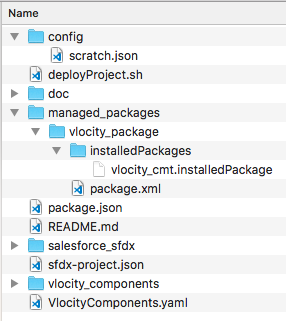
Which includes Vlocity DataPacks in vlocity_components folder and a Salesforce DX Project in the salesforce_sfdx folder.
A Shell script with Salesforce DX and Vlocity Build would have the following:
# Use JWT Authorization flow for Jenkins / Automation Server - Additional info below
sfdx force:auth:jwt:grant --username "$DP_BT_HUB" --jwtkeyfile "$DP_BT_JWT" --clientid "$DP_DT_CONNECTED" --setdefaultdevhubusername
# Change how long the Scratch Org will last. Max: 30
DURATION_DAYS=1
# Create Scratch Org if no Username provided as first argument to script.
# Get Created Username using jq bash tool.
# Can also just set "--alias ${JOB_NAME}_${JOB_NUMBER}" and use Alias as username in subsequent calls
if [ -z "$1" ]; then
SCRATCH_ORG=`sfdx force:org:create --definitionfile config/scratch.json --durationdays $DURATION_DAYS --json`
SF_USERNAME=`echo $SCRATCH_ORG | jq -r '. | .result.username'`
else
SF_USERNAME=$1
fi
# Install or Update Managed Package
sfdx force:mdapi:deploy --deploydir managed_packages/vlocity_package --wait -1 --targetusername $SF_USERNAME
# Push Salesforce part of Project
sfdx force:source:push --targetusername $SF_USERNAME
# Refresh Vlocity Base - Installs all the Vlocity Authored Vlocity Cards and Vlocity UI Templates
vlocity -sfdx.username $SF_USERNAME -job VlocityComponents.yaml refreshVlocityBase
# Deploy Vlocity folder
vlocity -sfdx.username $SF_USERNAME -job VlocityComponents.yaml packDeployVlocity Managed Package
The managed package in the example is installed through the Metadata API with sfdx. It is stored at the path managed_packages/vlocity_package/installedPackages/vlocity_cmt.installedPackage. The version of the package installed can be updated in this file.
<InstalledPackage xmlns="http://soap.sforce.com/2006/04/metadata">
<versionNumber>900.208.0</versionNumber>
</InstalledPackage>Running in Jenkins
In order to run sfdx in Jenkins (or any server) you must setup JWT Authorization.
Salesforce additionally provides a Trailhead for Travis CI
The first step of setting up Jenkins for this project is adding the JWT Bindings:
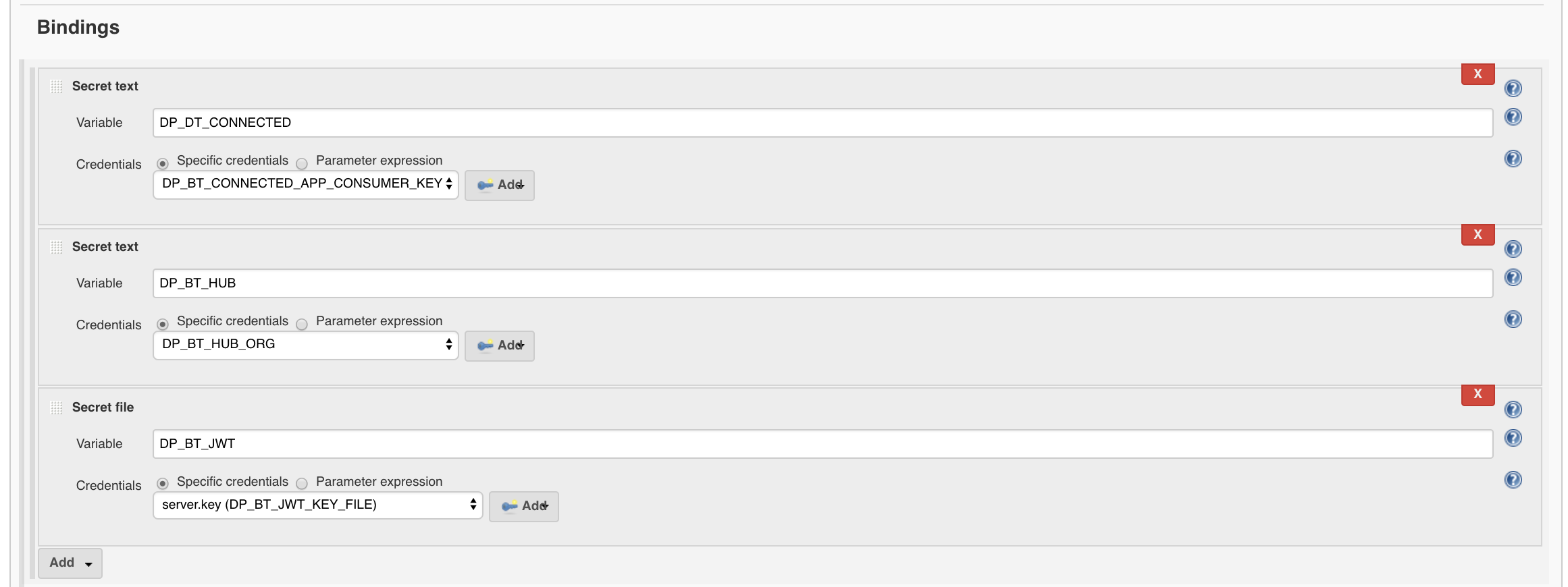
Then adding the build step:
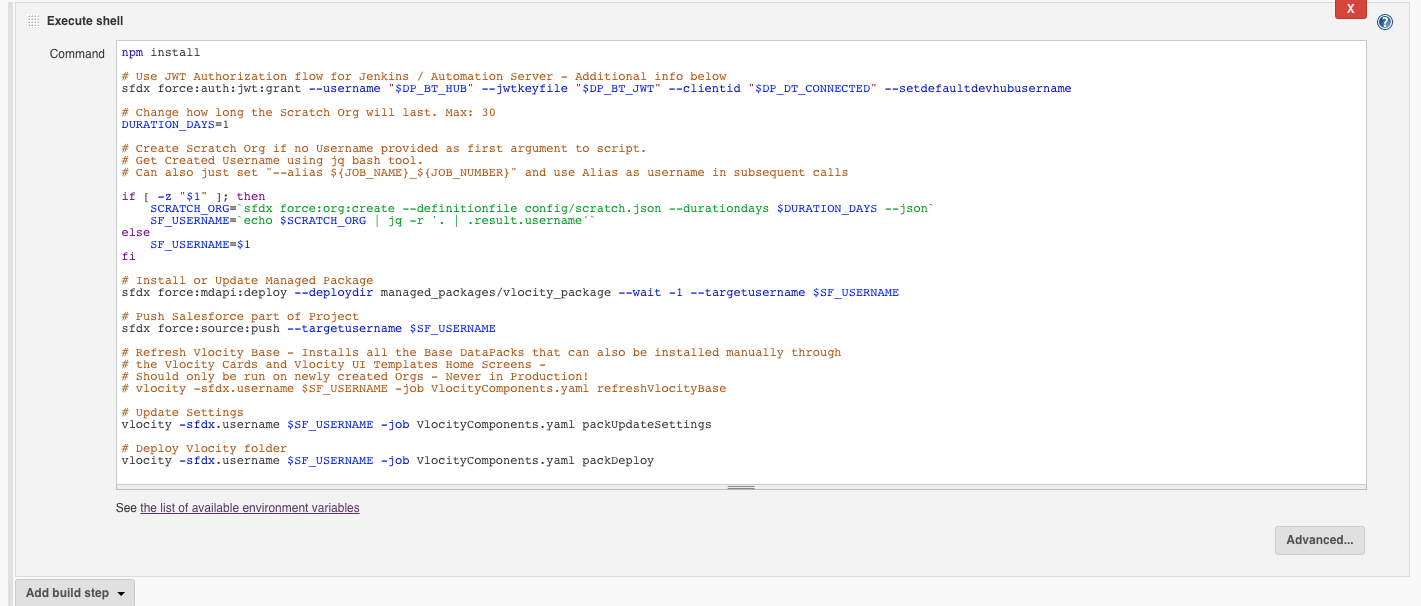
Auto Compilation of LWC OmniScript and Cards
The Vlocity Build Tool will now automatically compile and deploy OmniScript and Cards LWCs after Activation through Puppeteer or Chrome installed on your local machine. To install puppeteer into a build machine or locally run:
npm install puppeteer -gIf your system has Chrome installed VBT will automatically start a headless chrome session, authenticate to the deployment org, and use a page in the Vlocity Managed Package to compile and deploy the OmniScript or Card.
To disable this feature add to your Job File:
ignoreLWCActivationOS: true
ignoreLWCActivationCards: trueOtherwise these are now on by default.
To disable the local compilation of the FlexCards so that the npmAuthKey is used only for the local compilation of OmniScript. In this case legacy method would be used for the FlexCard LWC activation:
ignoreLocalCompilationCards: trueIn cases where there is a specific executable path for Chrome, or there is no interest in the use of its headless feature, it is possible to do as follows:
puppeteerHeadless: false
puppeteerExecutablePath: path/of/chromeSupport for OmniScript / FlexCards Local Compilation
This is only supported for Package Versions Spring '22+.
To setup the local compile you will need to request a Username and Password for the private Vlocity NPM Repo. If you have previously used OmniOut then it is the same credentials.
If you do not have credentials Request an NPM repository access key from your Vlocity customer representative by filing a support case with the subject: "Request for Access Key to Vlocity's Private NPM Repository at https://repo.vlocity.com/repository/vlocity-public/ for using OmniOut / IDX CLI".
The easiest way to set it up is to add the credentials to an .npmrc file in the User's home directory of your machine. Run the following:
npm config set @omnistudio:registry https://repo.vlocity.com/repository/vlocity-public/
npm config set _auth <In Nexus - Use the following for a base64 representation of "user:password"> The file should then look like:
@omnistudio:registry=https://repo.vlocity.com/repository/vlocity-public/
//repo.vlocity.com/repository/vlocity-public/:username=USERNAME
//repo.vlocity.com/repository/vlocity-public/:_password="PASSWORD"The other namespaces for the compiler are @vlocity-ins and @vlocity-cme.
If setup correctly then the following should work:npm install @omnistudio/omniscript-lwc-compiler
You can also add to your job file the following:
npmAuthKey: KEY
lwcCompilerVersion: '900.469'If you do not set lwcCompilerVersion, it will automatically use the latest compiler version. This should not cause problems, but to force the compiler version, use the Package Version in Salesforce (e.g. 900.469, not 238 or 240). Note: Not All Package Versions are currently available, so you may need to check Vlocity Nexus to see which are.
How to use your own sfdx cli to deploy OmniScripts / FlexCards compiled locally
To use your own sfdx cli you can set useSfdxCli to true in your job file like so:
useSfdxCli: trueWhen set to true, this is how the output will look like:
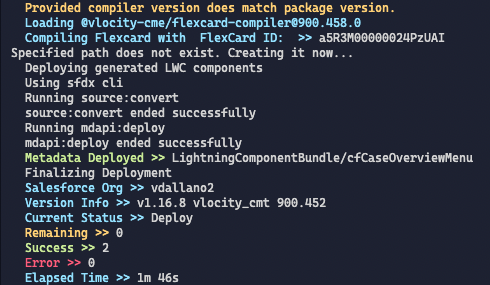
when set to false or ommited, this is the expected output:
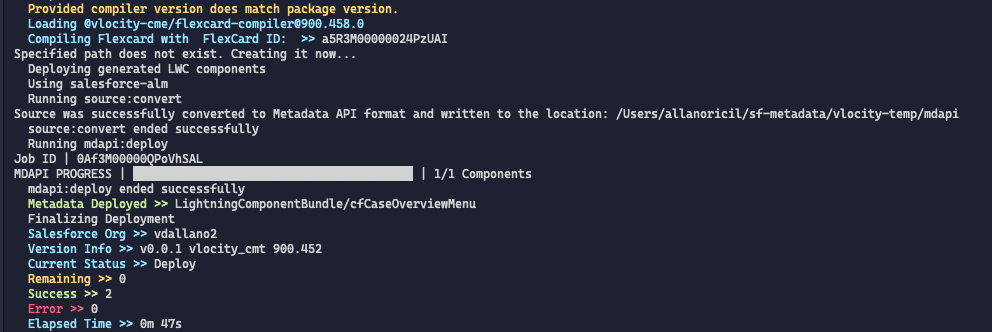
To keep OmniScript activated post deployment and activation, in case of LWC deployment failure, Please add below parameter:
keepOSActiveWhenLWCDeploymentFails: trueobs: At the moment, configuring this property only affects OmniScript / FlexCards local compilation step
The Job File
A Job File is similar to a Salesforce package.xml file, however it also includes runtime options like the maximum number of concurrent API calls running.
The Default Job Settings will automatically be used if not explicitly specified in your file, and it is best to not add settings to the file unless you want to change them from the defaults.
The Job File's primary settings that you should define is specifying the folder that you would like to use to contain your project.
projectPath: ../myprojectPath The projectPath can be the absolute path to a folder or the relative path from where you run the vlocity command.
What will be Exported?
Recommended - DataPack Key Based Export
You can export DataPacks by their Vlocity DataPack Key which is the same as the Folder that they live in after being exported. For a Product the DataPack Key is Product2/${GlobalKey__c}. You can get a full list of Vlocity DataPack Keys by running getAllAvailableExports.
In the Job File to Get all by Type
To Export All DataRaptors and OmniScripts from the Org use:
projectPath: ./myprojectPath
queries:
- DataRaptor
- OmniScriptAlternative - Query Based
By default, all data will be exported from the org when running the packExport command. To narrow the exported data, you can define any Salesforce SOQL query that returns the Id of records you would like to export.
queries:
- VlocityDataPackType: DataRaptor
query: Select Id from %vlocity_namespace%__DRBundle__c where Name LIKE '%Migration' LIMIT 1This query will export a DataRaptor Vlocity DataPack by querying the SObject table for DataRaptor DRBundle__c and even supports the LIMIT 1 and LIKE syntax.
Example Job File
dataPacksJobs/Example.yaml
projectPath: ./example_vlocity_build
queries:
- VlocityDataPackType: DataRaptor
query: Select Id from %vlocity_namespace%__DRBundle__c LIMIT 1When creating your own Job File, the only setting that is very important is the projectPath which specifies where the DataPacks files will be written.
All other settings will use the Default Project Settings.
By Default, all DataPack Types will be Exported when running packExport, so to override the Export data, it is possible to use predefined queries, or write your own.
Predefined vs Explicit Queries
Vlocity has defined full queries for all Supported DataPack Types which will export all currently Active Vlocity Metadata. This is the most simple way to define your own Job File queries.
To Export All DataRaptors and OmniScripts from the Org use:
projectPath: ./myprojectPath
queries:
- DataRaptor
- OmniScriptThis predefined syntax is defined in lib/querydefinitions.yaml and will load the following explicit queries:
queries:
- VlocityDataPackType: DataRaptor
query: Select Id, Name from %vlocity_namespace%__DRBundle__c where %vlocity_namespace%__Type__c != 'Migration'
- VlocityDataPackType: OmniScript
query: Select Id, %vlocity_namespace%__Type__c, %vlocity_namespace%__SubType__c, %vlocity_namespace%__Language__c from %vlocity_namespace%__OmniScript__c where %vlocity_namespace%__IsActive__c
= true AND %vlocity_namespace%__IsProcedure__c = falseThe WHERE clauses show that these Queries will Export all DataRaptors that are not internal Vlocity Configuration Data and all Active OmniScripts.
When Exporting, the DataPacks API will additionally export all dependencies of the Vlocity DataPacks which are being exported. So Exporting just the OmniScripts from an Org will also bring in all referenced DataRaptors, VlocityUITemplates, etc, so that the OmniScript will be fully usable once deployed.
Query All
Running packExport with no queries defined in your Job File will export all the predefined queries for each type. If you do have some special queries defined, you can also run: packExportAllDefault to specify running all the default queries.
Git Changes Based Deploys
Add gitCheck: true to your job file to enable checking what the latest git hash was before deploying to the target org. With this setting only the DataPacks that have changed between the previous git hash and the latest git hash will be deployed to the org. Add the key gitCheckKey: Folder1 to your individual Job Files if you have more than one folder in your repo that contains DataPacks.Add overrideOrgCommit: local_commit_id to your job file in order to redeploy the commit from local branch without changing the commit in the target org.
This will greatly speed up Deployment when used consistently.
Troubleshooting
Log Files
Three log files are generated for every command run.
VlocityBuildLog.yaml - This file is a summary of what was executed during the command just run. It will appear in the directory you are running the command.
VlocityBuildErrors.log - This file will contain the errors during the job. It will appear in the directory you are running the command.
vlocity-temp/logs/<JobName>-<Timestamp>-<Command>.yaml - This is a saved version of the VlocityBuildLog.yaml in the logs folder for every command run.
Run commands with --verbose to include all logging into the log files.
Data Quality
Once Exported it is very important to validate that your data is in state that is ready to be deployed. The Vlocity Build tool primarily relies on unique data in fields across the different objects to prevent duplicate data being uploaded.
Errors
Not Found
Generally errors will be due to missing or incorrect references to other objects.
Error >> DataRaptor --- GetProducts --- Not Found
Error >> VlocityUITemplate --- ShowProducts --- Not FoundThis "VlocityUITemplate --- ShowProducts --- Not Found" error during Export means that something, likely an OmniScript, has a reference to a VlocityUITemplate that is not currently Active or does not exist in the org as a VlocityUITemplate. In some cases the VlocityUITemplate for an OmniScript can actually be included inside the Visualforce Page in which the OmniScript is displayed. In that case, this error can be completely ignored. The DataRaptor Not Found means that likely someone deleted or changed the name of the DataRaptor being referenced without updating the OmniScript using it.
No Match Found
Errors occurring during Export will likely result in Errors during deploy. But not always. Errors during Deploy will occur when a Salesforce Id reference is not found in the target system:Deploy Error >> Product2/02d3feaf-a390-2f57-a08c-2bfc3f9b7333 --- iPhone --- No match found for vlocity_cmt__ProductChildItem__c.vlocity_cmt__ChildProductId__c - vlocity_cmt__GlobalKey__c=db65c1c5-ada4-7952-6aa5-8a6b2455ea02
In this Error the Product being deployed is the iPhone with Global Key 02d3feaf-a390-2f57-a08c-2bfc3f9b7333 and the error is stating that one of the Product Child Items could not find the referenced product with Global Key db65c1c5-ada4-7952-6aa5-8a6b2455ea02. This means the other Product must also be deployed.
In the error, after No match found for it is signifying a Reference Field on the SObject with the missing data <SObject>.<FieldName> or in this example vlocity_cmt__ProductChildItem__c.vlocity_cmt__ChildProductId__c. After this it is indicating what Data is in the DataPack's saved reference: vlocity_cmt__GlobalKey__c=db65c1c5-ada4-7952-6aa5-8a6b2455ea02. This is the Global Key of the Product2 being referenced by the field ChildProductId__c on the SObject ProductChildItem__c. If it is clear that the referenced data does exist, in this case a Product2 with vlocity_cmt__GlobalKey__c=db65c1c5-ada4-7952-6aa5-8a6b2455ea02, make sure that the Matching Key for this SObject type is correctly aligned between your two environments.
SASS Compilation Error
SASS Compilation Error VlocityUITemplate/cpq-total-card Failed to compile SCSS: .\VlocityUITemplate\cpq-total-card\cpq-total-card.scss SASS compilation failed, see error message for details: Error:
on line 2 of /stdin
>> @import "cpq-theme-variables";When SASS Fails to compile the issue is generally related to the export not including VlocityUITemplates that are referenced as part of the SASS compilation. Export the missing data with the command:
vlocity -job <JobFile> packExport -key VlocityUITemplate/cpq-theme-variables
Validation Errors
Deploys will run all of the Triggers associated with Objects during their import. As there are various rules across the Vlocity Data Model, sometimes errors will occur due to attempts to create what is considered "bad data". These issues must be fixed on a case by case basis.
Some errors are related to potential data quality issues:
Product2/adac7afa-f741-80dd-9a69-f8a5aa61eb56 >> IPhone Charger - Error - Product you are trying to add is missing a Pricebook Entry in pricebook >>2018 Pricebook<< Please add product to pricebook and try again
While not clear from the wording, this error indicates that one of the Child Products being added to this Product will potentially cause issues because the Child Product is not in the 2018 Pricebook. To workaround this issue it is most simple to disable temporarily disable the listed Pricebook. This error is generally caused by a cascading failure and can also be solved by deploying the listed pricebook on its own with the command:
vlocity packDeploy -manifest '["Pricebook2/2018 Pricebook"]'
No Configuration Found
If you see this error on any DataPack Type:
AttributeCategory/Something -- DataPack >> Something -- Error Message -- No Configuration Found: Attribute Category Migration
Run packUpdateSettings or add autoUpdateSettings: true to your job file.
Duplicate Value Found
Some errors are related to conflicting data. For Attribute Category Display Sequence you will receive the following:
Error >> AttributeCategory/Product_Attributes --- Product Attributes --- duplicate value found: <unknown> duplicates value on record with id: <unknown>
This error means that a Unique field on the Object is a duplicate of an existing Unique field value. Unfortunately it does not always provide the actual Id. Update the display sequence value for an existing Attribute Category objects in Target Org.
Records with the same Display Sequence can be found via the SOQL query:
Select Id, Name from %vlocity_namespace%AttributeCategoryc where %vlocity_namespace%DisplaySequencec = %DisplaySequence__c from DataPack.json file%
Multiple Imported Records will incorrectly create the same Salesforce Record
Catalog/Data – Datapack >> Data – Error Message – Incorrect Import Data. Multiple Imported Records will incorrectly create the same Salesforce Record. vlocity_cmt__CatalogProductRelationship__c: 20MB Plan
These errors mean there are duplicates in the data. Multiple records with the same data for vlocity_cmt__CatalogProductRelationship__c: 20MB Plan (this is the Name). The Matching Key for a CatalogProductRelationshipc object is `%vlocity_namespace%CatalogIdc, %vlocity_namespace%Product2Id__c` (See Current Matching Keys). Therefore, this error means that there are two references to the same product inside the same Catalog, which is not allowed. The Duplicates must be removed from the Source Org and Re-Exported.
Some records were not processed
Product2/adac7afa-f741-80dd-9a69-f8a5aa61eb56 -- Datapack >> IPhone Charger -- Error Message -- Some records were not processed. Please validate imported data types.
This error means that during the Deploy some of the Records that exist as part of the DataPack Data were not upserted into Salesforce. This generally means that there is a mismatch between the Configuration Data in the target org compared to the Source Org. Re-running packUpdateSettings in both orgs is the best way to solve this issue.
Cleaning Bad Data
This tool includes a script to help find and eliminate "bad data". It can be run with the following command:
vlocity -propertyfile <propertyfile> -job <job> cleanOrgDataThis will run Node.js script that Adds Global Keys to all SObjects missing them, and deletes a number of Stale data records that are missing data to make them useful.
External Ids and Global Keys
Most objects being deployed have a field or set of fields used to find unique records like an External Id in Salesforce. For many Vlocity Objects this is the Global Key field. If a Deploy finds 1 object matching the Global Key then it will overwrite that object during deploy. If it finds more than 1 then it will throw an error:
Deploy Error >> Product2/02d3feaf-a390-2f57-a08c-2bfc3f9b7333 --- iPhone --- Duplicate Results found for Product2 WHERE vlocity_cmt__GlobalKey__c=02d3feaf-a390-2f57-a08c-2bfc3f9b7333 - Related Ids: 01t1I000001ON3qQAG,01t1I000001ON3xQAG
This means that Duplicates have been created in the org and the data must be cleaned up.
While there are protections against missing or duplicate Global Keys the logic is often in triggers which may have at points been switched off, and sometimes applies to data that may have existed before the Vlocity Package was installed.
You can fix missing GlobalKeys by running the following command which will start a set of Batch Jobs to add Global Keys to any Objects which are missing them:
vlocity -propertyfile <propertyfile> -job <job> runJavaScript -js cleanData.jsThis will run Node.js script that Adds Global Keys to all SObjects missing them, and deletes a number of Stale data records that are missing data to make them useful.
However, when you are attempting to migrate data from one org to another where both orgs have missing GlobalKeys, but existing data that should not be duplicated, a different strategy may need to be used to produce GlobalKeys that match between orgs.
Validation
Ultimately the best validation for a deploy will be testing the functionality directly in the org.
After Export the command validateLocalData can be used to detect missing and duplicate GlobalKeys in the local files that have been exported.
Another way to see any very clear potential issues is to see if recently deployed data matches exactly what was just exported.
You can run the following command to check the current local data against the data that exists in the org you deployed to:
vlocity -propertyfile build_uat.properties -job Example.yaml packGetDiffsThis will provide a list of files that are different locally than in the org. In the future more features will be added to view the actual diffs.
All Commands
Primary
packExport: Export from a Salesforce org into a DataPack DirectorypackExportSingle: Export a Single DataPack by IdpackExportAllDefault: Export All Default DataPacks as listed in Supported Types TablepackDeploy: Deploy all contents of a DataPacks Directory
Troubleshooting
packContinue: Continues a job that failed due to an errorpackRetry: Continues a Job retrying all deploy errors or re-running all export queriesvalidateLocalData: Check for Missing Global Keys in Data.cleanOrgData: Run Scripts to Clean Data in the Org and Add Global Keys to SObjects missing themrefreshProject: Refresh the Project's Data to the latest format for this toolcheckStaleObjects: Ensure that all references in your project exist in either the org or locally. This is meant to ensure that you will see any missing reference errors before your deployment.
Additional
packGetDiffsAndDeploy: Deploy only files that are modified compared to the target OrgpackGetDiffs: Find all Diffs in Org Compared to Local FilespackBuildFile: Build a DataPacks Directory into a DataPack filerunJavaScript: Rebuild all DataPacks running JavaScript on each or run a Node.js ScriptpackUpdateSettings: Refreshes the DataPacks Settings to the version included in this project. Recommended only if you are on the latest Major version of the Vlocity Managed PackagerunApex: Runs Anonymous Apex specified in the option -apex at the specified path or in the /apex folderpackGetAllAvailableExports: Get list of all DataPacks that can be exportedrefreshVlocityBase: Deploy and Activate the Base Vlocity DataPacks included in the Managed PackageinstallVlocityInitial: Deploy and Activate the Base Vlocity DataPacks and Configuration DataPacks included in the Managed PackageinstallDPsfromStaticResource: Install DataPacks from Static Resource based on a Query. Please add the query to job file:
StaticResourceQuery: Select Name, Body from StaticResource where Name = 'DP_TEMPLATES_AsyncQuoteToContractSample'Example Commands
packExport
packExport will retrieve all Vlocity Metadata from the org as Vlocity DataPacks as defined in the Job File and write them to the local file system in a Version Control friendly format.
vlocity -propertyfile <filepath> -job <filepath> packExportpackExportSingle
packExportSingle will export a single DataPack and all its dependencies. It also supports only exporting the single DataPack with no dependencies by setting the depth.
vlocity -propertyfile <filepath> -job <filepath> packExportSingle -type <VlocityDataPackType> -id <Salesforce Id> -depth <Integer>Max Depth is optional and a value of 0 will only export the single DataPack. Max Depth of 1 will export the single DataPack along with its first level dependencies.
packExportAllDefault
packExportAllDefault will retrieve all Vlocity Metadata instead of using the Job File definition.
vlocity -propertyfile <filepath> -job <filepath> packExportAllDefaultpackDeploy
packDeploy will deploy all contents in the projectPath of the Job File to the Salesforce Org.
vlocity -propertyfile <filepath> -job <filepath> packDeploycleanOrgData
cleanOrgData will find and fix issues in the Org Data. It will add values to missing Global Keys and detect Duplicate Global Keys. Duplicate Global Keys must be fixed in the Org.
vlocity -propertyfile <filepath> -job <filepath> cleanOrgDatavalidateLocalData
validateLocalData will find and can fix issues in the local data files. It will detect Missing and Duplicate Global Keys. Using the argument --fixLocalGlobalKeys will add missing Global Keys and change duplicate Global Keys to a new GUID.
vlocity -propertyfile <filepath> -job <filepath> validateLocalData --fixLocalGlobalKeysrefreshProject
refreshProject will rebuild the folders for the Data at the projectPath. Additionally, it will resolve any missing references between the files to ensure they deploy in the correct order.
vlocity -propertyfile <filepath> -job <filepath> refreshProjectpackContinue
packContinue can be used to resume the job that was running before being cancelled or if there was an unexpected error. It will work for Export or Deploy.
vlocity -propertyfile <filepath> -job <filepath> packContinuepackRetry
packRetry can be used to restart the job that was previously running and will additionally set all Errors back to Ready to deployed again.
vlocity -propertyfile <filepath> -job <filepath> packRetrypackGetDiffs
packGetDiffs will provide a list of files that are different locally than in the org. In the future more features will be added to view the actual diffs.
vlocity -propertyfile <filepath> -job <filepath> packGetDiffspackGetDiffsAndDeploy
packGetDiffsAndDeploy will first find all files that are different locally than in the target Org, and then will deploy only the DataPacks that have changed or are new.
vlocity -propertyfile <filepath> -job <filepath> packGetDiffsAndDeployWhile this may take longer than doing an actual deploy, it is a great way to ensure that you are not updating items in your org more than necessary.
Additional Command Line Options
The Job file additionally supports some Vlocity Build based options and the options available to the DataPacks API. Most Options can also be passed in as Command Line Options with -optionName <value> or --optionName for Boolean values.
Job Options
| Option | Description | Type | Default |
|---|---|---|---|
| activate | Will Activate everything after it is imported / deployed | Boolean | true |
| addSourceKeys | Generate Global / Unique Keys for Records that are missing this data. Improves ability to import exported data | Boolean | false |
| autoFixPicklists | Makes metadata changes across orgs for Vlocity Managed Package fields automatically propagate and eliminates errors due to this missing metadata. Does not work for Managed Global Value Sets - Like Vlocity's CurrencyCode field. | Boolean | true |
| autoRetryErrors | Will automatically retry after a deploy to see if any errors can be fixed by retrying due primarily to references that did not correctly resolve | Boolean | false |
| autoUpdateSettings | Automatically run packUpdateSettings before deploy | Boolean | true |
| buildFile | The target output file from packBuildFile | String | AllDataPacks.json |
| defaultMaxParallel | The number of parallel processes to use for export | Integer | 1 |
| compileOnBuild | Compiled files will not be generated as part of this Export. Primarily applies to SASS files currently | Boolean | true |
| continueAfterError | Don't end vlocity job on error | Boolean | false |
| delete | Delete the VlocityDataPack__c file on finish | Boolean | true |
| exportPacksMaxSize | Split DataPack export once it reaches this threshold | Integer | null |
| expansionPath | Secondary path after projectPath to expand the data for the Job | String | . |
| gitCheck | Allows using Git Hashes to determine changes and greatly speed up Deployment. See Git Changes Based Deploys | Boolean | false |
| gitCheckKey | See Git Changes Based Deploys | String | null |
| ignoreAllErrors | Ignore Errors during Job. It is recommended to NOT use this setting. | Boolean | false |
| manifestOnly | If true, an Export job will only save items specifically listed in the manifest | Boolean | false |
| maxDepth | The max distance of Parent or Children Relationships from initial data being exported | Integer | -1 (All) |
| maximumDeployCount | The maximum number of items in a single Deploy. Setting this to 1 combined with using preStepApex can allow Deploys that act against a single DataPack at a time | Integer | 1000 |
| processMultiple | When false each Export or Import will run individually | Boolean | true |
| reactivateOmniScriptsWhenEmbeddedTemplateFound | This will run activate for ALL OmniScripts and requires that you are logged in via SFDX Authentication. | Boolean | false |
| supportForceDeploy | Attempt to deploy DataPacks which have not had all their parents successfully deployed | Boolean | false |
| supportHeadersOnly | Attempt to deploy a subset of data for certain DataPack types to prevent blocking due to Parent failures | Boolean | true |
| useAllRelationships | Determines whether or not to store the _AllRelations.json file which may not generate consistently enough for Version Control. Recommended to set to false. | Boolean | true |
| useVlocityTriggers | Turn on / off Vlocity's AllTriggers Custom Setting during the Deploy | Boolean | true |
| disableVlocityTriggers | Turn off Vlocity's AllTriggers Custom Setting during the Deploy | Boolean | false |
| ignoreLWCActivationOS | Do not compile and deploy LWC OmniScripts | Boolean | false |
| ignoreLWCActivationCards | Do not compile and deploy LWC Cards | Boolean | false |
| lwcCompilerNamespace | Overrides the namespace of the installed managed package. Useful when using a developer org. Options: vlocity-cme, vlocity-ins, vlocity-ps | String | - |
| lwcCompilerVersion | Overrides the version of the installed managed package. Useful when using a developer org. Example: 900.469 | String | - |
| npmRepository | Overrides the npm repository where the LWC compiler is hosted | String | - |
| npmAuthKey | Your customer NPM auth key used to install the LWC compiler package | String | - |
Vlocity Build Options
| Option | Description | Type | Default |
|---|---|---|---|
| apex | Apex Class to run with the runApex command | String | none |
| folder | Path to folder containing Apex Files when using the runApex command | String | none |
| javascript | Path to javascript file to run when using the runJavaScript command | String | none |
| json | Output the result of the Job as JSON Only. Used in CLI API applications | Boolean | false |
| json-pretty | Output the result of the Job as more readable JSON Only. Used in CLI API applications | Boolean | false |
| job | Path to job file | String | none |
| key | DataPack Key to Export or Deploy | String | none |
| manifest | JSON of VlocityDataPackKeys to be processed | JSON | none |
| simpleLogging | Remove the colors from console output. Good for Automation servers. | Boolean | false |
| nojob | Run command without specifying a Job File. Will use all default settings | Boolean | false |
| propertyfile | Path to propertyfile which can also contain any Options | String | build.properties |
| query | SOQL Query used for packExportSingle command | String | none |
| queryAll | Query all default types. Overrides any project settings | Boolean | false |
| quiet | Don't log any output | Boolean | false |
| sandbox | Set sf.loginUrl to https://test.salesforce.com | Boolean | false |
| sfdx.username | Use Salesforce DX Authorized Username | String | none |
| sf.accessToken | Salesforce Access Token when using OAuth info | String | none |
| sf.instanceUrl | Salesforce Instance URL when using OAuth info | String | none |
| sf.loginUrl | Salesforce Login URL when sf.username + sf.password | String | https://login.salesforce.com |
| sf.password | Salesforce password + security token when using sf.username | String | none |
| sf.sessionId | Salesforce Session Id when using OAuth info | String | none |
| sf.username | Salesforce username when using sf.password | String | none |
| type | DataPack Type used for packExportSingle command | String | none |
| verbose | Show additional logging statements | Boolean | false |
Developer Workflow
When developing on a large project, exporting DataPacks through Queries is not the ideal process. Instead, each developer should keep track of the major items that they are working on and extract those items as needed to commit to Version Control.
Manifest Driven Workflow
The manifest section of the Job File can be used to create a collection of DataPacks to be exported or deployed. Manifests are based on the VlocityDataPackKey of each DataPack.
VlocityDataPackKey Overview
Each DataPack has a VlocityDataPackKey that represents its Unique Name in the DataPacks system. After Exporting a DataPack this VlocityDataPackKey is also the VlocityDataPackType/FolderName of the DataPack.
For Product2 DataPacks, the VlocityDataPackKey is built using the vlocity_namespace__GlobalKey__c. Given the Product2:
{
"%vlocity_namespace%__GlobalKey__c": "7e0b4fa5-4290-d439-ba96-f1a1c3708b0b",
"Family": "Phones",
"IsActive": true,
"Name": "iPhone 6s Plus",
"VlocityDataPackType": "SObject",
"VlocityRecordSObjectType": "Product2"
}The VlocityDataPackKey would be Product2/7e0b4fa5-4290-d439-ba96-f1a1c3708b0b. This is also the same as the Folder Name of the Product2 DataPack when saved to the file system. This is because the GlobalKey__c of the Product2 is meant to be a unique field, and the Folders must also have unique names.
Here is the iPhone 6s Plus Product2 DataPack in its folder with the same VlocityDataPackKey as shown above:
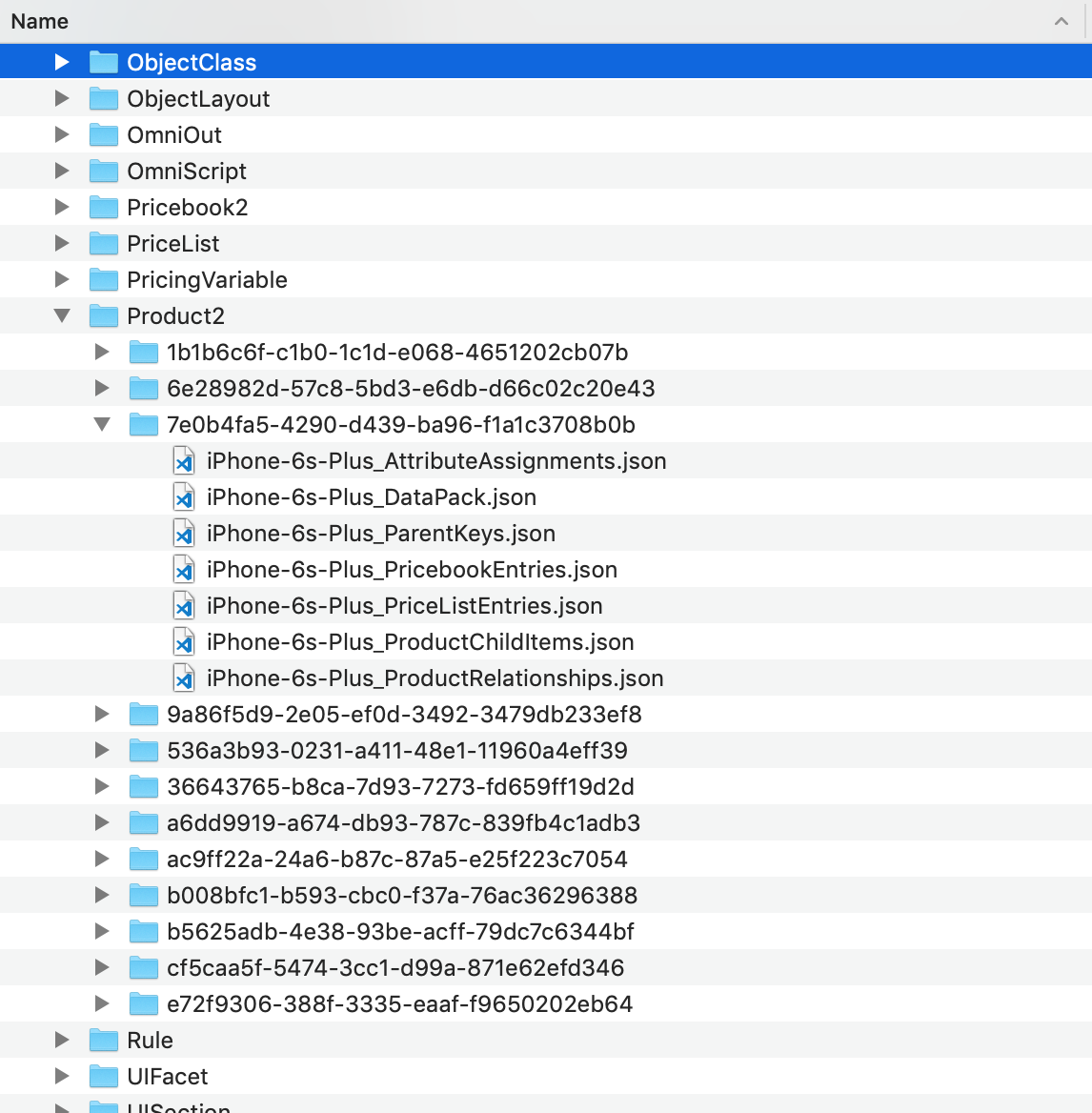
Using the VlocityDataPackKey in the Manifest
This VlocityDataPackKey can be added to the manifest of the Job File to drive Export of this Product along with all its dependencies.
projectPath: .
manifest:
- Product2/7e0b4fa5-4290-d439-ba96-f1a1c3708b0b You can see all the available VlocityDataPackKeys for your Manifest by running:vlocity packGetAllAvailableExports --nojob
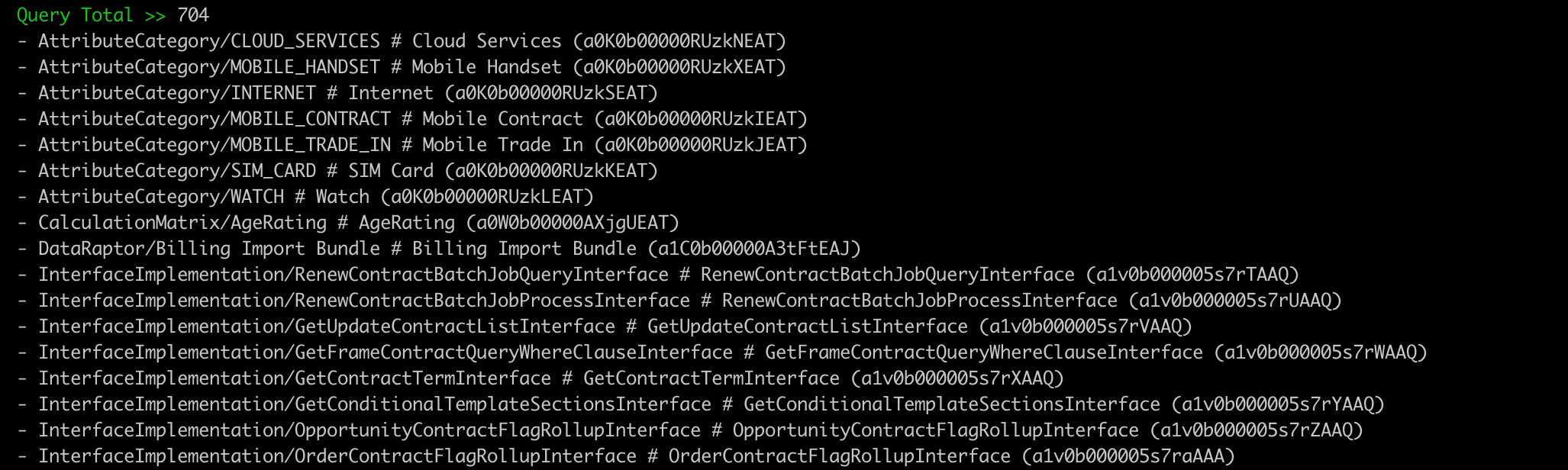
This will additionally create the file VlocityBuildLog.yaml which will save all the results in a format that you can move to your job file.
manifest:
- AttributeCategory/CLOUD_SERVICES
- AttributeCategory/MOBILE_HANDSET
- AttributeCategory/INTERNET
- AttributeCategory/MOBILE_CONTRACT
- AttributeCategory/MOBILE_TRADE_IN
- AttributeCategory/SIM_CARD
- AttributeCategory/WATCH
- CalculationMatrix/AgeRating
- DataRaptor/Billing Import BundleAdding to Job Files
When defining your project through a Manifest, it is best to create 2 Job Files.
- Export Job File
- Deploy Job File
Export Job File
The Export Job File will be used to only export the listed manifest items plus their dependencies. For someone only working on a set of Products, this Job File would look like:
Export.yaml
projectPath: .
expansionPath: vlocity
manifest:
- Product2/1b1b6c6f-c1b0-1c1d-e068-4651202cb07b
- Product2/6e28982d-57c8-5bd3-e6db-d66c02c20e43
- Product2/7e0b4fa5-4290-d439-ba96-f1a1c3708b0b
- Product2/9a86f5d9-2e05-ef0d-3492-3479db233ef8Running packExport -job Export.yaml would also export any DataPacks that these Products depend on by default. To only export the exact manifest you can use -depth 0 to your command.
Deploy Job File
The manifest is also used to control what is deployed, but in the deploy case it will only deploy what is specified. This allows deploying only a specific set of local folders to the Org, as the VlocityDataPackKeys are the Folder Paths of the DataPacks.
Therefore, it is best to create a second job file for Deploy. This job file only needs projectPath as it will deploy the entire contents of the project by default.
Deploy.yaml
projectPath: .
expansionPath: vlocityRunning packDeploy -job Deploy.yaml will then deploy all of the DataPacks in the vlocity folder as there is no manifest being defined.
Other Job File Settings
The Job File has a number of additional runtime settings that can be used to define your project and aid in making Exports / Deploys run successfully. However, the Default settings should only be modified to account for unique issues in your Org.
Basic
projectPath: ../my-project # Where the project will be contained. Use . for this folder.
# The Path is always relative to where you are running the vlocity command,
# not this yaml file
expansionPath: datapack-expanded # The Path relative to the projectPath to insert
# the expanded files. Also known as the DataPack Directory
# in this DocumentationExport
Exports can be setup as a series of queries or a manifest.
Export by Queries
Queries support full SOQL to get an Id for each DataPackType. You can have any number of queries in your export. SOQL Queries can use %vlocity_namespace%__ to be namespace independent or the namespace of your Vlocity Package can be used.
queries:
- DataRaptor
- VlocityDataPackType: VlocityUITemplate
query: Select Id from %vlocity_namespace%__VlocityUITemplate__c where Name LIKE 'campaign%'Export by Predefined Queries is the recommended approach for defining your Project and you can mix the predefined and explicit queries as shown above
Export Results
The primary use of this tool is to write the results of the Export to the local folders at the expansionPath. There is a large amount of post processing to make the results from Salesforce as Version Control friendly as possible.
Additionally, an Export Build File can be created as part of an Export. It is a single file with all of the exported DataPack Data in it with no post processing.
exportBuildFile: AllDataPacksExported.jsonThis file is not Importable to a Salesforce Org through the DataPacks API, but could be used to see the full raw output from a Salesforce Org. Instead, use the BuildFile task to create an Importable file.
Advanced: Export by Manifest
The manifest defines the Data used to export. Not all types will support using a manifest as many types are only unique by their Id. VlocityDataPackTypes that are unique by name will work for manifest. These are limited to: DataRaptor, VlocityUITemplate, VlocityCard
manifest:
VlocityCard:
- Campaign-Story
OmniScript:
- Type: Insurance
Sub Type: Billing
Language: EnglishDue to the limitation that not all DataPackTypes support the manifest format. It is best to use the Export by Queries syntax
Advanced: Export Individual SObject Records
You can export individual SObjects by using the VlocityDataPackType SObject. This will save each SObject as its own file.
vlocity packExport -type SObject -query "SELECT Id FROM PricebookEntry WHERE Id in ('01u0a00000I4ON2AAN', '01u0a00000I4ON2AAN')"This will export the PricebookEntries into a folder called SObject_PricebookEntry.
This method is also very good for adding Custom Settings to Version Control, however it requires creating Matching Key Records for your Custom Setting. See Creating Custom Matching Keys for more information on Matching Keys. You can specify a Custom Setting in your job file as follows:
queries:
- VlocityDataPackType: SObject
query: Select Id FROM MyCustomSetting__cThis will export the MyCustomSetting__c records into a folder called SObject_MyCustomSetting.
BuildFile
This specifies a File to create from the DataPack Directory. It could then be uploaded through the DataPacks UI in a Salesforce Org.
buildFile: ProductInfoPhase3.json Anonymous Apex
Vlocity has identified the Anonymous Apex that should run during most Deploys. It is not necessary to change these settings unless you want to change the default behavior. Currently the Vlocity Templates and Vlocity Cards will be deactivated before Deploy, and Products will have their Attribute JSON Generated after Deploy.
Anonymous Apex will run before and After a Job by job type and before each step of a Deploy. Available types are Import, Export, Deploy, BuildFile, and ExpandFile. Apex files live in vlocity_build/apex. You can include multiple Apex files with "//include FileName.cls;" in your .cls file.
preJobApex:
Deploy: DeactivateTemplatesAndLayouts.cls With this default setting, the Apex Code in DeativateTemplatesAndLayouts.cls will run before the deploy to the org. In this case it will Deactivate the Vlocity Templates and Vlocity UI Layouts (Cards) associated with the Deploy. See Advanced Anonymous Apex for more details.
Supported DataPack Types
These types are what would be specified when creating a Query or Manifest for the Job.
| VlocityDataPackType | All SObjects |
|---|---|
| Attachment | Attachment |
| AttributeAssignmentRule | AttributeAssignmentRule__c |
| AttributeCategory | AttributeCategorycAttributec |
| CalculationMatrix | CalculationMatrixcCalculationMatrixVersioncCalculationMatrixRow__c |
| CalculationProcedure | CalculationProcedurecCalculationProcedureVersioncCalculationProcedureStep__c |
| Catalog | CatalogcCatalogRelationshipcCatalogProductRelationship__c |
| ContextAction | ContextAction__c |
| ContextDimension | ContextDimensioncContextMappingcContextMappingArgument__c |
| ContextScope | ContextScope__c |
| ContractType | ContractTypecContractTypeSettingc |
| CpqConfigurationSetup | CpqConfigurationSetup__c |
| DataRaptor | DRBundlec/OmniDataTransformDRMapItemc/OmniDataTransformItem |
| Document(Salesforce Standard Object) | Document |
| DocumentClause | DocumentClause__c |
| DocumentTemplate | DocumentTemplatecDocumentTemplateSectioncDocumentTemplateSectionCondition__c |
| EntityFilter | EntityFiltercEntityFilterConditioncEntityFilterMembercEntityFilterConditionArgumentc |
| IntegrationProcedure | OmniScriptc/OmniProcessElementc/OmniProcessElement |
| IntegrationRetryPolicy | IntegrationRetryPolicy__c |
| InterfaceImplementation | InterfaceImplementationcInterfaceImplementationDetailc |
| ItemImplementation | ItemImplementation__c |
| ManualQueue | ManualQueue__c |
| ObjectClass | ObjectClasscObjectFieldAttributecAttributeBindingcAttributeAssignmentc |
| ObjectContextRule(Vlocity Object Rule Assignment) | ObjectRuleAssignment__c |
| ObjectLayout | ObjectLayoutcObjectFacetcObjectSectioncObjectElementc |
| OmniScript | OmniScriptc/OmniProcessElementc/OmniProcessElement |
| OfferMigrationPlan | OfferMigrationPlancOfferMigrationComponentMappingc |
| OrchestrationDependencyDefinition | OrchestrationDependencyDefinition__c |
| OrchestrationItemDefinition | OrchestrationItemDefinition__c |
| OrchestrationPlanDefinition | OrchestrationPlanDefinition__c |
| Pricebook2(Salesforce Standard Object) | Pricebook2 |
| PriceList | PriceListcPricingElementcPricingVariablecPricingVariableBindingc |
| PricingPlan | PricingPlancPricingPlanStepc |
| PricingVariable | PricingVariable__c |
| Product2(Salesforce Standard Object) | Product2PricebookEntryAttributeAssignmentcProductChildItemcOverrideDefinitioncProductConfigurationProcedurecProductRelationshipcProductEligibilitycProductAvailabilitycRuleAssignmentcProductRequirementcObjectFieldAttributecPricingElementcPriceListEntrycDecompositionRelationshipcOrchestrationScenarioc |
| Promotion | PromotioncPromotionItemc |
| QueryBuilder | QueryBuildercQueryBuilderDetailc |
| Rule | RulecRuleVariablecRuleActioncRuleFilterc |
| StoryObjectConfiguration(Custom Setting) | StoryObjectConfiguration__c |
| String | StringcStringTranslationc |
| System | SystemcSystemInterfacec |
| TimePlan | TimePlan__c |
| TimePolicy | TimePolicy__c |
| UIFacet | UIFacet__c |
| UISection | UISection__c |
| VlocityAction | VlocityAction__c |
| VlocityAttachment | VlocityAttachment__c |
| VlocityCard | VlocityCard__c |
| VlocityFunction | VlocityFunctioncVlocityFunctionArgumentc |
| VlocityPicklist | PicklistcPicklistValuec |
| VlocitySearchWidgetSetup(Vlocity Interaction Launcher) | VlocitySearchWidgetSetupcVlocitySearchWidgetActionsSetupc |
| VlocityStateModel | VlocityStateModelcVlocityStateModelVersioncVlocityStatecVlocityStateTransitionc |
| VlocityUILayout | VlocityUILayout__c |
| VlocityUITemplate | VlocityUITemplate__c |
| VqMachine(Vlocity Intelligence Machine) | VqMachinecVqMachineResourcec |
| VqResource(Vlocity Intelligence Resource) | VqResourcecAttachmentAttributeAssignmentc |
Advanced
Anonymous Apex and JavaScript
In order to make the Anonymous Apex part reusable, you can include multiple Apex files with "//include FileName.cls;" in your .cls file. This allows you to write Utility files that can be reused. The BaseUtilities.cls file includes an additional feature that will send the data as a JSON to your Anonymous Apex.
Namespace
In Anonymous apex vlocity_namespace will be replaced with the vlocity.namespace from the propertyfile.
Loading Apex Code
Apex code can be loaded relative from the Project Path or with an absolute path.
BaseUtilities.cls
List<Object> dataSetObjects = (List<Object>)JSON.deserializeUntyped('CURRENT_DATA_PACKS_CONTEXT_DATA');
List<Map<String, Object>> dataPackDataSet = new List<Map<String, Object>>();
for (Object obj : dataSetObjects)
{
if (obj != null)
{
dataPackDataSet.add((Map<String, Object>)obj);
}
}The token CURRENT_DATA_PACKS_CONTEXT_DATA will be replaced with JSON data and converted into a List<Map<String, Object>> with data depending on the type of setting and type of job being run.
PreJobApex
Pre Job Apex can run Anonymous Apex before the DataPack Job starts. While it is possible to use the CURRENT_DATA_PACKS_CONTEXT_DATA described above, for large projects it will be over the 32000 character limit for Anonymous Apex.
preJobApex vs preStepApex
preStepApex will send only the DataPack context data for the currently running API call. For Deploys, this means that instead of Deactivating all Templates and Layouts for an entire project before beginning a full deploy, using the same provided DeactivateTemplatesAndLayouts.cls as preStepApex, the target Salesforce Org will be minimally impacted as each Template or Card will only be Deactivated while it is being deployed. Best when combined with the maximumDeployCount of 1.
postStepApex can be used to run any compilation steps in Apex that are not automatically run inside triggers. EPCProductJSONUpdate.cls is recommended to be run when Deploying Products.
Pre and Post Job JavaScript
Like Pre and Post Job Apex you can also run JavaScript against the project with the preJobJavaScript, postJobJavaScript in your Job File.
Your JavaScript file should implement:
/**
*
* @param {object} vlocity - This is the vlocity.js object. You can use vlocity.jsForceConnection for access to the current JSForce Session.
*
* @param {object} currentContextData - For preJobJavaScript this is null. For postJobJavaScript this will be a full list of records processed during the job.
*
* @param {object} jobInfo - This is the entire job state
*
* @param {function} callback - Callback - Must be called
*/
module.exports = function(vlocity, currentContextData, jobInfo, callback) {
// Your Code Here
});Export by Queries
For a Query, each result from the Query will be a JSON Object with the appropriate DataPack Type.
queries:
- VlocityDataPackType: VlocityUITemplate
query: Select Id from %vlocity_namespace%__VlocityUITemplate__c where Name LIKE 'campaign%' Becomes:
{
"VlocityDataPackType": "VlocityUITemplate",
"Id": "01r61000000DeTeAAN",
}Deploy
Before a Deploy, each JSON Object will be a small amount of information about the Object. By default it is the Name of the Object. For a VlocityUILayout it would be:
{
"VlocityDataPackType": "VlocityUILayout",
"Name": "Campaign-Story"
}In the DeactivateTemplatesAndLayouts.cls this Name is used to Deactivate the Layouts that are pending for Deploy.
PostJobApex Replacement Format
Post Job Apex runs after the Job completes successfully.
Deploy
After a Deploy the Ids of every record deployed will be in the JSON Object List. This may be too much data for Anonymous Apex for large deploys.
{
"Id": "01r61000000DeTeAAN"
}Matching Keys
DataPacks uses a Custom Metadata Object called a Vlocity Matching Key to define the uniqnueness of any SObject.
For Example, a Product2 in Vlocity DataPacks is unique by the vlocity_namespace__GlobalKey__c field by default. If your Org has a different field that is used for uniqueness like ProductCode, you can override this Vlocity Matching K
1 year ago
1 year ago
2 years ago
2 years ago
1 year ago
1 year ago
1 year ago
2 years ago
2 years ago
2 years ago
2 years ago
2 years ago
2 years ago
2 years ago
2 years ago
1 year ago
1 year ago
2 years ago
2 years ago
2 years ago
2 years ago
2 years ago
1 year ago
1 year ago
2 years ago
3 years ago
3 years ago
3 years ago
3 years ago
2 years ago
2 years ago
2 years ago
3 years ago
3 years ago
3 years ago
3 years ago
3 years ago
3 years ago
3 years ago
3 years ago
3 years ago
3 years ago
3 years ago
3 years ago
3 years ago
3 years ago
3 years ago
3 years ago
3 years ago
3 years ago
3 years ago
3 years ago
3 years ago
3 years ago
3 years ago
3 years ago
3 years ago
3 years ago
3 years ago
3 years ago
3 years ago
3 years ago
3 years ago
3 years ago
4 years ago
4 years ago
4 years ago
4 years ago
4 years ago
4 years ago
4 years ago
4 years ago
4 years ago
4 years ago
4 years ago
4 years ago
4 years ago
4 years ago
3 years ago
4 years ago
4 years ago
4 years ago
4 years ago
4 years ago
4 years ago
4 years ago
4 years ago
4 years ago
4 years ago
4 years ago
4 years ago
4 years ago
4 years ago
4 years ago
4 years ago
4 years ago
4 years ago
4 years ago
4 years ago
4 years ago
4 years ago
4 years ago
4 years ago
4 years ago
4 years ago
4 years ago
4 years ago
4 years ago
4 years ago
4 years ago
4 years ago
4 years ago
4 years ago
4 years ago
4 years ago
4 years ago
4 years ago
4 years ago
4 years ago
4 years ago
4 years ago
4 years ago
4 years ago
5 years ago
5 years ago
5 years ago
5 years ago
5 years ago
5 years ago
5 years ago
5 years ago
5 years ago
5 years ago
5 years ago
5 years ago
5 years ago
5 years ago
5 years ago
5 years ago
5 years ago
5 years ago
5 years ago
5 years ago
5 years ago
5 years ago
5 years ago
5 years ago
5 years ago
5 years ago
5 years ago
5 years ago
5 years ago
5 years ago
5 years ago
5 years ago
5 years ago
5 years ago
5 years ago
5 years ago
5 years ago
5 years ago
5 years ago
5 years ago
5 years ago
5 years ago
5 years ago
5 years ago
5 years ago
5 years ago
5 years ago
5 years ago
5 years ago
5 years ago
5 years ago
5 years ago
5 years ago
5 years ago
5 years ago
5 years ago
5 years ago
5 years ago
5 years ago
5 years ago
5 years ago
5 years ago
5 years ago
5 years ago
5 years ago
5 years ago
5 years ago
5 years ago
5 years ago
5 years ago
5 years ago
5 years ago
5 years ago
5 years ago
5 years ago
5 years ago
5 years ago
5 years ago
5 years ago
5 years ago
5 years ago
5 years ago
5 years ago
5 years ago
5 years ago
5 years ago
5 years ago
5 years ago
5 years ago
5 years ago
5 years ago
5 years ago
5 years ago
5 years ago
5 years ago
5 years ago
5 years ago
5 years ago
5 years ago
5 years ago
5 years ago
5 years ago
5 years ago
5 years ago
5 years ago
5 years ago
5 years ago
5 years ago
5 years ago
6 years ago
6 years ago
6 years ago
6 years ago
6 years ago
6 years ago
6 years ago
6 years ago
6 years ago
6 years ago
6 years ago
6 years ago
6 years ago
6 years ago
6 years ago
6 years ago
6 years ago
6 years ago
6 years ago
6 years ago
6 years ago
6 years ago
6 years ago
6 years ago
6 years ago
6 years ago
6 years ago
6 years ago
6 years ago
6 years ago
6 years ago
6 years ago
6 years ago
6 years ago
6 years ago
6 years ago
6 years ago
6 years ago
6 years ago
6 years ago
6 years ago
6 years ago
6 years ago
6 years ago
6 years ago
6 years ago
6 years ago
6 years ago
6 years ago
6 years ago
6 years ago
6 years ago
6 years ago
6 years ago
6 years ago
6 years ago
6 years ago
6 years ago
6 years ago
6 years ago
6 years ago
6 years ago
6 years ago
6 years ago
6 years ago
6 years ago
6 years ago
6 years ago
6 years ago
6 years ago
6 years ago
6 years ago
6 years ago
6 years ago
6 years ago
6 years ago
6 years ago
6 years ago
6 years ago
6 years ago
6 years ago
6 years ago
6 years ago
6 years ago
6 years ago
6 years ago
6 years ago
6 years ago
6 years ago
6 years ago
6 years ago
6 years ago
6 years ago
6 years ago
6 years ago
6 years ago
6 years ago
6 years ago
6 years ago
6 years ago
6 years ago
6 years ago
6 years ago
6 years ago
6 years ago
6 years ago
6 years ago
6 years ago
6 years ago
6 years ago
6 years ago
6 years ago
6 years ago
6 years ago
6 years ago
6 years ago
6 years ago
6 years ago
6 years ago
6 years ago
6 years ago
6 years ago
6 years ago
6 years ago
6 years ago
6 years ago
6 years ago
6 years ago
6 years ago
6 years ago
6 years ago
6 years ago
6 years ago
6 years ago
6 years ago
6 years ago
6 years ago
6 years ago
6 years ago
6 years ago
6 years ago
6 years ago
6 years ago
6 years ago
6 years ago
6 years ago
6 years ago
6 years ago
6 years ago
6 years ago
6 years ago
6 years ago
6 years ago
6 years ago
6 years ago
6 years ago
6 years ago
6 years ago
6 years ago
6 years ago
6 years ago
6 years ago
6 years ago
6 years ago
6 years ago
6 years ago
6 years ago
6 years ago
6 years ago
6 years ago
6 years ago
6 years ago
6 years ago
6 years ago
6 years ago
6 years ago
6 years ago
6 years ago
6 years ago
6 years ago
7 years ago
7 years ago
7 years ago
7 years ago
7 years ago
7 years ago
7 years ago
7 years ago
7 years ago
7 years ago
7 years ago
7 years ago
7 years ago
7 years ago
7 years ago
7 years ago
7 years ago
7 years ago
7 years ago
7 years ago
7 years ago
7 years ago
7 years ago
7 years ago
7 years ago
7 years ago
7 years ago
7 years ago
7 years ago
7 years ago
7 years ago
7 years ago
7 years ago
7 years ago
7 years ago
7 years ago
7 years ago
7 years ago
7 years ago
7 years ago
7 years ago
7 years ago
7 years ago
7 years ago
7 years ago
7 years ago
7 years ago
7 years ago
7 years ago
7 years ago
7 years ago
7 years ago
7 years ago
7 years ago
7 years ago
7 years ago
7 years ago
7 years ago
7 years ago
7 years ago
7 years ago
7 years ago
7 years ago
7 years ago
7 years ago
7 years ago
7 years ago
7 years ago
7 years ago
7 years ago
7 years ago
7 years ago
7 years ago
7 years ago
7 years ago
7 years ago
7 years ago
7 years ago
7 years ago
7 years ago
7 years ago
7 years ago
7 years ago
7 years ago
7 years ago
7 years ago
7 years ago
7 years ago
7 years ago
7 years ago
7 years ago
7 years ago
7 years ago
7 years ago
7 years ago
7 years ago
7 years ago
7 years ago
7 years ago
7 years ago
7 years ago
7 years ago
7 years ago
7 years ago
7 years ago
7 years ago
7 years ago
7 years ago
7 years ago
7 years ago
7 years ago
7 years ago
7 years ago
7 years ago
7 years ago
7 years ago
7 years ago
7 years ago
7 years ago
7 years ago
7 years ago
7 years ago
7 years ago
7 years ago
7 years ago
7 years ago
7 years ago
7 years ago
7 years ago
7 years ago
7 years ago
7 years ago
7 years ago
7 years ago
7 years ago
7 years ago
7 years ago
7 years ago
7 years ago
7 years ago
7 years ago
7 years ago
7 years ago
7 years ago
7 years ago
7 years ago
7 years ago
7 years ago
7 years ago
7 years ago
7 years ago
7 years ago
7 years ago
7 years ago
7 years ago
7 years ago
7 years ago
7 years ago
7 years ago
7 years ago
7 years ago
7 years ago
7 years ago
7 years ago
7 years ago
7 years ago
7 years ago
7 years ago
7 years ago
7 years ago
7 years ago
7 years ago
7 years ago