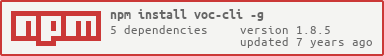1.8.5 • Published 9 years ago
voc-cli v1.8.5
voc
Download and play English vocabulary's audio via command line.
The audio will be downloaded to directory
~/vocabularyby default, and played by audio player command line.
Dictionary:
Text-To-Speech:
Change Log
Please see CHANGELOG.
Installation
$ npm install -g voc-clior
$ git clone https://github.com/zlargon/voc.git
$ cd voc/
$ npm linkUsage
Usage: voc <words...>
Options:
-h, --help output usage information
-V, --version output the version number
-w, --webster force download audio from webster
-y, --yahoo force download audio from yahoo
-f, --freedic force download audio from freedictionary
-c, --collins force download audio from collins
-g, --google force download audio from google
-i, --ispeech force download audio from ispeech
-v, --voicerss force download audio from voicerss
-a, --audio <cli> the command line to play .mp3 audio.
-d, --dir <path> set the download directory. set defaults to '~/vocabulary'
-l, --list list all the configuration
-r, --reset reset configuration to defaultExample
$ voc hello # download hello.mp3
$ voc hello world # download both hello.mp3, world.mp3
$ voc hello_world -g # download hello_world.mp3 from google service
$ voc "Hello World" -i # download hello_world.mp3 from ispeech serviceAudio Player Command Line
MAC OSX :
afplayhttps://developer.apple.com/library/mac/documentation/Darwin/Reference/ManPages/man1/afplay.1.html
afplayis build-in command line on macOS; you don't have to do anything for it.
UNIX :
mpg123
$ sudo apt-get install mpg123Windows :
dlcdlcis build-in now, so you don't have to install command line by self.- You still can download dlcplayer from here if you want.
Configuration
$ voc -d ~/my_vocabulary # set download directory to '~/my_vocabulary'
$ voc -a mplayer # set audio command line to 'mplayer'
$ voc -a "dlc -p" # set audio command line to 'dlc' with argument '-p'License
MIT
1.8.5
9 years ago
1.8.5-alpha
9 years ago
1.8.4
9 years ago
1.8.3
10 years ago
1.8.2
10 years ago
1.8.1
10 years ago
1.8.0
10 years ago
1.7.1
10 years ago
1.7.0
10 years ago
1.6.2
10 years ago
1.6.1
10 years ago
1.6.0
10 years ago
1.6.0-alpha.1
10 years ago
1.6.0-alpha
10 years ago
1.5.0
10 years ago
1.4.0
10 years ago
1.3.2
10 years ago
1.3.1
10 years ago
1.3.0
10 years ago
1.2.4
10 years ago
1.2.3
10 years ago
1.2.2
10 years ago
1.2.1
10 years ago
1.2.0
10 years ago
1.1.0
10 years ago
1.0.2
10 years ago
1.0.1
10 years ago
1.0.0
10 years ago