volkeno-forumy v1.0.2
volkeno-forumy
Volkeno Forumy gives you the possibility to integrate a discussion forum, while making it easier for you to adapt to each of your React JS projects.
Description
The forum has three levels of possible addition:
The first concerns the addition of the subject. You must add a title, an initial content, an id, a slug, a creation date, a first name and a last name.
The second provide you the posibility to add comments to a subject. You need the following fields: comment content, id, slug, creation date, first name and last name.
And for the last level users can reply to a comment with the same fields of level two
To take full advantage of the features of the forum the user must provide a structure similar to the one below
Forum data
{
initialTitle: string,
initialContent: string,
id: string | number,
slug: string | string,
created_at: string,
author: {
firstName: string,
lastName:string,
avatar: string,
},
first_level_response: [
content: string,
id: string | number,
slug: string | number,
created_at: string,
user: {
firstName: string,
lastName: string,
avatar: string,
},
second_level_response: [
content: string,
id: string | number,
slug: string | number,
created_at: string,
user: {
firstName: string,
lastName: string,
avatar: string,
}
]
]
}logged in user data
{
id: string,
slug: string | number,
created_at: string,
user: {
firstName: string,
lastName: string,
avatar: string,
}
}You should first make sure to create a method to retrieve user data to pass it in the DatasUserSession variable. This process allows you, to comment on a topic.
Screenshot
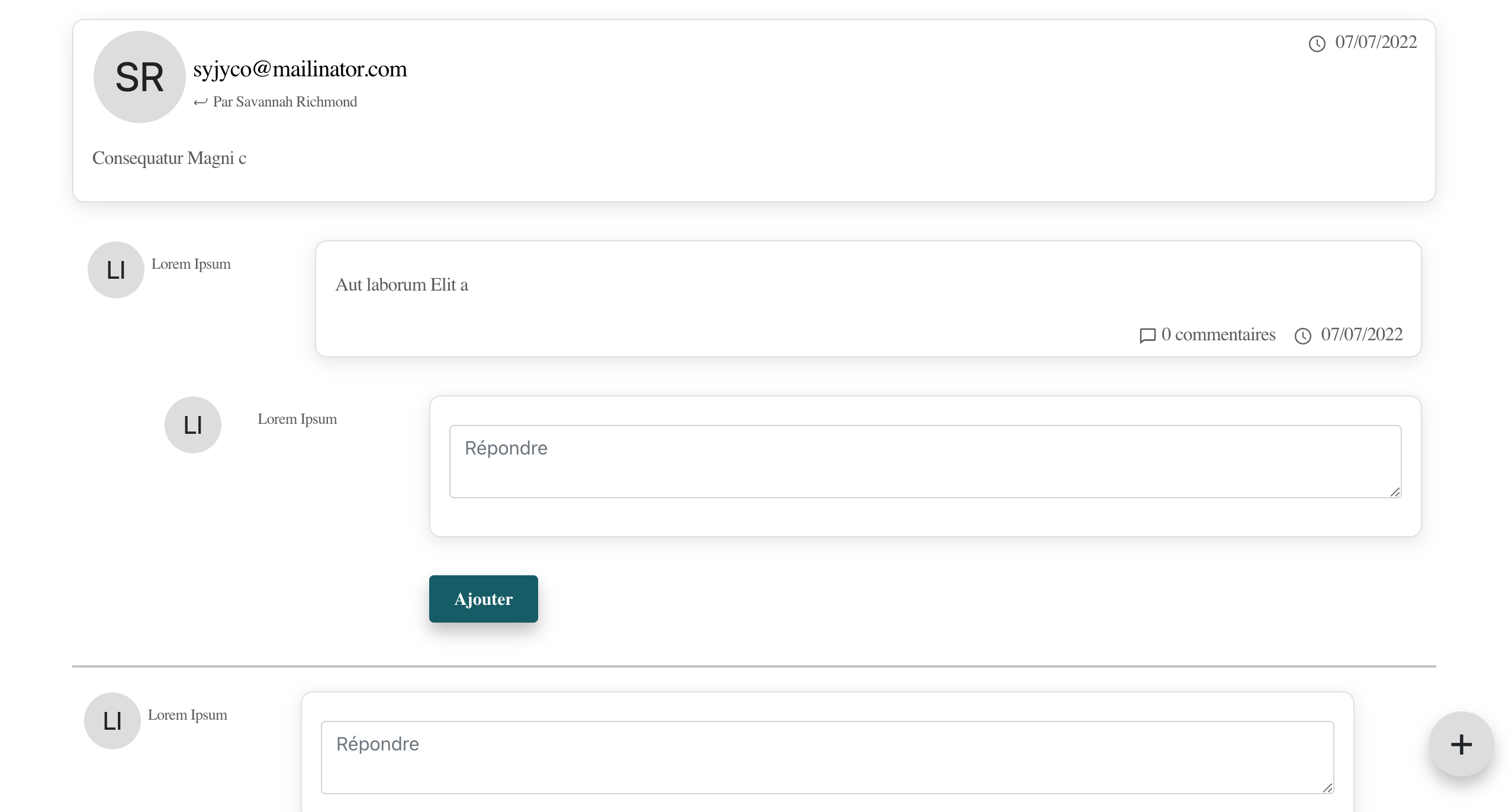
Example of use
const [DatasUserSession, setDatasUserSession] = useState<string[]>([])
const onAddUserSession = (e:any) => {
e.preventDefault()
let fields: any = {
id: generateUniqueID(),
slug: generateUniqueID(),
created_at: '22/04/2022',
user: {
firstName: firstNameUserSession,
lastName: lastNameUserSession,
avatar: '/mediafiles/avatars/default.png',
}
}
setDatasUserSession([...DatasUserSession, fields])
}Then to add a subject, create a method to retrieve the required fields and send it to the Datas variable
Example:
const onAddSubject = (e:any) => {
e.preventDefault()
let fields: any = {
initialTitle: initialTitle,
initialContent: initialContent,
id: generateUniqueID(),
slug: generateUniqueID(),
created_at: moment().format('DD/MM/yyyy'),
author: {
firstName: firstName,
lastName: lastName,
avatar: '/mediafiles/avatars/default.png',
},
first_level_response: []
}
setDatas([...Datas, fields])
}Install
npm install --save volkeno-forumyUsage
First step: import the component with the css file:
import React, { useState } from 'react'
import { VolkenoForumy } from 'volkeno-forumy'
import 'volkeno-forumy/dist/index.css'Second step: Use the component to get home page
const App = () => {
const [Datas, setDatas] = useState<string[]>([])
const [DatasUserSession, setDatasUserSession] = useState<string[]>([])
return <VolkenoForumy
Datas={Datas}
DatasUserSession={DatasUserSession}
hasThirdLevel={false}
/>
}
export default AppConfiguration - Props
| Property | Type | Require | Default | Description |
|---|---|---|---|---|
| Datas | string | true | [] | Contain forum data |
| DatasUserSession | string | true | [] | contain user logged in data |
| hasThirdLevel | boolean | true | false | allows the user to add or not add a third level of discussion |
License
MIT © VolkenoMakers

