0.1.7 • Published 5 years ago
vscode-intl-javascript v0.1.7
How to use it
Search vscode-intl-javascript in vscode Market, then install it
Simple start (react)
create config file in project dir
intl.config.js
install package
npm install vscode-intl-javascript react-intl-universal --save-dev
write config content
const ReactBabel = require('vscode-intl-javascript/out/plugins/react');
const ReactIntlUniversal = require('vscode-intl-javascript/out/plugins/react-intl-universal');
module.exports = (parser) => {
return {
langs: [
{
key: 'zh_CN',
name: '中文简体'
},
{
key: 'en_US',
name: '英文'
}
],
plugins: [
new ReactIntlUniversal({
defaultLang: 'zh_CN',
defaultFuncNameReg: /d/,
getFuncNameReg: /get|getHTML/
}),
new ReactBabel()
]
}
}Example
Usage display
basic usage

replace already key

replace no right key

replace no right value
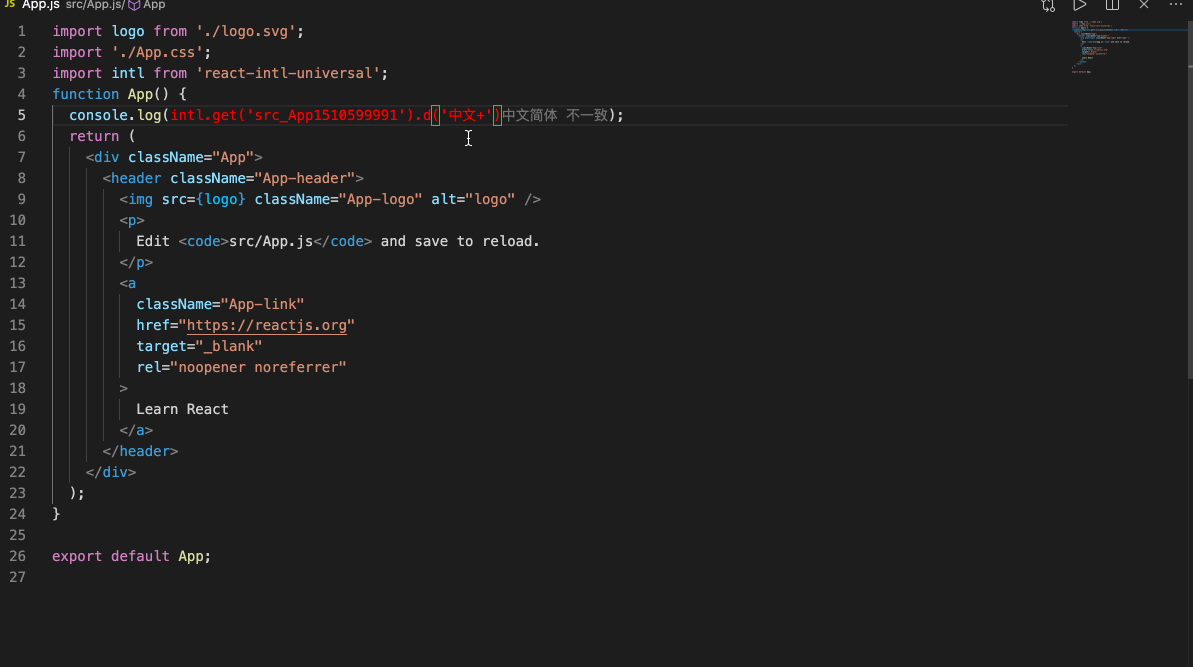
batch check dir

Framework
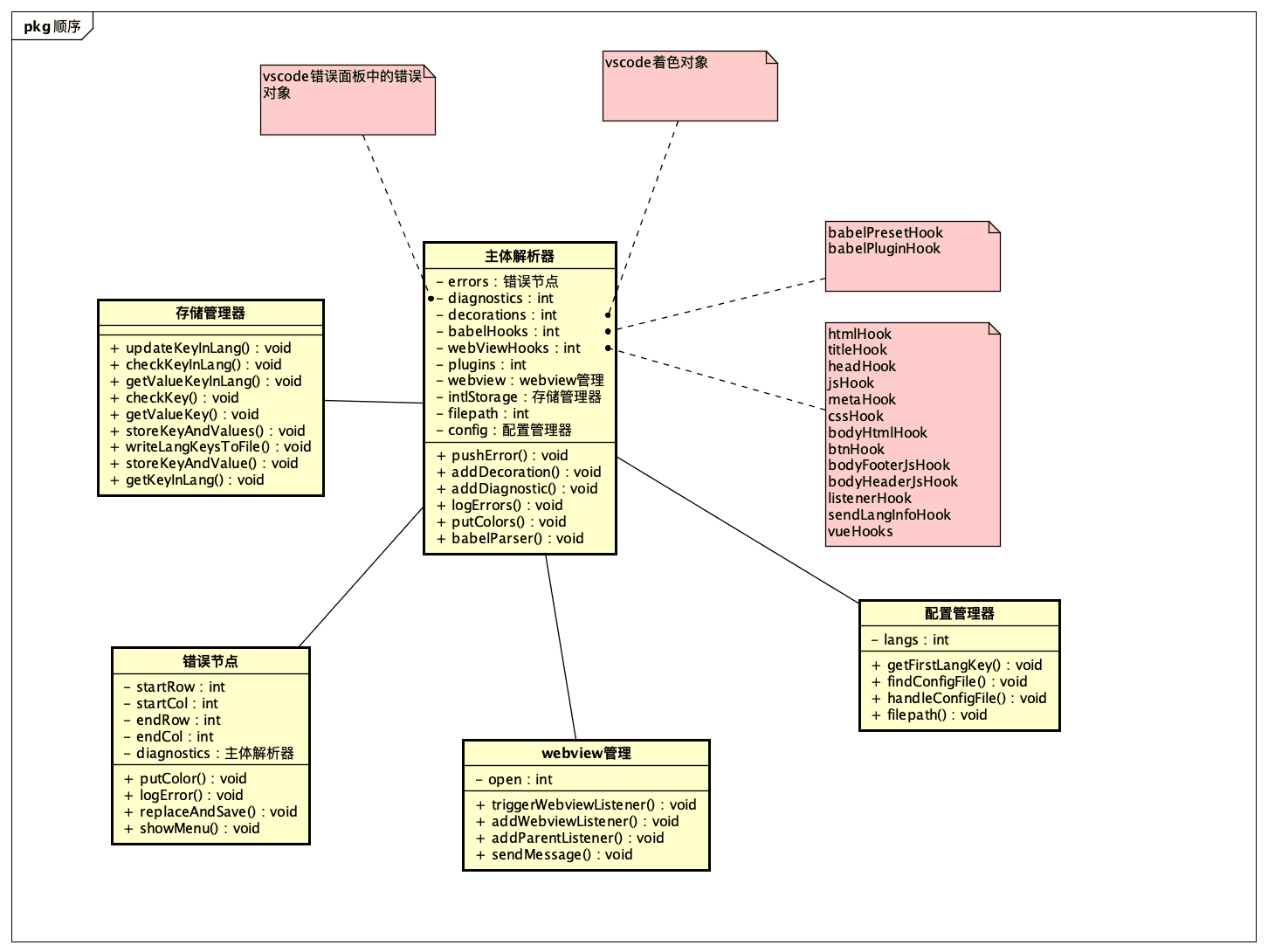
Config
langs array
{
key: LangKey, // International file name
name: string, // Prompt text
color: string, // Prompt color when conditions are not met
check: boolean, // Whether to skip batch detection
}[]
type LangKey = 'zh_CN' | 'en_US' | 'zh_TW';localeDir
International file storage location
plugins
plug in mode 1
class ReactIntlUniversal {
apply(parser) {
// ...
}
}
new ReactIntlUniversal({
defaultLang: 'zh_CN',
defaultFuncNameReg: /d/,
getFuncNameReg: /get|getHTML/
})plug in mode 2
// npm package : vscode-intl-javascript-plugin-XXX
export default class ReactIntlUniversal {
apply(parser) {
// ...
}
}
[require.resolve('vscode-intl-javascript-plugin-XXX'), {
optionA: 'XXX',
}]How to write a plugin
clone plugin template from github vscode-intl-javascript-plugin-template
// just reference the code in src/plugins
export default class {
apply(parser) {
//...
}
}Parser API
filepath
current parse file path
babelHooks
babelPresetHook SyncWaterfallHook
export default class {
apply(parser) {
parser.babelHooks.babelPresetHook.tap((presets) => {
return presets.concat([...]);
})
}
}babelPluginHook SyncWaterfallHook
webViewHooks
public webViewHooks: {
htmlHook: AsyncSeriesWaterfallHook<[string]>, // webview html content
titleHook: AsyncSeriesWaterfallHook<[string]>, // webview title
headHook: AsyncSeriesWaterfallHook<[string[]]>, // webview head tag list
jsHook: AsyncSeriesWaterfallHook<[string[]]>, // webview head javascript tag list
metaHook: AsyncSeriesWaterfallHook<[string[]]>, // webview head meta tag list
cssHook: AsyncSeriesWaterfallHook<[string[]]>, // webview css tag list
bodyHtmlHook: AsyncSeriesWaterfallHook<[string[]]>, // webview body html list
btnHook: AsyncSeriesWaterfallHook<[string[]]>, // webview button list
bodyHeaderJsHook: AsyncSeriesWaterfallHook<[string[]]>,// webview body jsvascript list, before </body>
bodyFooterJsHook: AsyncSeriesWaterfallHook<[string[]]>, // webview body jsvascript list, after <body>
listenerHook: AsyncSeriesWaterfallHook<[WebviewListenerParams[]]>, // webview listener callback list
sendLangInfoHook: AsyncSeriesWaterfallHook<[MessageInfoSendParams, BaseErrorNode, Parser?]>, // webview postmessage params
vueHooks: {
createdHook: AsyncSeriesWaterfallHook<[string[][]]>, // webview vue create event callbacks
methodsHook: AsyncSeriesWaterfallHook<[WebviewListenerParams[]]>, // webview vue methods property
}
}intlStorage
updateKeyInLang(param: UpdateParam): void;
checkKeyInLang(key: string, lang: LangKey, text?: string): {
exist: boolean;
ananimous: boolean;
};
getValueKeyInLang(value: string, lang: LangKey): string | null;
checkKey(key: string, text?: string): CheckResult;
getValueKey(value: string): CheckResult;
storeKeyAndValues(addParams: StorageAddParams[]): Promise<void>;
writeLangKeysToFile(langLey: LangKey, keys: {
[key: string]: string;
}, isWhoile?: boolean): void;
storeKeyAndValue(addParam: StorageAddParams): void;
getKeyInLang(key: string, lang: LangKey): string;config
localeDir: string
getFirstLangKey(): LangKey;
getTempDir(configFile: string | null): Promise<string>; // temp file dirregister new service
registerService(serviceName: keyof ParserService, serviceObj: any): void;
getService<T extends keyof ParserService>(serviceName: T): ParserService[T];Plugin list
built-in plugins
react babel parser plugin
const ReactBabel = require('vscode-intl-javascript/out/plugins/react');
// file: intl.config.js
plugins: [
new ReactIntlUniversal({
defaultLang: 'zh_CN',
defaultFuncNameReg: /d/,
getFuncNameReg: /get|getHTML/
}),
new ReactBabel(),
]react-intl-universal
const ReactIntlUniversal = require('vscode-intl-javascript/out/plugins/react-intl-universal');
// file: intl.config.js
plugins: [
new ReactIntlUniversal({
defaultLang: 'zh_CN',
defaultFuncNameReg: /d/,
getFuncNameReg: /get|getHTML/
}),
new ReactBabel(),
]other plugins
alibaba(It can only be used inside the company)
plan
- vue plugin
- angular plugin
- more hooks
communication
group dingding(钉钉群): 32965438