vscode-json-languageservice v5.4.1
vscode-json-languageservice
JSON language service extracted from VSCode to be reused, e.g in the Monaco editor.
Why?
The vscode-json-languageservice contains the language smarts behind the JSON editing experience of Visual Studio Code and the Monaco editor.
- doValidation analyses an input string and returns syntax and lint errors.
- doComplete provides completion proposals for a given location.
- doResolve resolves a completion proposals.
- doHover provides a hover text for a given location.
- findDocumentSymbols provides all symbols in the given document.
- findDocumentColors provides all color symbols in the given document.
- getColorPresentations returns available color formats for a color symbol.
- format formats the code at the given range.
- getFoldingRanges gets folding ranges for the given document.
- getSelectionRanges gets selection ranges for a given location.
- getMatchingSchemas matches a document against its schema and returns all AST nodes along with the matching sub schemas.
- parseJSONDocument creates a JSON document from source code.
- newJSONDocument creates a JSON document from an AST.
For the complete API see jsonLanguageService.ts and jsonLanguageTypes.ts
Installation
npm install --save vscode-json-languageserviceSample usage
See sample.ts for an example on how to use the JSON language service.
To run the sample use yarn sample
Development
git clone https://github.com/microsoft/vscode-json-languageservice
cd vscode-json-languageservice
yarnUse yarn test to compile and run tests
How can I run and debug the service?
- open the folder in VSCode.
- set breakpoints, e.g. in
jsonCompletion.ts - run the Unit tests from the run viewlet and wait until a breakpoint is hit:
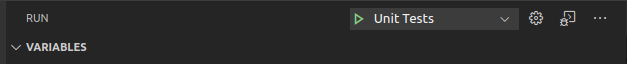
How can I run and debug the service inside an instance of VSCode?
- run VSCode out of sources setup as described here: https://github.com/Microsoft/vscode/wiki/How-to-Contribute
- use
yarn link vscode-json-languageserviceinvscode/extensions/json-language-features/serverto run VSCode with the latest changes fromvscode-json-languageservice - run VSCode out of source (
vscode/scripts/code.sh|bat) and open a.jsonfile - in VSCode window that is open on the
vscode-json-languageservicesources, run commandDebug: Attach to Node processand pick thecode-ossprocess with thejson-language-featurespath
- set breakpoints, e.g. in
jsonCompletion.ts - in the instance run from sources, invoke code completion in the
.jsonfile
1 year ago
2 years ago
2 years ago
2 years ago
2 years ago
2 years ago
2 years ago
3 years ago
3 years ago
3 years ago
3 years ago
3 years ago
3 years ago
3 years ago
3 years ago
3 years ago
3 years ago
3 years ago
4 years ago
4 years ago
4 years ago
4 years ago
4 years ago
4 years ago
4 years ago
4 years ago
4 years ago
4 years ago
4 years ago
4 years ago
5 years ago
5 years ago
5 years ago
5 years ago
5 years ago
5 years ago
5 years ago
5 years ago
5 years ago
5 years ago
5 years ago
5 years ago
5 years ago
5 years ago
5 years ago
5 years ago
5 years ago
5 years ago
5 years ago
6 years ago
6 years ago
6 years ago
6 years ago
6 years ago
6 years ago
6 years ago
6 years ago
6 years ago
6 years ago
6 years ago
6 years ago
6 years ago
6 years ago
6 years ago
6 years ago
6 years ago
6 years ago
6 years ago
6 years ago
7 years ago
7 years ago
7 years ago
7 years ago
7 years ago
7 years ago
7 years ago
7 years ago
7 years ago
7 years ago
7 years ago
7 years ago
7 years ago
7 years ago
7 years ago
7 years ago
7 years ago
8 years ago
8 years ago
8 years ago
8 years ago
8 years ago
8 years ago
8 years ago
8 years ago
8 years ago
8 years ago
8 years ago
8 years ago
8 years ago
8 years ago
8 years ago
8 years ago
8 years ago
8 years ago
8 years ago
8 years ago
8 years ago
8 years ago
8 years ago
8 years ago
8 years ago
8 years ago
8 years ago
8 years ago
8 years ago
8 years ago
9 years ago
9 years ago
9 years ago
9 years ago
9 years ago
9 years ago
9 years ago
9 years ago
9 years ago
9 years ago
9 years ago
9 years ago
9 years ago
9 years ago
9 years ago
9 years ago
9 years ago
9 years ago
9 years ago
9 years ago
9 years ago
9 years ago
9 years ago
9 years ago
9 years ago
9 years ago
9 years ago
9 years ago
9 years ago
9 years ago
9 years ago
9 years ago
9 years ago
10 years ago
10 years ago
10 years ago
10 years ago
10 years ago
10 years ago
10 years ago
10 years ago
10 years ago
10 years ago
10 years ago
10 years ago
10 years ago


