1.0.4 • Published 7 years ago
vscode-markdown-todo v1.0.4
Markdown Todo
Manage todo lists inside markdown files with ease.
Install
Follow the instructions in the Marketplace, or run the following in the command palette:
ext install fabiospampinato.vscode-markdown-todoUsage
It adds 2 commands to the command palette:
'Markdown Todo: Toggle Todo' // Toggle a todo
'Markdown Todo: Toggle Done' // Toggle a todo as doneIt adds 2 shortcuts when editing a Markdown file:
'Cmd/Ctrl+Enter' // Triggers `Markdown Todo: Toggle Todo`
'Alt+D' // Triggers `Markdown Todo: Toggle Done`Settings
{
"markdown.todo.symbols.bullet": "-", // Todo bullet symbol
"markdown.todo.symbols.done": "x" // Todo done symbol
}Demo
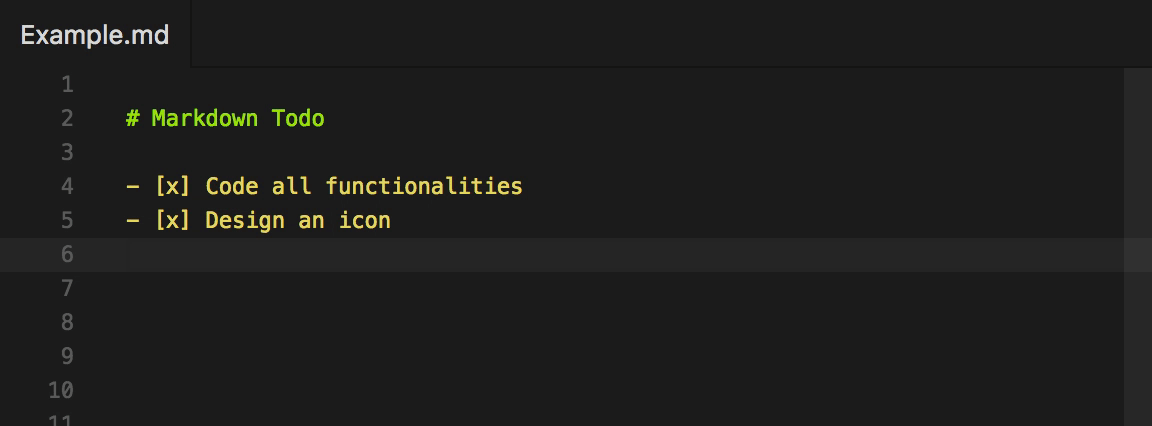
Related
- Todo+: Manage todo lists with ease. Powerful, easy to use and customizable.
- Noty: Autosaving sticky note with support for multiple notes without needing multiple windows.
- Notable: The markdown-based note-taking app that doesn't suck.
Contributing
If you found a problem, or have a feature request, please open an issue about it.
If you want to make a pull request you can debug the extension using Debug Launcher.
License
MIT © Fabio Spampinato
1.0.4
7 years ago