vscode-playwright-test-runner v1.4.0
Playwright Test Runner
Running or debugging a specific test or test-suite by playwright.
Features
Simple way to run or debug a specific test As it is possible in IntelliJ / Webstorm
Run, Debug and Inspect your Playwright from
- Context-Menu
- CodeLens
- Command Palette strg(ctrl) + shift + p
Supports
- Run playwright test
- Debug playwright test
- Inspect playwrigt test
- Show Playwright Test Report By json format
- Genrate Playwright Test Code
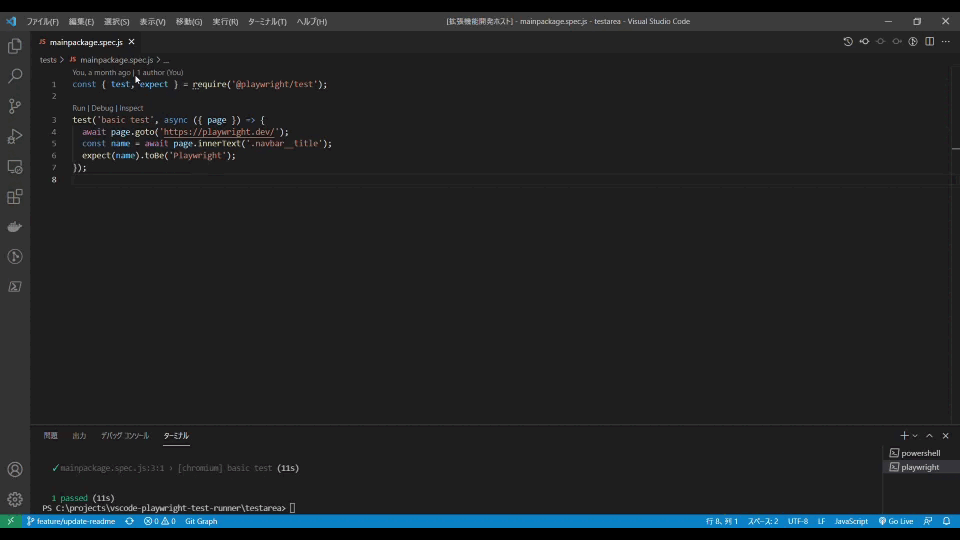
Extension Settings
Playwright Test Runner will work out of the box, with a valid Jest config. If you have a custom setup use the following options to configure Playwright Test Runner:
Variable
sample : /workspace/packages/sample/tests/test.spec.js
| Variable | Description | sample |
|---|---|---|
${workspaceRoot} | the path of the project opened in vscode. | /workspace |
${packageRoot} | the path of directory with package.json. | /workspace/packages/sample |
${currentFile} | the current file | /workspace/packages/sample/tests/test.spec.js |
${fileBasename} | the current file name with ext. | test.spec.js |
${fileBasenameNoExtension} | the current file name without ext. | test.spec |
${fileExtname} | the current file name with ext. | .js |
${fileDirname} | the current file name with ext. | /workspace/packages/sample/tests |
Extension Settings for playwright
| Command | Description |
|---|---|
| playwrightrunner.playwrightCommand | Define an alternative playwright command (e.g. npx playwright) |
| playwrightrunner.playwrightConfigPath | Playwright config path (relative to ${packageRoot} e.g. playwright.config.ts) |
| playwrightrunner.playwrightRunOptions | Add CLI Options to the playwright Command (e.g. --headed) https://playwright.dev/docs/test-intro |
| playwrightrunner.playwrightRunProject | Specify the project to run Test (e.g. chromium) |
| playwrightrunner.playwrightDebugProject | Specify the project to run Debug (e.g. chromium) |
| playwrightrunner.playwrightInspectProject | Specify the project to run inspector (e.g. chromium) |
| playwrightrunner.playwrightEnvironmentVariables | Add Environment Variables (e.g. NODE_ENV=product) |
Extension Settings for common
| Command | Description |
|---|---|
| playwrightrunner.disableCodeLens | Disable CodeLens feature |
| playwrightrunner.codeLensSelector | CodeLens will be shown on files matching this pattern (default */.{test,spec}.{js,jsx,ts,tsx}) |
| playwrightrunner.projectPath | Absolute path to project directory (e.g. /home/me/project/sub-folder) |
| playwrightrunner.changeDirectoryToWorkspaceRoot | Changes directory to workspace root before executing the test |
Shortcuts
click File -> Preferences -> Keyboard Shortcuts -> "{}" (top right) the json config file will open add this:
{
"key": "alt+1",
"command": "playwrightrunner.runTest"
},
{
"key": "alt+2",
"command": "playwrightrunner.debugTest"
},
{
"key": "alt+3",
"command": "playwrightrunner.inspectTest"
},Want to start contributing features?
Some open topics get you started
Show Playwright Test Report
You can check the reporter (json) output by Playwright.
- step 1
create playwright.config
module.exports = {
reporter:[ ['list'], [ 'json', { outputFile: 'reports.json' }] ]
}step 2
Run playwrightstep 3
show playwright test report
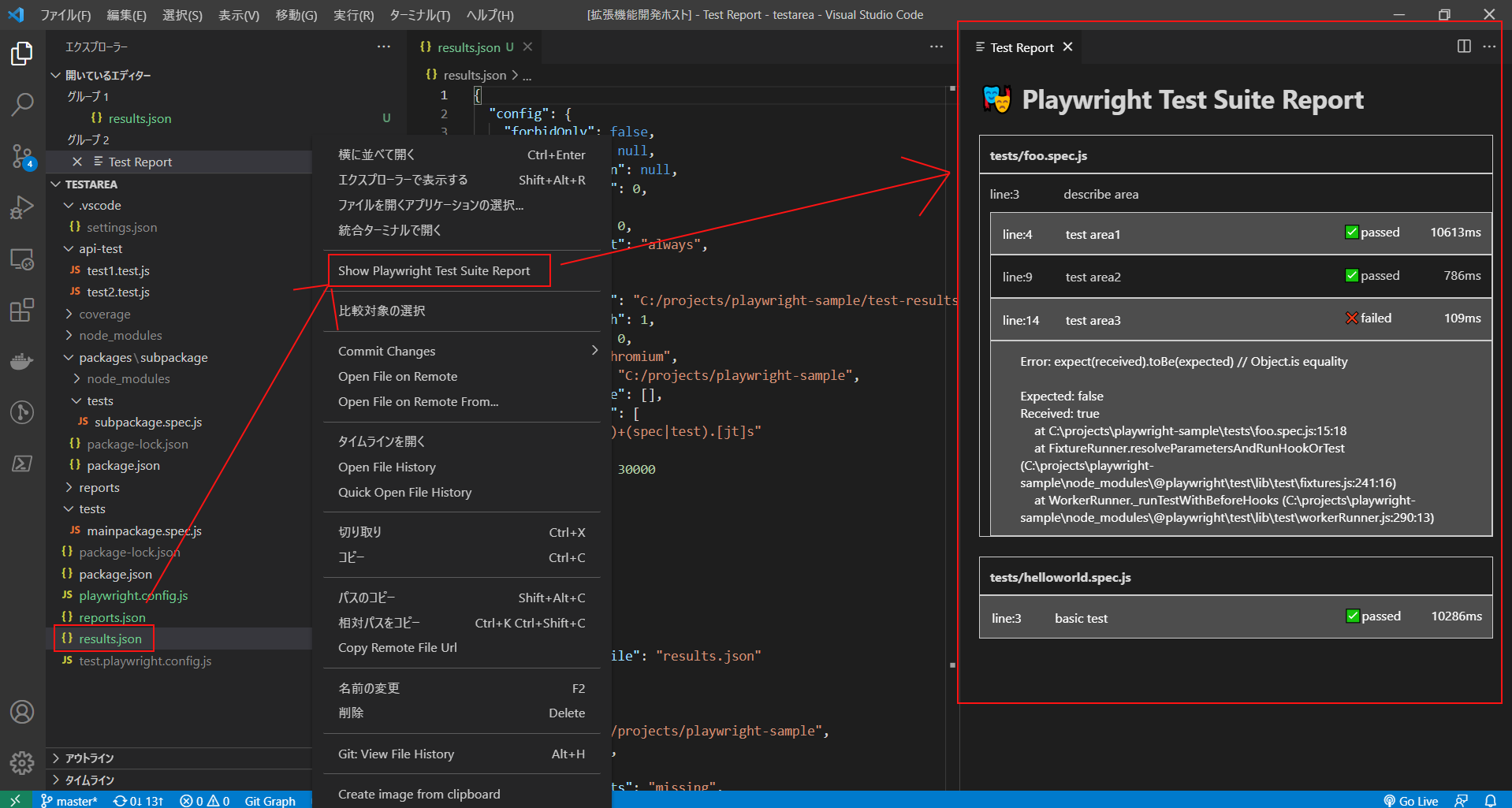
Genearete Playwright Test Code
You can generate Playright test code.
step 1
select "Generate Playwright Test Code" from right menu on explorer.step 2
please input filename to generate playwright test code.step 3
open browser and inspectstep 4
close browser and genrate test code.
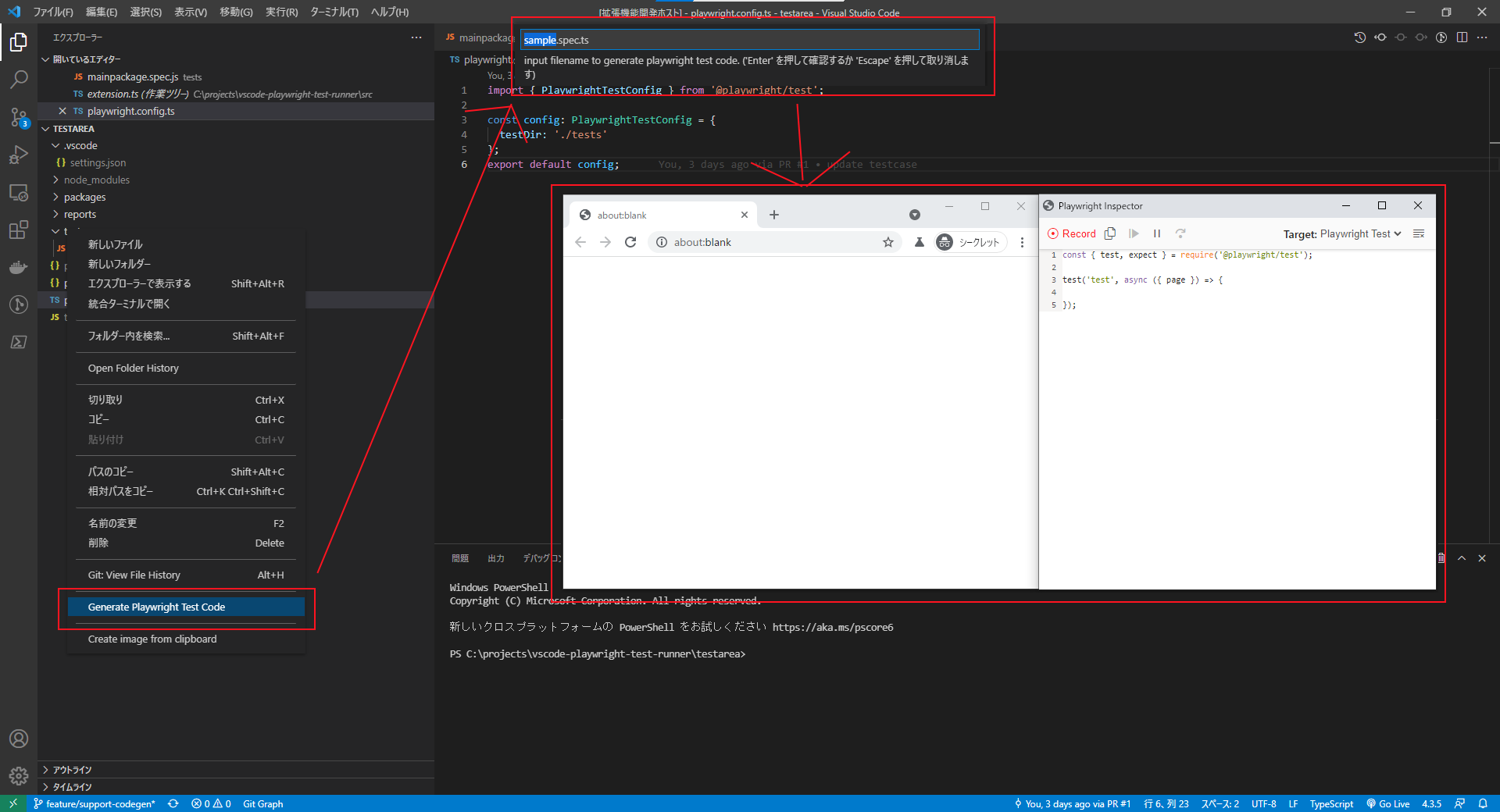
3 years ago