1.4.0 • Published 8 years ago
vscode-projects-plus-todo-plus v1.4.0
VSC Projects+ Todo+
Bird's-eye view over your projects, view all your todo files aggregated into one.
Install
This extension uses Projects+ to get a list of your projects and Todo+ to provide support for the Todo language, having them installed is a requirement.
Run the following in the command palette:
ext install vscode-projects-plus
ext install vscode-todo-plus
ext install vscode-projects-plus-todo-plusUsage
It adds 1 command to the command palette:
Projects: Todo // Open a file containg all your todo files aggregated into oneSettings
{
"projectsTodo.indentation": " ", // String used for indentation
"projectsTodo.showPaths": true, // Show individual todo files paths
"projectsTodo.hideEmpty": true, // Hide projects and groups without any todo
"projectsTodo.hideDone": true, // Hide any done todo
"projectsTodo.hideCancelled": true, // Hide any cancelled todo
"projectsTodo.hideComments": false, // Hide all the comments
"projectsTodo.hideArchives": true, // Hide any archive section
"projectsTodo.filterRegex": false // List only projects having a name matching this regex
}Demo
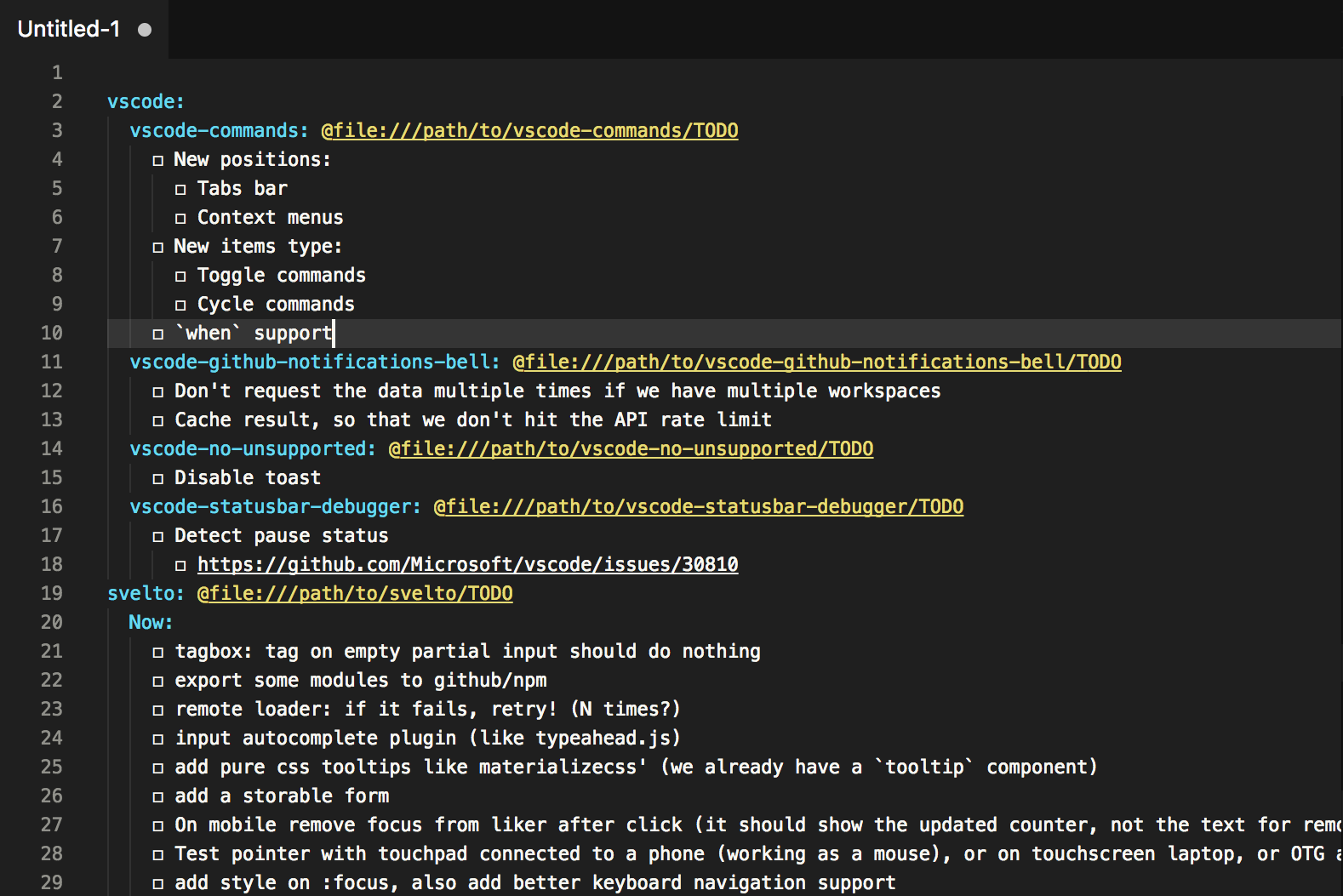
License
MIT © Fabio Spampinato
1.4.0
8 years ago