1.0.9 • Published 9 years ago
vscode-terminals v1.0.9
VSC Terminals
An extension for setting-up multiple terminals at once, or just running some commands.
The extension is configured using a very easy to edit JSON file.
Check the demo below to learn more.
Install
Run the following in the command palette:
ext install vscode-terminalsUsage
It adds 4 new commands to the command palette:
Terminals: Edit Configuration // Open the configuration file, it will create it for you if needed
Terminals: Kill // Kill all the terminals
Terminals: Run // Run all the terminals
Terminals: Run Single // Select a single terminal to run (cmd+alt+t on Mac, ctrl+alt+t Elsewhere)Configuration
Run the Terminals: Edit Configuration command to create the configuration file. By default it uses a file named terminals.json under the .vscode directory, you can change this by supplying a custom path using the terminals.configPath setting entry.
The configuration is an object that looks like this:
{
"autorun": true, // Execute `Terminals: Run` automatically at startup
"terminals": [ // Array of terminals to open
{ // An object describing a terminal, most entries are optional
"name": "My Terminal", // The name of the terminal, it will be displayed in the dropdown
"icon": "code", // An icon to show next to the name
"command": "whoami", // Single command to run
"commands": [ // Multiple commands to run
"cd to/my/chest",
"touch my_heart"
],
"open": true, // Open the terminal after running its commands
"focus": true, // Open the terminal and focus to it
"onlySingle": true, // Don't run this with the `Terminals: Run` command
"onlyMultiple": true, // Make it unrunnable with the `Terminals: Run Single` command
"execute": false, // Write the last command without executing it
"shellPath": '/bin/bash', // Path to a custom shell executable
"shellArgs": ["--foo"] // Arguments to pass to the shell executable
},
{...} // Another terminal, same as above
]
}Demo
Edit Configuration + Run:
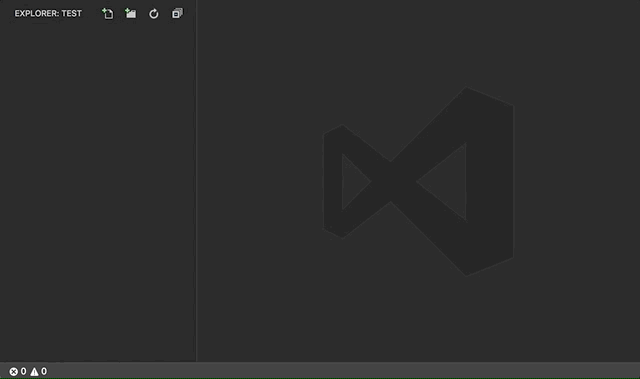
Run Single
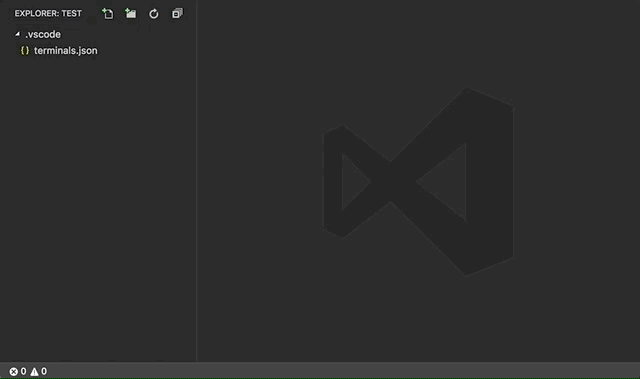
Hints
- Self-destroying terminals: it's a common use case to run some commands and then close the terminal, to do this simply put a
logoutcommand at the end of your commands list.
License
MIT © Fabio Spampinato