vscode-vtools v1.0.7
VTools for Visual Studio Code
Extension install page: https://marketplace.visualstudio.com/items?itemName=venryx.vscode-vtools
Features
Auto-hide side-bar
Causes the side-bar to be hidden whenever the user clicks outside of it. (technically, when the user changes the text-editor selection)
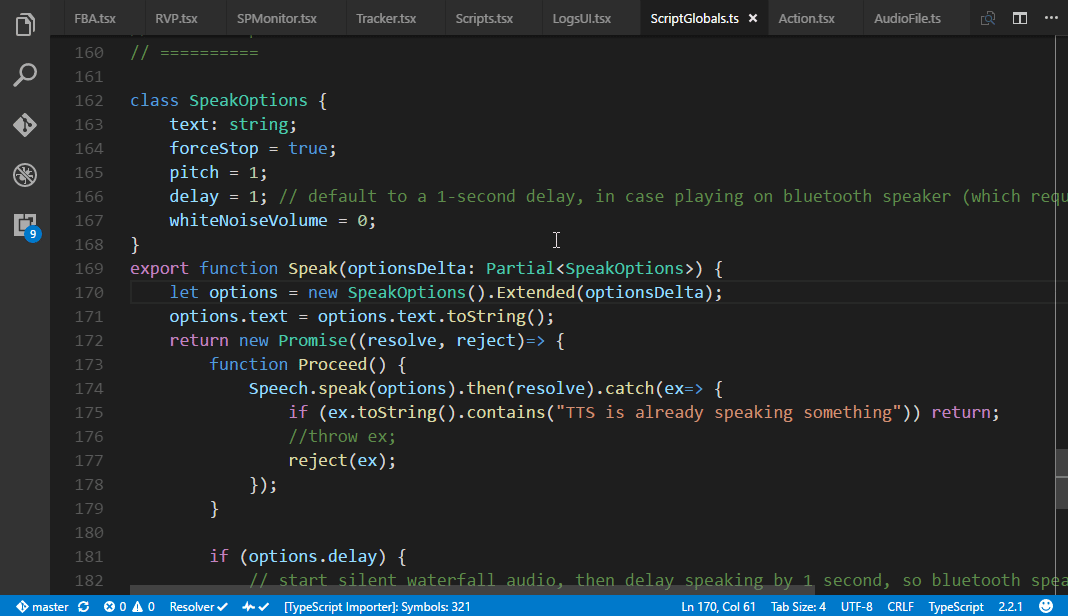
Auto-hide bottom-bar
Same thing as above, except for the bottom-bar (output, terminal, etc.).
Settings
vtools.autoHideSideBar: Causes the side-bar to be hidden whenever the user clicks outside of it. boolean, default:falsevtools.autoHideBottomBar: Causes the bottom-bar (output, terminal, etc.) to be hidden whenever the user clicks outside of it. boolean, default:falsevtools.autoHideDelay: How many milliseconds to wait before hiding the side/bottom bars, after clicking outside of them. (helps solve the unintended-selection issue -- especially when scrolled to the right) number, default:300
Developing
1) Clone/download repo: https://github.com/Venryx/vscode-vtools.git 2) Make code changes in "src" folder. 3) Run "npm run compile". (this will start compiler in watch mode) if editing in vscode, Ctrl+Shift+B also works 4) Not sure what command to use in the command-line. In vscode, I open the Debug panel and launch the extension from there.
Publishing
1) Increment the version number in package.json. 2) Add an entry to the changelog for the new version. 3) Run "npm publish". (this publishes to npm, and runs "vsce publish", which adds the new version to the vscode marketplace)