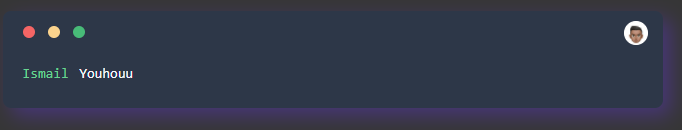1.0.3 • Published 5 years ago
vue-animated-terminal v1.0.3
vue-animated-terminal
VueJS Terminal with animated text
Install
npm install --save vue-animated-terminalUsage
Just import the Terminal component where you want to see it !
<template>
<Terminal username="Ismail" :texts="['My first animated text', 'Youhouu !']" profilePicture="/resources/images/profile.png" typingSpeed="200" />
</template>
<script>
import Terminal from 'vue-animated-terminal'
export default {
components: {
Terminal
}
}
</script>Props
- username The username displayed on left (string)
- texts Texts to animate (array of strings)
- profilePicture (optional) Path to the profile picture shown on the top right corner (string)
- typingSpeed (optional) Speed of the text typing animation (milliseconds) Default value: 200ms
Screenshot